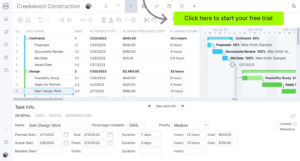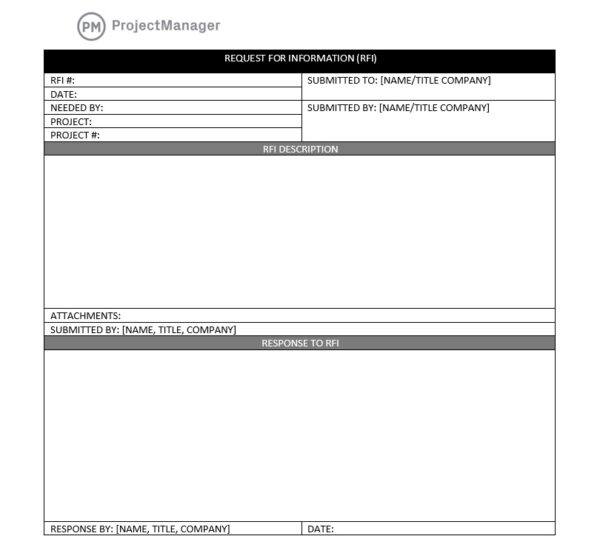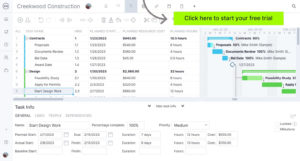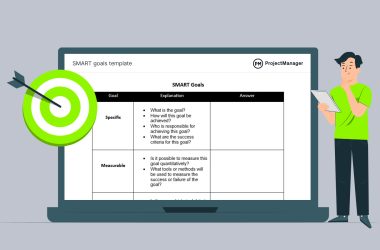In any project or business process, clear communication is essential to avoid misunderstandings and keep work moving smoothly. A request for information plays a vital role in this communication by serving as a formal way to ask for clarification, details or additional data from another party. Whether working with clients, vendors or internal teams, knowing how to create an effective request for information can help resolve uncertainties quickly and ensure everyone stays aligned throughout the project lifecycle.
Crafting a well-structured request for information not only saves time but also improves transparency and accountability. It provides a documented trail of questions and answers that can be referenced later if any discrepancies arise. When approached thoughtfully, a request for information can reduce delays, avoid costly mistakes and foster better collaboration among all stakeholders involved in the project or business engagement.
What Is a Request for Information?
A request for information is a formal communication tool used in projects and business dealings to seek clarification or additional details from stakeholders. It helps address knowledge gaps or resolve uncertainties that could impact progress or decision-making. This process ensures that all parties have the necessary information to move forward efficiently, reducing the risk of mistakes or delays caused by assumptions or incomplete data.
Typically, a request for information outlines specific questions or topics that require clarification, along with relevant context and deadlines for responses. It serves as an official record of communication between parties and helps maintain accountability throughout the project. Using a clear and concise format for a request for information improves the chances of receiving accurate and timely answers.
Project management software is useful when managing a request for information process. It centralizes communication and documentation, making it easy to track all requests and responses in one place. This reduces the chance of lost messages or overlooked questions and allows teams to maintain transparency about outstanding issues. Notifications and reminders within the software also help ensure timely responses to requests for information.
ProjectManager’s Gantt chart enhances the request for information process by visually integrating these requests into the overall project timeline. Each request for information can be linked to specific tasks or milestones, helping project managers monitor dependencies and potential delays caused by waiting for answers. This visibility allows teams to adjust schedules proactively, keeping projects on track even when additional information is needed. Get started with ProjectManager today for free.
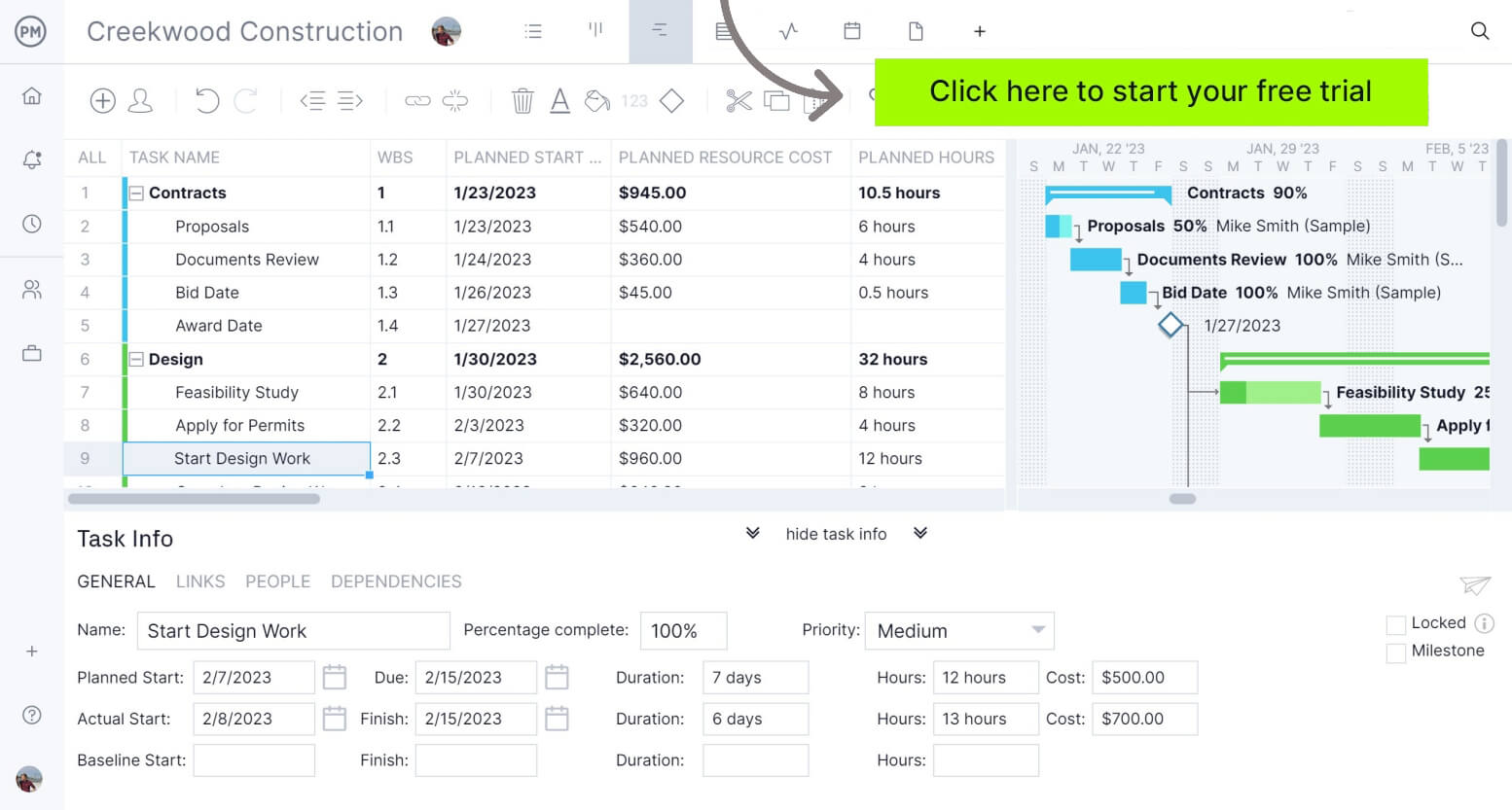
When to Use a Request for Information?
A request for information is essential at various stages of a project when clarity is needed to ensure smooth progress. Knowing the right moments to submit a request for information helps avoid misunderstandings and costly mistakes. Whether uncertainty arises around project details or stakeholder expectations, a timely request for information ensures that all parties stay informed and aligned, preventing delays and improving communication throughout the project lifecycle.
When Project Details Are Unclear
A request for information is commonly used when project details are vague or incomplete. This allows project teams to clarify specifications, scope or requirements before proceeding. Addressing unclear information early prevents mistakes, rework and costly delays, helping keep the project on schedule and within budget.
To Clarify Contractual or Legal Obligations
When contractual terms or legal responsibilities are ambiguous, a request for information can help clarify obligations. This protects all parties by ensuring that contracts are fully understood and correctly interpreted, reducing risk and fostering compliance throughout the project.
To Understand Stakeholders’ Expectations
Stakeholders often have varying expectations that can impact project outcomes. A request for information is a tool to gather clear insights about what stakeholders expect, enabling better alignment and more effective decision-making during project execution.
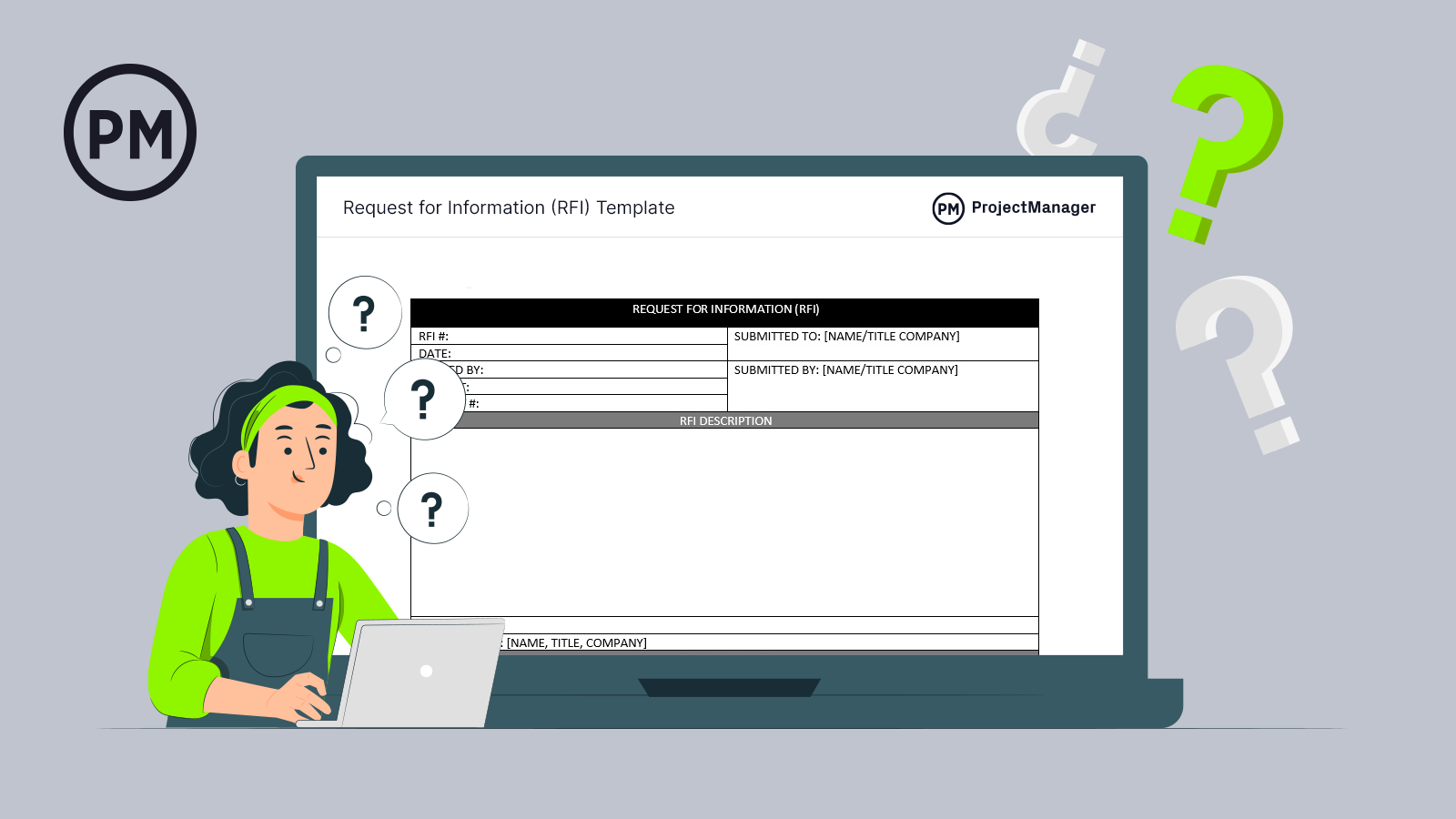
Get your free
Request for Information Template
Use this free Request for Information Template to manage your projects better.
Who Submits a Request for Information?
A request for information can be initiated by multiple parties involved in a project, depending on their role and needs. Identifying who is responsible for submitting these requests ensures accountability and timely communication. Understanding the typical requestors helps streamline the process and supports collaboration across teams and external partners.
Contractors
Contractors frequently submit requests for information to clarify project requirements, design specifications or scheduling details. Their requests help ensure that work is performed accurately and in compliance with project standards.
Subcontractors
Subcontractors often rely on a request for information to gain further details about their specific scope of work. This ensures they can complete tasks safely and effectively while coordinating with contractors and other teams.
Suppliers or Vendors
Suppliers and vendors submit requests for information to confirm product specifications, delivery schedules or installation requirements. This helps them meet project demands precisely and avoid delays caused by misunderstandings.
Who Reviews and Replies to the Request for Information?
Once a request for information is submitted, it must be reviewed and responded to promptly by designated individuals. Identifying the correct reviewers ensures that answers are accurate, timely and aligned with project goals. This step is crucial for maintaining project momentum and minimizing disruptions.
Project Manager
The project manager typically reviews requests for information to provide clarifications or delegate responses. They oversee the communication flow, ensuring that answers meet project requirements and timelines.
Project Owner or Client
The project owner or client often reviews requests for information related to their interests or contractual obligations. Their input is critical for confirming expectations and approving changes.
Request for Information Template
Download this free request for information template for Word to organize and determine the characteristics of the supplier you’re working with. It helps solicit information in a structured, formalized manner to keep everyone informed. Use it to identify the customer’s requirements and get answers to specific questions from the supplier.
How to Make a Request for Information
Creating an effective request for information requires a clear, organized format that facilitates quick understanding and response. Following a step-by-step approach helps ensure that all necessary information is included, reducing back-and-forth communication and accelerating resolution.
1. Add General Document Tracking Information
Include basic tracking details such as the request for information number or ID code, contact information for the requester, submission date, required response date and a distribution list. This helps organize requests, assign responsibility and maintain accountability throughout the project.
2. Provide Requestor Information
Identify the individual or team submitting the request for information. Including contact details ensures that reviewers can easily communicate if clarification or follow-up is needed, speeding up the response process.
3. Describe Relevant Information About the Project Background
Provide context by summarizing the project background related to the request for information. This background helps reviewers understand the issue’s scope and relevance, enabling them to provide accurate and helpful responses.
4. Write a Detailed Information Request
Outline the questions or clarifications needed in the request for information. Detailed descriptions reduce ambiguity, helping recipients respond directly and comprehensively to the information sought.
5. Attach Supporting Documents
Include any drawings, specifications, contracts or previous correspondence that support the request for information. These attachments provide additional context, helping reviewers better understand the issue and provide accurate answers.
6. Include a Response Section
Designate space for the recipient to provide answers or comments. A response section within the request for information document streamlines communication and creates an official record of replies for future reference.
Related: 13 Free Stakeholder Management Templates for Excel & Word
Request for Information Example
This example illustrates a typical request for information used during the construction phase of a project. It demonstrates how to organize key details such as tracking information, background context, specific questions and responses. Following this structured approach helps ensure all parties understand the issue and can collaborate effectively to resolve conflicts or uncertainties on time.
1. Add General Document Tracking Information
RFI Number or ID Code: RFI-014
Contact Information:
John Ramirez
Site Engineer, Summit Construction Group
john.ramirez@summitconst.com | (555) 123-4567
Date of Submission: August 8, 2025
Required Response Date: August 13, 2025
Distribution List:
- Anna Liu – Project Manager, Summit Construction Group
- Miguel Ortega – Architect, Oakline Design
- Dana Scott – Owner’s Rep, Crestline Development
2. Provide Requestor Information
Name: John Ramirez
Company: Summit Construction Group
Role: Site Engineer
3. Describe Relevant Information About the Project Background
The request for information pertains to the Hillside Apartments Project, currently in the framing phase. Drawing A2.3 details the interior partition layouts on Levels 2–4. During on-site inspection, a discrepancy was found between the architectural drawing and the HVAC plan regarding the location of duct risers intersecting with the stairwell wall.
4. Write a Detailed Information Request
Issue:
There is a conflict between Drawing A2.3 (Architectural) and M1.2 (Mechanical), showing a duct riser located where the stairwell shear wall is specified. Please confirm the correct riser location and whether the duct should be relocated or the wall adjusted.
Proposed Solution:
Recommend relocating the duct riser 2 feet west to align with the adjacent corridor wall. Please confirm if this is acceptable or provide an alternative.
5. Attach Supporting Documents
- Drawing A2.3 (highlighted conflict zone)
- Drawing M1.2 (highlighted duct location)
- Site photo showing current framing status
6. Include a Response Section
Response Provided By: Miguel Ortega
Title: Lead Architect
Date of Response: August 10, 2025
Official Response:
Relocate the duct riser 2 feet west as proposed. Coordinate with structural to avoid conflicts with the corridor wall framing. Revised mechanical drawings will be issued by August 12.
Free Related Project Management Templates
There are many free templates among the over 100 that can be downloaded from our site that can help with the request for information process. Below are just a few.
Request for Information
Download this free request for information template to formally ask for clarification or additional details during a project. It helps organize key information such as the question, project context, requester details and deadlines, ensuring clear communication between parties. Using a template streamlines the process, making it easier to track and manage requests for information efficiently throughout the project lifecycle
Request for Proposal Template
This free request for proposal template is used to invite vendors or service providers to submit bids for a project or contract. It outlines the project requirements, scope, evaluation criteria and submission guidelines. Using a request for proposal template helps ensure consistency, clarity and fairness in the bidding process, making it easier to compare proposals and select the best solution for the organization’s needs.
Request for Quote Template
Use this free request for quote template to ask suppliers or vendors for pricing information on specific products or services. It includes details such as item descriptions, quantities, delivery requirements and terms. This template helps streamline the procurement process by ensuring all quotes are gathered in a consistent format, making it easier to compare prices and select the best value offer.
How ProjectManager Helps Manage Projects Across Industries
ProjectManager helps manage projects across different industries by offering multiple project views that adapt to various workflows and preferences. Whether you prefer traditional Gantt charts for timeline visualization, Kanban boards for agile task management, or simple task lists, ProjectManager provides flexible views that fit your team’s style. This versatility makes it easy for industries like construction, marketing, IT and manufacturing to plan, organize and execute projects effectively in a way that suits their unique processes.
Allocate, Track and Balance Resources
Resource management tools allow project leaders to allocate team members, track availability and balance workloads through intuitive tools like color-coded charts, team page and resource calendars. By providing real-time visibility into who is working on what and when, industries with complex staffing needs—such as engineering, healthcare and consulting—can optimize their resources, avoid burnout and maximize productivity throughout the project lifecycle.
Get Real-Time Tracking
Tracking features enhance project oversight by delivering real-time dashboards that monitor progress, budget and task completion. These insights help industries stay on schedule and within budget by identifying bottlenecks or risks early.
Automated alerts and customizable reports enable teams from fields such as education, event planning, and software development to make data-driven decisions and communicate status clearly with stakeholders, ensuring projects are delivered successfully.
Related Content
A request for information is one of the many documents in project management. To learn about others, such a request for proposal, request for quote and others, follow the links below to recently published articles from our blog.
- RFP: A Quick Guide to Request for Proposals
- Creating a Request for Quote (RFQ) for Procurement
- Change Request: How to Submit, Manage and Execute
ProjectManager is online project and portfolio management software that connects teams, whether they’re in the office or out in the field. They can share files, comment at the task level and stay up to date with email and in-app notifications. Join teams at Avis, Nestlé and Siemens who are using our software to deliver successful projects. Get started with ProjectManager today for free.
The post Request for Information: How to Make an RFI appeared first on ProjectManager.