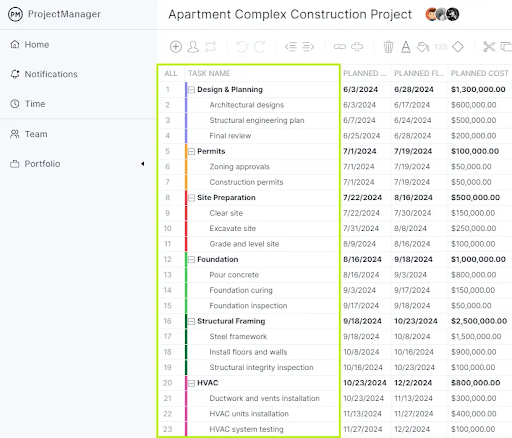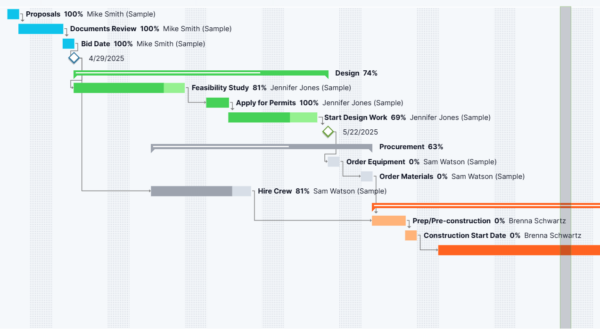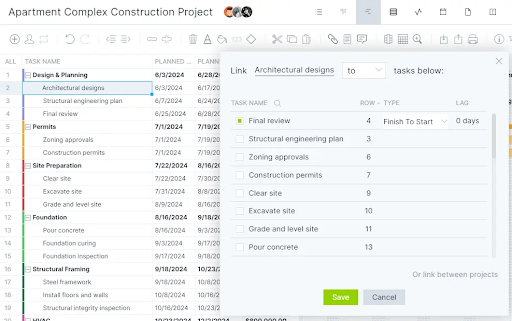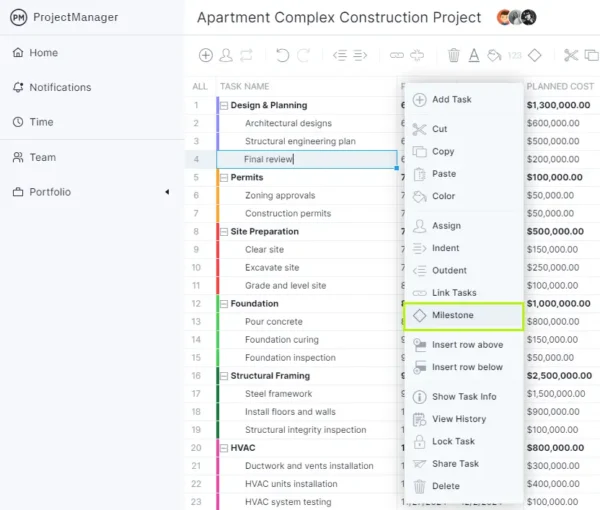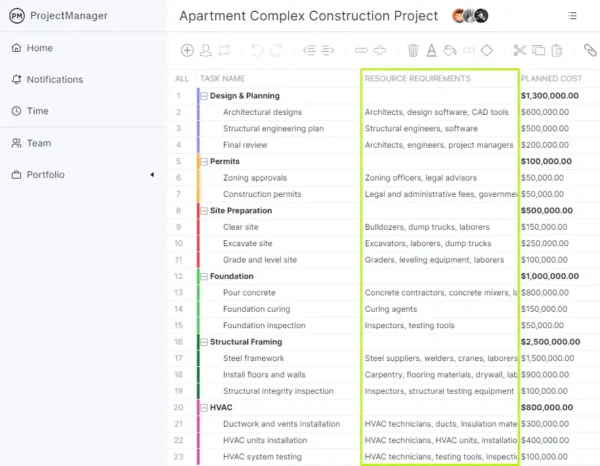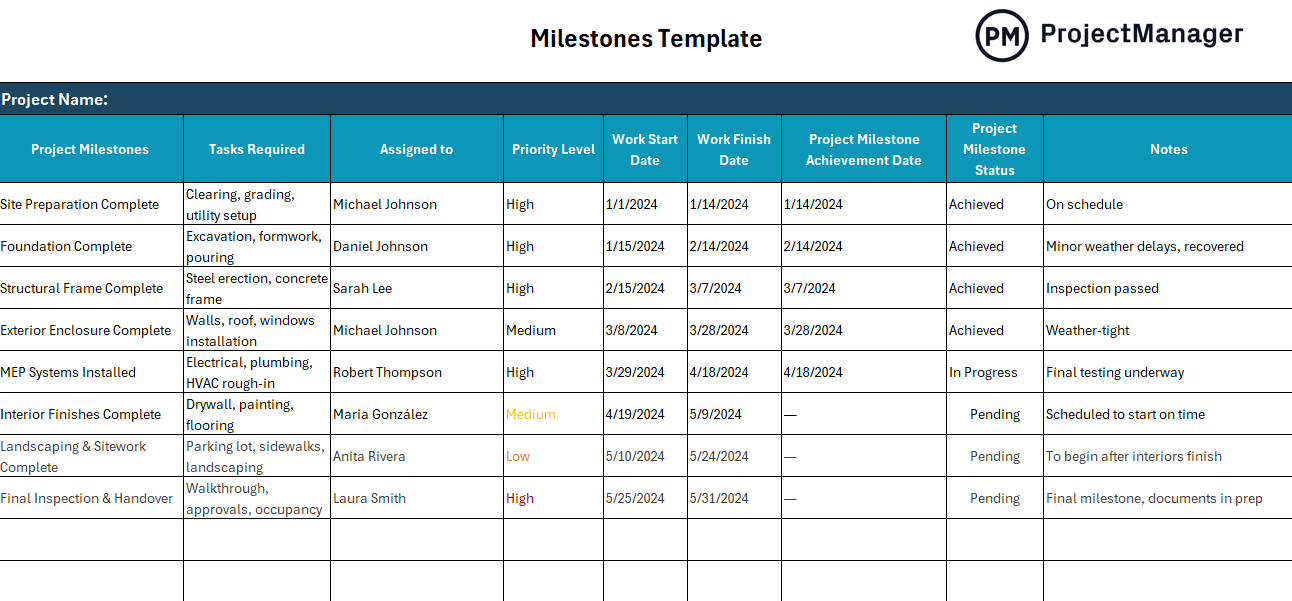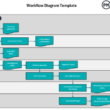Keeping projects on track requires more than just planning—it means visualizing your goals and when they need to be met. A timeline with milestones gives teams a way to organize tasks, set deadlines and communicate progress all in one view. It’s an essential part of effective project management because it breaks the work into manageable phases that are easy to track and share with stakeholders.
In this guide, we’ll walk you through how to make a timeline with milestones, with a free downloadable template to get you started. Whether you’re managing a complex project or just need to map out key deliverables, using a timeline with milestones will help clarify your schedule and make it easier to stay on target. Let’s dive in and build a timeline that works for your team.
What Is a Timeline With Milestones?
A timeline with milestones is a visual representation of a project’s schedule that highlights key events, deliverables or goals along a timeline. These milestones act as checkpoints that help teams measure progress and ensure critical tasks are completed on time. By laying out tasks sequentially with milestone markers, teams can better understand dependencies and stay aligned on priorities. It’s an essential tool for planning, tracking and communicating progress across all types of projects.
Using a timeline with milestones helps simplify complex workflows by breaking them into stages, giving everyone on the team a clear picture of what’s due and when. Whether you’re managing a product launch or a client deliverable, this approach keeps work focused and organized. Milestones also serve as status indicators for stakeholders, offering visibility without the need for constant check-ins or manual updates.
Project management software is the best way to create and manage a timeline with milestones because it offers real-time collaboration, task automation and seamless updates. Unlike static spreadsheets, project management tools adjust automatically as schedules shift, dependencies change or team members update their progress. This helps maintain accuracy and keeps everyone informed with less manual effort.
ProjectManager’s Gantt chart is the superior solution for building and managing a timeline with milestones. It combines drag-and-drop task scheduling, color-coded task bars and dynamic milestone markers to deliver a clear, intuitive planning experience. You can link dependencies to see how tasks influence one another, set baselines to measure actual vs. planned progress and adjust timelines in real time.
Every change reflects instantly across the platform, updating reports, dashboards and team calendars. With built-in collaboration features, automated notifications and the ability to assign tasks directly within the chart, our software gives you complete control and flexibility over your project timeline with milestones. Get started with ProjectManager today for free
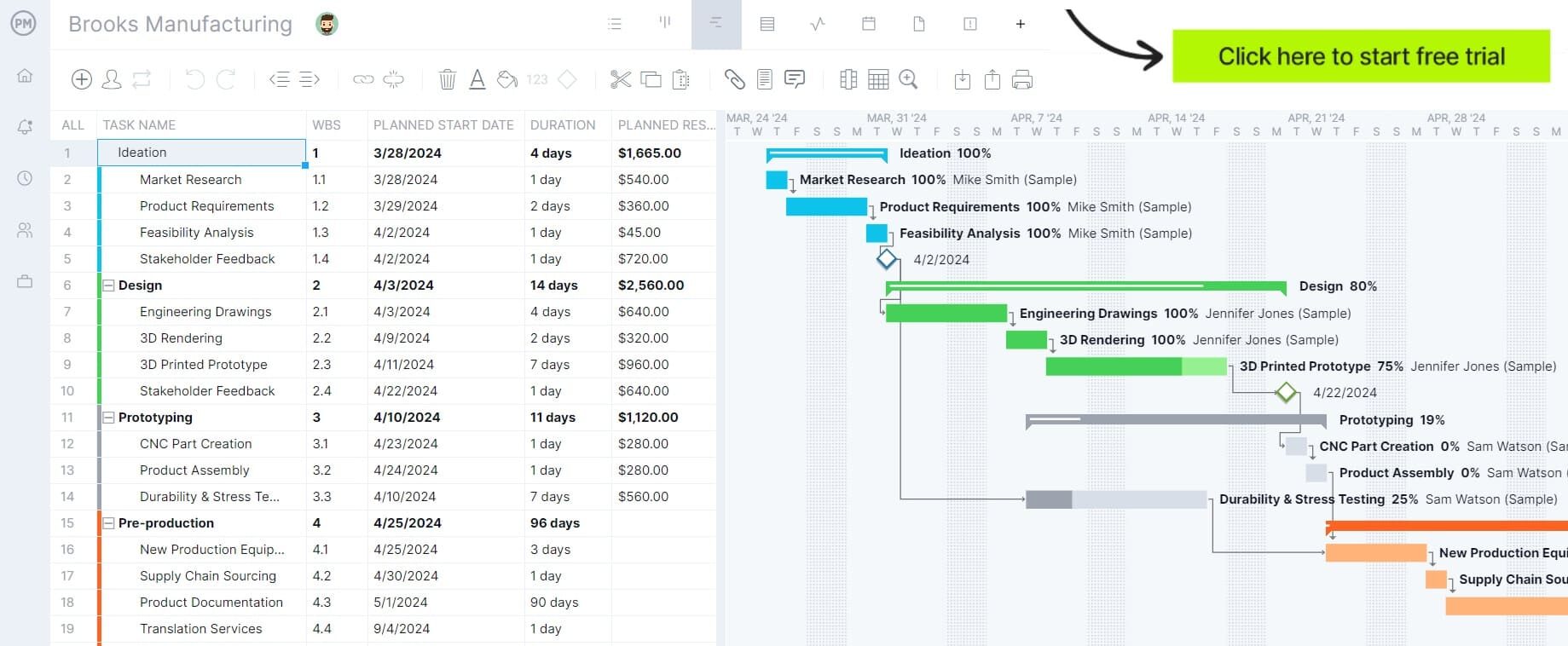
What Is the Best Tool to Make a Timeline With Milestones?
The best tool to make a timeline with milestones is a Gantt chart. It allows you to map out your project’s tasks along a horizontal timeline and place milestone markers at key points to track important events or goals. With Gantt charts, you can visualize task durations, dependencies and deadlines in one cohesive view, making them ideal for building structured, milestone-driven plans.
In the next section, we’ll walk through how to create a timeline with milestones using a Gantt chart so you can plan smarter and keep your projects on track from start to finish.
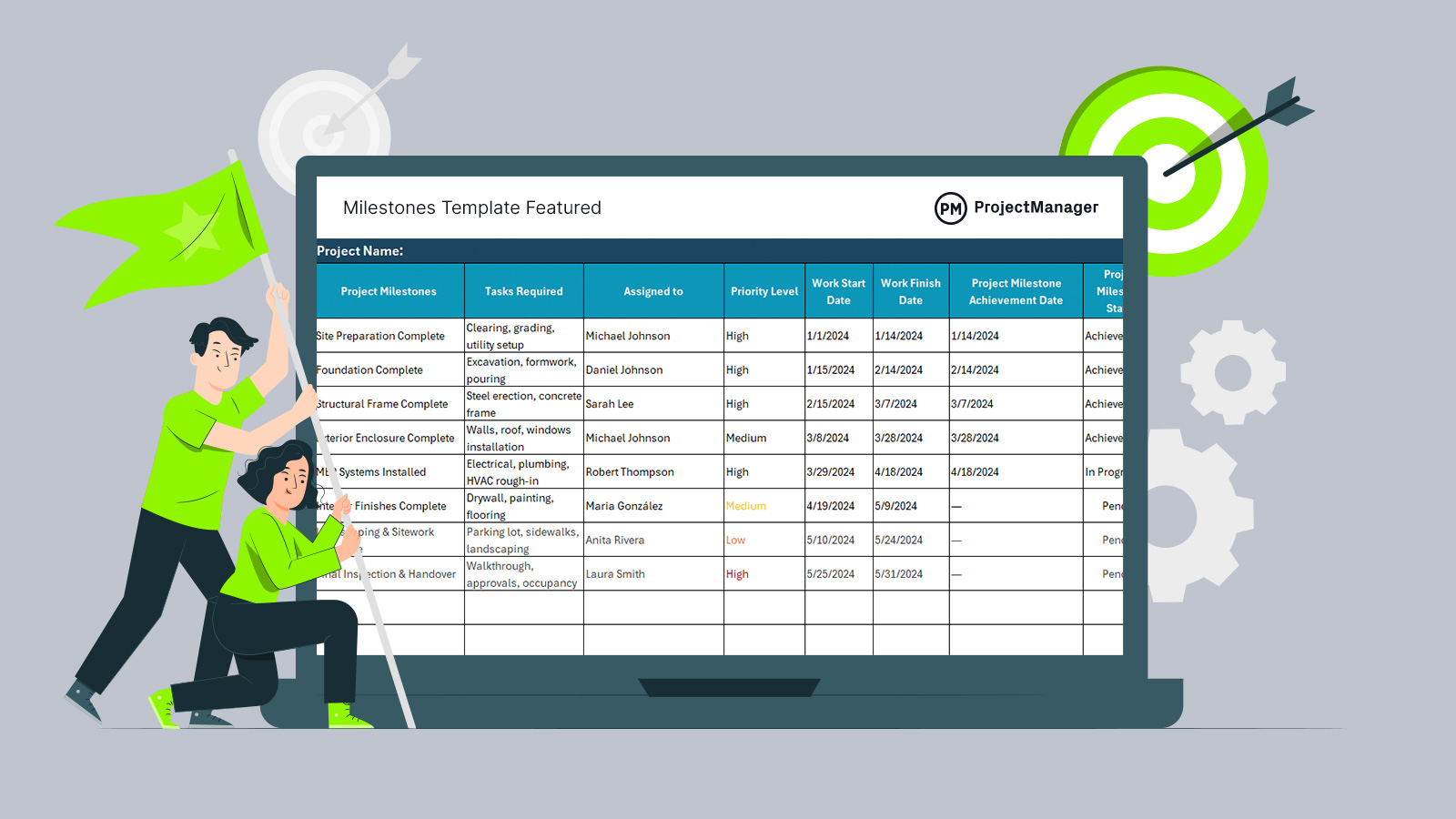
Get your free
Milestones Template
Use this free Milestones Template to manage your projects better.
How to Make a Timeline with Milestones With ProjectManager
Creating a timeline with milestones is a critical step in organizing and managing your projects effectively. ProjectManager simplifies the process with robust tools that make it easy to plan, assign and track work across teams. With a few clicks, you can set up your tasks, visualize them on a Gantt chart and mark milestones that signal progress or major deadlines. Here’s a step-by-step breakdown of how to do it using ProjectManager.
1. Make a Task List
Begin by listing every task required to complete your project. Each task should include a name and a short description that clearly defines the work to be done. Set realistic start and end dates for each task and specify the duration. Then, assign each task to the appropriate team member or stakeholder. In ProjectManager, this can be done easily in the Gantt chart view, which automatically updates your timeline with milestones as tasks are added and scheduled.
2. Create a Visual Timeline With a Gantt Chart
Once your task list is complete, use ProjectManager’s Gantt chart to turn those entries into a visual timeline. Each task will appear as a horizontal bar across a calendar-based grid. The length of the bar corresponds to the task’s duration, and all tasks align with your chosen start and end dates. The Gantt chart provides a clear, zoomable view of your project’s timeline with milestones visible at key points, making it easier to spot potential scheduling issues early.
Related: Best Task Management Software
3. Identify & Link Task Dependencies
Some tasks can’t start until others are finished. In ProjectManager, you can establish task dependencies directly in the Gantt chart by drawing connector lines between related tasks. This helps you create a timeline with milestones that reflect the real order of operations. Dependencies ensure you can’t mistakenly schedule overlapping or premature tasks, which keeps your workflow accurate and aligned with real-world project constraints.
4. Define Project Phases and Color-Code Tasks Accordingly
To keep your timeline with milestones organized, divide your project into clear phases such as planning, execution and delivery. Use ProjectManager’s color-coding feature to visually distinguish tasks by phase, making it easier to spot which part of the project you’re viewing at a glance. Color-coded phases add clarity, especially in large projects, and help communicate progress to stakeholders in a clean, intuitive way.
5. Identify Milestones in the Timeline
Milestones represent major achievements or deadlines within your project. In ProjectManager’s Gantt chart, you can easily convert any task into a milestone with a single click. These markers appear as diamonds on the timeline and are used to indicate progress points, such as the end of a phase or the completion of a key deliverable. Including these milestones gives your team and stakeholders visual targets to aim for and measure progress against.
6. Assign Resources and Track Costs
Once your tasks and milestones are set, assign team members, equipment or other resources to each task. ProjectManager allows you to manage availability, view workload and allocate resources efficiently. You can also input hourly rates or fixed costs to track project expenses. This ensures that your timeline with milestones also functions as a cost management tool, giving you real-time insight into budget performance as work progresses.
7. Monitor the Completion of Tasks and Milestones
ProjectManager helps you stay on top of your timeline by tracking the status of each task and highlighting milestones. As work is completed, the Gantt chart updates to reflect progress. You can monitor how close your team is to hitting each milestone and get alerts if tasks fall behind schedule. With built-in dashboards, reporting and timesheets, you can keep everything on track and quickly adjust if your project veers off course.
Milestones Template for Excel
Download this free milestones template for Excel to lay out and visualize critical checkpoints along your project timeline. It’s designed to map important dates such as phase completions or deliverable handoffs, helping teams stay synchronized on when key actions or approvals occur. This visual format supports planning and makes it easier for everyone to see what needs attention and when.
By arranging significant project events on a timeline, the template creates a clear framework for tracking progress without wading into granular task details. It encourages strategic thinking about project pacing, highlights dependencies that could cause delays and reinforces accountability by making expectations obvious. Whether you’re managing a launch, campaign or construction schedule, a milestones template keeps your project momentum visible and measurable.
How to Manage Projects With ProjectManager
Managing projects with ProjectManager is far more efficient than relying on static templates. While templates are helpful for simple planning, they lack real-time visibility and flexibility. Our dynamic online platform offers live updates, integrated tools and a centralized workspace that scales with your workflow. Its multiple project views—including Gantt charts, kanban boards and task lists—allow teams to collaborate in their preferred format without losing oversight or control.
The Gantt chart helps create detailed timelines. Task lists provide a simplified view for individual contributors, while kanban boards support agile workflows with customizable columns. Calendar views enable time-based planning, making it easier to manage deliverables, meetings and deadlines in one shared space. Each view updates in real time, ensuring all users see the same live data regardless of how they choose to work.
Optimize Resources With Smart Tools
Use our built-in resource management features to maximize productivity without overloading your team. The workload chart gives you a clear, color-coded view of team capacity, helping you reassign tasks to prevent burnout or bottlenecks. The team page lets you sort by progress or priority so you can allocate work strategically. Tasks can even be updated without leaving the page.
You can also track planned hours versus actual time to fine-tune scheduling and improve estimates on future projects. These tools make it easy to keep your projects on track and your team balanced.
Track Progress and Performance in Real Time
Our robust tracking features go beyond what any template can offer. Live dashboards provide instant visual feedback on key metrics such as task completion, resource usage and project health. You can customize reports to show exactly what stakeholders need to see and schedule them for automated delivery.
Secure timesheets ensure accurate logging of hours worked, enabling better forecasting and client billing. With real-time visibility into every layer of the project, you’ll spot risks early, stay on budget and meet your deadlines confidently.
Related Timeline Content
A timeline with milestones is only part of the picture. There’s a lot more to learn about milestones. For those interested in learning more, check out the handful of links below. There are more free templates, reviews of timeline software and more.
- 10 Must-Have Timeline Templates
- 10 Best Project Timeline Software of 2025 (Free + Paid)
- How to Create a Timeline in Excel (Free Templates Included)
- How to Make a Timeline in PowerPoint (Template Included)
- Free Google Slides Timeline Template
ProjectManager is online project and portfolio management software that connects teams, whether they’re in the office or out in the field. They can share files, comment at the task level and stay updated with email and in-app notifications. Join teams at Avis, Nestle and Siemens who are using our software to deliver successful projects. Get started with ProjectManager today for free.
The post Timeline With Milestones: How to Make One (Template Included) appeared first on ProjectManager.