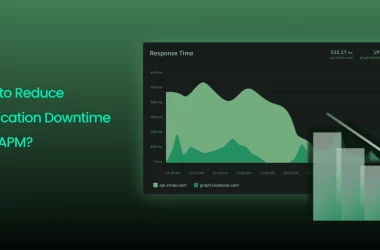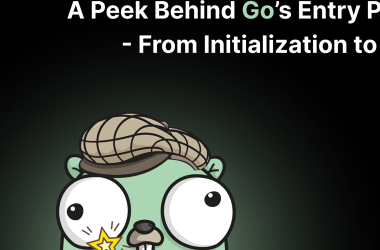Introduction
In this post, you’ll learn how to integrate real-time financial and geopolitical news into your Make.com workflows using the finlight API.
We’ll cover how to:
- Trigger automations instantly when market events happen
- Run scheduled news searches for reporting or research
- Filter results at the source so only relevant data reaches your workflows
The Problem
Until now, Make.com scenarios had no direct and reliable feed for structured financial or geopolitical events.
If you wanted an alert for a corporate earnings report or a major political development, you had to use RSS feeds, scrapers, or delayed APIs — messy and often too slow.
The Solution: finlight + Make.com
The finlight Make.com integration adds two key modules:
- Webhook Trigger (Pro tier) – Fires instantly when a new article matches your query.
- Search Module (All tiers) – Retrieves targeted news articles on demand or on a schedule.
You can filter by ticker, exchange, source, keywords, and more, all server-side, so your Make.com scenario only processes what’s relevant.
📄 Full API and query documentation: docs.finlight.me
🔗 Official Make.com integration page: make.com/integrations/finlight
Example 1: Real-Time Tesla and Apple Breaking News Alert
Trigger: Webhook with advanced query:
(+ticker:TSLA OR +ticker:AAPL) AND ("earnings" OR "quarterly results") AND NOT crypto
Actions:
- Send a formatted message to Slack.
- Log the event in Google Sheets.
Use cases:
- Monitor portfolio companies in real time
- Alert marketing or sales teams about client news
- Track competitor announcements
Screenshots:
Example 2: Weekly Market Trends Report
Trigger: Schedule every Monday at 9 AM
Search Query:
("mergers and acquisitions" OR "market trends" OR "economic outlook") AND (exchange:NASDAQ OR exchange:NYSE)
Actions:
- Aggregate articles from the past week and sort by relevance.
- Create a Google Doc or PDF with headlines and summaries.
- Email the document to marketing, research, or strategy teams.
Use cases:
- Weekly market briefings
- Research content for blogs or newsletters
- Automated client update reports
Screenshots:
How to Try It
- Create a finlight account and check the documentation.
- Connect finlight to Make.com via the integration page.
- Build your first scenario using either the Webhook trigger (Pro tier) or Search module (all tiers).
💬 Have you built something cool with this? Share your scenarios in the comments — I’d love to see how you’re using real-time market and geopolitical data in your workflows.