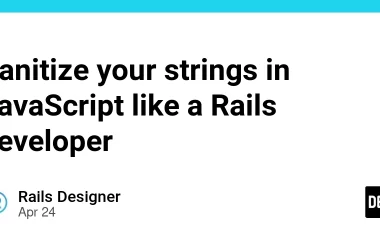I like supporting small creators on Patreon. A few euros here, a few bucks there — no problem. But one day, I looked at my Memberships page and thought:
“Wait… how much is this costing me per year?”
Patreon doesn’t tell you.
No total. No filters. No export. No API. It’s like they don’t want you to know.
Here’s a Challenge for You
Go to https://patreon.com/settings/memberships and check how much you’re spending yearly on creator support. Go ahead, I’ll wait.
…
Back? Was it easy?
If you only support a couple of people, maybe.
But if you’re like me — supporting multiple creators in different currencies and on different billing periods — it turns into a bit of a chore. Right?
Since I want a clear view of all my subscriptions (and Patreon doesn’t offer it), I had to build it myself.
This is Part 3 in My “Why Doesn’t This Site Show a Total?” Series.
| id | name | follow | code |
|---|---|---|---|
| 1 | Total cost of an Amazon wishlist | article | gist |
| 2 | Total time of a YouTube playlist | article | gist |
| 3 | Total cost of my Patreon memberships | this one | gist |
Each one is a quick userscript using vanilla JavaScript and the User JavaScript and CSS browser extension. Drop the code in, refresh the page, and boom — feature unlocked.
What This One Does
- Scans the Patreon Memberships page
- Finds prices like $4.99 per month or €50 per year
- Groups them by:
- Currency (
USD,EUR, etc.) - Billing cycle (
monthly,yearly)
- Currency (
- Adds everything up
- Shows the result in a popup with:
- Monthly and yearly breakdowns
- A bold total per year, in green for dollars and blue for euros
How It Works
The script waits for the page to load fully, then:
- Injects a styled modal
- Hooks into the second
- When clicked, it scrapes all relevant
elements - Extracts price, frequency, and currency
- Totals everything and shows it in a popup
Before vs. After
| Before | After |
|---|---|
 |
 |
So there’s my answer: 90.24 $ and 252 € per year going to creators I like and like supporting! – less than 1€ per day
Why This Script Exists
I like being generous — but I don’t like being blind.
If a big platform like Patreon hides something as basic as “how much am I spending?”, then I’ll just write it myself.
This script gave me back visibility. No tracking, no login, no API — just a plain overview.
No Plugin? No Problem
If you don’t like to install extensions (even if these are extremely useful) you still can use this script as such:
- Open the browser
devtools → Console tab - Paste the full code and hit Enter
- Totals will appear when you click the second
Or turn it into a bookmarklet if you want a fun little challenge and another alternative to installing extensions.
Enjoy!
Vio, Out!