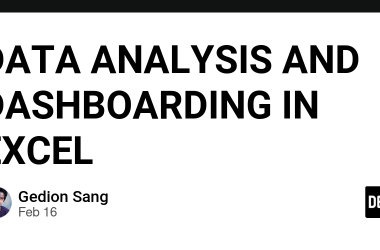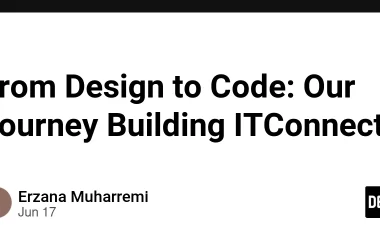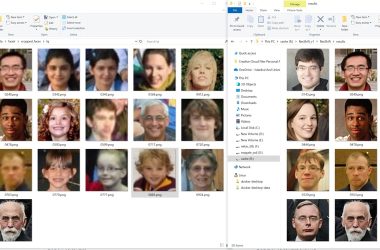Choosing the right colors is a big part of making your website look professional with CSS, you’ve got a lot of options. Whether you’re just learning or looking to polish your frontend skills, understanding how to set colors and background styles is essential.
In this beginner-friendly guide, I break down:
✅ The different ways to define colors in CSS
✅ How to use background-color effectively
✅ Cool tricks like gradients for a modern look
1. Named Colors
CSS supports over 140 predefined color names like red, blue, tomato, and darkslategray. Simple, readable, and quick to use.
2. HEX, RGB, and RGBA
For more precise color control:
- #ff5733 (HEX)
- rgb(0, 0, 0)
- rgba(0, 0, 0, 0.5)
These formats give you flexibility and better consistency across designs.
3. Background Gradients
Want to make your site look more modern? CSS gradients like:
background: linear-gradient(to right, #ff7e5f, #feb47b);
allow you to blend colors smoothly without images.
👉 I cover all of this with examples in the full article here:
How To Set Colors and Background From Names to Gradients
Whether you’re building your first landing page or tweaking a UI, mastering color in CSS is a small step that makes a big difference.