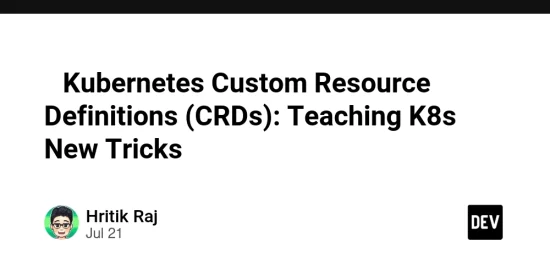Hey dev.to fam! 👋
You’ve learned about Pods, Deployments, Services, and even fancy things like Ingress and HPA. These are Kubernetes’ built-in superpowers! But what if you have a very specific, unique kind of application or infrastructure that Kubernetes doesn’t understand out-of-the-box? 🤔
Imagine Kubernetes is a super-smart robot chef 🤖👨🍳. It knows how to cook standard dishes like “Pasta” (Pods), “Pizza” (Deployments), and “Soup” (Services). But what if you need it to cook a “Unicorn Burger” 🦄🍔, a dish it’s never heard of?
That’s where Kubernetes Custom Resource Definitions (CRDs) come in! CRDs are how you teach Kubernetes new words and new kinds of objects it can manage, making it infinitely extensible! 🤯
Let’s dive in and teach K8s some awesome new tricks! 👇
The Problem: Kubernetes Only Knows Its Own Words 🗣️
Kubernetes is amazing, but it only understands specific types of “things” (resources) by default:
-
Pod(a running app instance) -
Deployment(manages Pods) -
Service(connects to Pods) -
Node(a server) - … and a few dozen others.
But what if your application isn’t just a generic web app? What if it’s a specific kind of:
-
DatabaseCluster(with primary/replica configurations, backups, etc.) -
CacheInstance(like a Redis setup) -
AIModel(with training parameters, versions) -
GameServer(with specific game rules, player slots)
You could represent these as generic Deployments and ConfigMaps, but it gets messy. Kubernetes wouldn’t natively understand what a “DatabaseCluster” is or how to manage its unique properties. It just sees it as a “Deployment.” 🤷♀️
Enter CRDs: Teaching K8s New Words! 📖
A Custom Resource Definition (CRD) is a powerful Kubernetes object that allows you to define your own custom resource types and extend the Kubernetes API. Once you define a CRD, Kubernetes learns a new “word” and can treat objects of that new type just like its built-in ones!
- What it is: A blueprint (YAML file) that tells the Kubernetes API server: “Hey, I’m introducing a brand new type of ‘thing’ into our cluster. Here’s what it’s called, and here’s what kind of information it will hold.”
- Who uses it: Often, it’s platform engineers, SREs, or application developers building complex systems.
-
The Magic: Once you apply a CRD, you can then create instances of your new custom resource using
kubectl, just like you would a Pod or Deployment! - Analogy: Imagine our Kubernetes robot chef. It knows “Pasta” and “Pizza.” With a CRD, you’re giving it a Recipe Book 📖 for a “Unicorn Burger.” Now, the chef understands what a “Unicorn Burger” is, and you can tell it: “Chef, make me a Unicorn Burger!” (even though it doesn’t know how to make it yet).
The Two Steps to CRD Awesomeness! ✨
CRDs involve two main parts:
Step 1: Define the CRD (The Recipe Book for a New Dish!) 📖
First, you tell Kubernetes about your new custom resource type. This is done with a CustomResourceDefinition kind YAML.
Let’s create a simple CRD for a MyApp type. Maybe MyApp means “a simple web application that needs a database and a special API key.”
# my-app-crd.yml
apiVersion: apiextensions.k8s.io/v1 # This is the API for CRDs themselves!
kind: CustomResourceDefinition # We are defining a NEW type of resource
metadata:
name: myapps.stable.example.com # 🚨 IMPORTANT: plural.group.com
# This creates the API endpoint: /apis/stable.example.com/v1/myapps
spec:
group: stable.example.com # The API group for your new resource (like 'apps' for Deployments)
versions: # Define the versions of your API
- name: v1 # Our first version!
served: true # Means this version is available via the API
storage: true # Only ONE version can be 'storage: true' (where K8s stores the data)
schema: # Define the structure (schema) of your Custom Resources
openAPIV3Schema:
type: object
properties:
spec: # This is where your desired state goes, like in Pods/Deployments
type: object
properties:
image:
type: string
description: The Docker image for the MyApp
replicas:
type: integer
description: Number of MyApp instances to run
minimum: 1
databaseName:
type: string
description: Name of the database for this MyApp
apiKeySecretName:
type: string
description: Name of the Secret holding the API key
scope: Namespaced # Or "Cluster" if your resource applies cluster-wide
names: # How you refer to your new resource type
plural: myapps # Used in kubectl get myapps
singular: myapp # Used in kubectl get myapp What’s in this YAML?
-
apiVersion: apiextensions.k8s.io/v1: This is the API version for defining new custom resources. -
kind: CustomResourceDefinition: This tells Kubernetes we’re defining a new kind of resource. -
metadata.name: A unique name, usually in the formatplural.group.com. This creates an API endpoint like/apis/stable.example.com/v1/myapps. -
spec.group: Your custom API group. It’s a good practice to use a domain you own. -
spec.versions: You can have multiple API versions (likev1alpha1,v1). One must bestorage: true. -
spec.schema: This is crucial! It defines the structure (like fields and their types) for your new custom resource. This provides validation and documentation. -
spec.scope:Namespacedmeans instances ofMyAppwill live in specific Namespaces (like Pods).Clustermeans they exist across the whole cluster (like Nodes). -
spec.names: Howkubectlwill refer to your new resource (plural,singular,kind,shortNames).
Apply it!
kubectl apply -f my-app-crd.yml
# Expected Output: customresourcedefinition.apiextensions.k8s.io/myapps.stable.example.com created
Now, Kubernetes knows what a MyApp is! 🎉
Step 2: Create a Custom Resource (CR) (Order the New Dish!) 🍔
Once Kubernetes knows the definition, you can create instances of your new custom resource, just like you create a Pod from a Deployment template!
# my-notes-app-cr.yml
apiVersion: stable.example.com/v1 # Your custom API group and version!
kind: MyApp # This MUST match the 'kind' defined in your CRD
metadata:
name: notes-frontend # The name of this specific MyApp instance
namespace: my-apps-ns # The namespace where this MyApp lives (if Namespaced scope)
spec: # This structure MUST match the schema defined in your CRD!
image: yourdockerhub/notes-frontend:v1.0
replicas: 3
databaseName: notes-db-prod
apiKeySecretName: my-notes-api-key-secret
What’s in this YAML?
-
apiVersion: Your custom API group and version. -
kind: Thekindyou defined in your CRD (MyApp). -
metadata.name: The unique name for this specific instance ofMyApp. -
spec: The actual data/configuration for thisMyApp, following the schema you defined in the CRD.
Apply it!
kubectl apply -f my-notes-app-cr.yml
# Expected Output: myapp.stable.example.com/notes-frontend created
Now you can interact with it using kubectl!
kubectl get myapps
kubectl get ma # Using the short name!
kubectl describe myapp notes-frontend
Important: At this point, your MyApp object is just data stored in Kubernetes. It doesn’t do anything yet! It’s like the chef received the “Unicorn Burger” order, but doesn’t have the instructions to actually cook it.
CRDs + Controllers = The Chef in Action! 🍳 (The Operator Pattern)
This is where the real power of CRDs comes alive! CRDs are often used with Custom Controllers (or “Operators”).
-
Custom Controller: This is another application (usually running in a Pod) that continuously watches for changes to your new custom resources (like
MyAppobjects). When it sees aMyAppobject appear, disappear, or change, it takes action! -
Analogy: The actual chef 👨🍳 who reads the “Unicorn Burger” order (your
MyAppcustom resource) and then follows the recipe (the controller’s logic) to actually create all the necessary Pods, Deployments, Services, and databases to make that “Unicorn Burger” (your app) a reality in Kubernetes!
This combination of a CRD (the new API definition) and a Custom Controller (the logic that acts on it) is known as the Operator Pattern. Many popular K8s tools are built this way (e.g., database operators, Kafka operators).
Why Use CRDs? Your K8s Superpowers Unleashed! ✨
- Extend Kubernetes: Define new resource types tailored to your specific applications or infrastructure.
-
Kubernetes-Native API: Manage your unique resources using
kubectl, just like built-in ones. This offers a consistent experience. - Declarative Management: Define your desired state, and a controller makes it happen.
- Simplify Complex Deployments: Encapsulate complex, multi-resource applications into a single, easy-to-manage custom resource.
- Foundation for Operators: CRDs are the bedrock for building powerful Kubernetes Operators that automate complex operational tasks.
Quick Tips for CRD Explorers! 🌟
- Start Simple: Don’t try to define a giant schema for your first CRD. Start with a few basic fields.
- Scope Matters: Decide if your custom resource should be
Namespaced(most common for apps) orCluster(for truly cluster-wide resources like custom Node configurations). - Schema is Your Friend: Use
openAPIV3Schemafor validation! It prevents users from creating malformed custom resources. - No Controller = Just Data: Remember, a CRD just teaches K8s a new word. Without a controller that understands that word, your custom resources are just data records.
- Tools Help: If you want to build custom controllers/Operators, tools like Kubebuilder or Operator SDK make the process much easier.
Conclusion
Kubernetes Custom Resource Definitions (CRDs) are a game-changer for extending the capabilities of your cluster. They allow you to define your own domain-specific APIs, enabling Kubernetes to natively understand and manage your unique application components. This opens up a whole new world of powerful automation through the Operator Pattern.
So, go ahead! Teach your Kubernetes robot chef some amazing new dishes with CRDs! 🎨🤖
What custom resources do you dream of creating in your cluster? Share your ideas and questions in the comments below! 👇