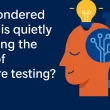As a software engineering professional helping mentees build their portfolios, I understand the importance of practical projects that demonstrate real-world skills. Here are 5 carefully selected Spring Boot projects that integrate MongoDB and AWS cloud services, perfect for showcasing technical expertise to potential employers.
Understanding the Architecture
Before diving into the projects, it’s essential to understand the typical architecture of a Spring Boot application with MongoDB and AWS integration. The system typically consists of multiple layers working together to provide a complete solution.
Spring Boot + MongoDB + AWS Architecture Diagram
Project Overview Summary
Here’s a comprehensive overview of the 5 recommended projects, organized by difficulty level and key learning outcomes:
Project 1: Expense Manager REST API (Beginner)
Perfect for: First-time Spring Boot developers
GitHub Repository: https://github.com/arsy786/spring-boot-mongodb-rest-api
Key Features
- Complete CRUD operations (Create, Read, Update, Delete)
- MongoDB integration with Spring Data
- RESTful API endpoints
- Exception handling
- Data validation
Step-by-Step Instructions
-
Setup Prerequisites
- Install Java 11 or higher
- Install Maven
- Set up MongoDB (local or Atlas)
- Install Git
- Clone and Setup
git clone https://github.com/arsy786/spring-boot-mongodb-rest-api.git
cd spring-boot-mongodb-rest-api
- Configure MongoDB Connection
# application.properties
spring.data.mongodb.uri=mongodb://localhost:27017/expense-tracker
- Build and Run
mvn spring-boot:run
-
Test APIs
- Use Postman to test CRUD operations
- Endpoints: GET, POST, PUT, DELETE /expense
Learning Outcomes
- Understanding Spring Boot project structure
- MongoDB document modeling with @Document annotation
- Repository pattern implementation
- REST API development best practices
Project 2: Social Media Post API with AWS S3 (Intermediate)
Perfect for: Developers ready to integrate cloud services
YouTube Tutorial: https://www.youtube.com/watch?v=yThhAyasLmU
GitHub Repository: https://github.com/CodeWizzard01/social-media-app/tree/branch1/social-media-api/
Key Features
- File upload to AWS S3 bucket
- MongoDB text search with indexing
- Pagination for large datasets
- Docker containerization
- Advanced query operations
Step-by-Step Instructions
-
AWS S3 Setup
- Create AWS account and S3 bucket
- Generate IAM user with S3 access permissions
- Configure AWS CLI with credentials
- MongoDB Configuration
# Run MongoDB with Docker
docker run -d --name mongodb -p 27017:27017 mongo:latest
-
Application Setup
- Clone the repository
- Configure AWS credentials in application.properties
- Add MongoDB connection string
-
Key Implementation Areas
- File upload service with S3 integration
- Text search implementation using MongoDB indexes
- Pagination logic for API responses
Learning Outcomes
- AWS S3 integration with Spring Boot
- Advanced MongoDB querying and indexing
- File handling and validation
- Containerization with Docker
Project 3: File Upload & Download System (Intermediate)
Perfect for: Understanding cloud file management
Tutorial Reference: https://www.codejava.net/aws/upload-file-to-s3-spring-boot
Key Features
- Secure file upload to AWS S3
- File download with streaming
- File metadata storage in MongoDB
- Error handling and validation
- RESTful file management API
Step-by-Step Instructions
-
AWS Configuration
- Create S3 bucket with proper permissions
- Configure CORS settings for web access
- Set up IAM roles for secure access
- Spring Boot Dependencies
-
Implementation Focus
- File upload service with progress tracking
- Download service with streaming response
- MongoDB document for file metadata
- Exception handling for failed uploads
Learning Outcomes
- AWS SDK integration
- File streaming and handling
- MongoDB document relationships
- Error handling patterns
Project 4: E-commerce Product Management (Advanced)
Perfect for: Demonstrating enterprise-level skills
Tutorial Reference: https://www.linkedin.com/pulse/aws-ec2-instance-setup-run-springboot-microservice-mongodb-digest-1c
Key Features
- User authentication and authorization
- Product catalog management
- Order processing workflow
- AWS EC2 deployment
- Security implementation
Step-by-Step Instructions
-
AWS EC2 Setup
- Launch EC2 instance with Amazon Linux
- Configure security groups for HTTP/HTTPS access
- Install Java and MongoDB on EC2
-
Application Architecture
- User management with Spring Security
- Product catalog with MongoDB
- Order processing with state management
- JWT-based authentication
-
Deployment Process
- Build JAR file with Maven
- Upload to S3 bucket
- Deploy to EC2 instance
- Configure domain and SSL
Learning Outcomes
- AWS EC2 deployment strategies
- Spring Security implementation
- Microservices architecture
- Production deployment practices
Project 5: Task Management System with AWS Lambda (Advanced)
Perfect for: Showcasing serverless architecture
Tutorial Reference: https://www.levi9.com/whitepaper/deploying-spring-boot-api-to-aws-with-serverless-and-lambda-snapstart/
Key Features
- Serverless deployment with AWS Lambda
- Real-time updates with WebSocket
- User role management
- Task scheduling and notifications
- MongoDB aggregation pipelines
Step-by-Step Instructions
-
Serverless Framework Setup
- Install Serverless Framework
- Configure AWS credentials
- Set up Lambda deployment configuration
- Spring Boot Lambda Integration
@Component
public class LambdaHandler implements RequestHandler<APIGatewayProxyRequestEvent, APIGatewayProxyResponseEvent> {
// Lambda handler implementation
}
-
MongoDB Atlas Integration
- Set up MongoDB Atlas cluster
- Configure connection with Lambda
- Implement connection pooling
-
Deployment Process
- Package application for Lambda
- Deploy using Serverless Framework
- Configure API Gateway integration
Learning Outcomes
- Serverless architecture with AWS Lambda
- MongoDB Atlas cloud integration
- Advanced Spring Boot configurations
- Scalable application design
Additional Resources and Best Practices
Essential Tools
- MongoDB Compass for database visualization
- Postman for API testing
- AWS CLI for cloud resource management
- Docker for containerization
GitHub Portfolio Tips
- Include comprehensive README files with setup instructions
- Add screenshots of working applications
- Document API endpoints with examples
- Include Docker files for easy deployment
- Write unit tests to demonstrate code quality
Deployment Strategies
- Development: Local MongoDB + AWS S3
- Staging: MongoDB Atlas + AWS EC2
- Production: MongoDB Atlas + AWS Lambda + CloudFormation
Next Steps for Your Mentee
- Start with Project 1 to build foundational skills
- Progress to Projects 2-3 for cloud integration experience
- Tackle Projects 4-5 for advanced portfolio pieces
- Contribute to open-source projects for community engagement
- Document learning journey through technical blog posts
These projects provide a comprehensive learning path from basic CRUD operations to advanced serverless architectures, giving all the fresh graduates and new joiners a competitive edge in the job market. Each project builds upon the previous one, creating a portfolio that demonstrates progressive skill development and real-world application experience.