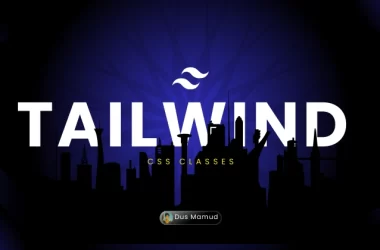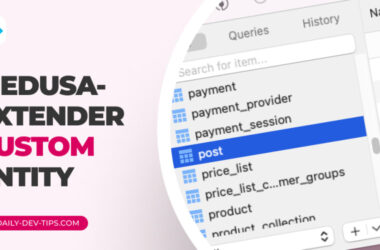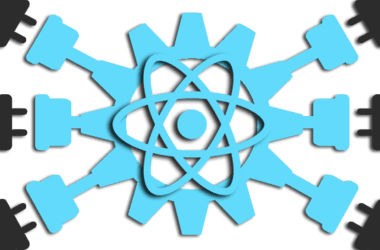This is a submission for the Build Games Challenge: Build Classics with Amazon Q Developer CLI
Chosen Game & Why I Picked It
I built a retro-themed quiz game centered around the AWS Cloud Practitioner certification exam. The idea blends two things I care deeply about: meaningful learning and nostalgic, arcade-style fun. With 200+ questions and 10 levels of progression, the game aims to turn exam prep into something that feels far less like a chore, and more like a challenge you actually want to beat.
Why This Game?
Around 15 years ago, I played a quiz-based PC game that’s been stuck in my mind ever since. I don’t remember its name, but I vividly remember the experience:
- You picked a topic (math, science, general knowledge, etc.)
- Answered every question in a level
- Scored 100% to move to the next stage
- Any mistake? Back to the beginning
It was punishing but addictive. And for a kid who didn’t really like studying, that sense of “beating the level” made learning feel exciting. That memory became the core inspiration for this project. I wanted to recreate that motivation for others, especially those who find studying boring but love games(aka many of us, right).
Why AWS?
- Cloud is essential in today’s tech ecosystem, and AWS is the leading platform.
- I’m personally interested in earning my AWS certifications (Practitioner, Developer, and Architect), and this project doubles as a study tool.
- It’s also a subtle nudge to help others see certification prep as something engaging, not just mandatory.
While the game currently focuses only on the AWS Cloud Practitioner level, I may expand it in the future to include higher-level tests. But even if I don’t, this game already stands as a personal milestone—something that ties together my learning goals, childhood memories, and love for building tools that help people learn better.
Effective Prompting Techniques I Discovered
Throughout the development of Retro Cloud Quest, I learned that how you talk to AI matters just as much as what you ask. These six prompting techniques helped me get consistently better, faster, and more tailored outputs from Amazon Q Developer CLI. Each one made my dev process smoother, and in some cases, surprisingly creative.
1. Use Clear, Precise Instructions
Ambiguity leads to unpredictable results. I found that framing requests with specific format, style, and structural constraints helped reduce trial and error.
For example, saying:
“Create a pixel-style button in CSS using variables, and apply hover glow animation”
works far better than just:
“Make a retro button.”
2. Iterative Refinement & Role‑Playing
After generating a draft(an awesome draft, but just the 1st iteration nonetheless), I asked the AI to switch roles and critique its own output. Acting as a “Senior Developer” or “Game Architect” helped it uncover gaps, suggest improvements, and clean up redundant code automatically.
3. Leverage Follow‑Up Questions
Initial answers are often just the beginning. I used follow-up prompts to probe deeper – for edge cases, optimization ideas, or alternate strategies.
Follow-ups like:
“Can this be done with less code?”
or
“How would this work with canvas-based buttons?”
unlocked smarter, more relevant solutions, and more strategies as well.
4. Encourage Multi‑Step Analysis
Rather than asking for a direct solution, I’d break down the task:
“First outline 3 strategies, then compare them, then pick one and implement it.”
This forced the AI to reason step-by-step—often producing cleaner, more logical results.
It’s like giving the AI time to “think out loud” before it writes.
5. Know When to Set or Lift Constraints
There’s a sweet spot between micromanaging and under-instructing. I learned when to reign in permissions (e.g., “First create plan, then wait for my permission before diving into coding”) and when to let the AI be flexible (e.g., “If you think the file structure should be updated, go ahead”).
That balance helped keep things aligned with my vision for this game, all the while still benefiting from Amazon Q.
6. Provide Contextual Examples
When I gave small code snippets or outlined my project’s structure, the AI matched my conventions more accurately—whether it was using consistent variable names or generating compatible components.
For example, showing a sample questions.json object helped it format 200 more like it automatically.
Each of these techniques became part of my workflow, and honestly, they turned Amazon Q Developer CLI from just a tool into a collaborative coding assistant buddy, a 24*7 reliable buddy.
How Amazon Q Handled Classic Programming Challenges
Building Retro Cloud Quest meant tackling some classic web development challenges, this time, without any modern frameworks, and with a strict retro aesthetic. Here’s how Amazon Q helped me navigate five critical pain points using clean, modular JavaScript and a pixel‑perfect precision:
1. State Management Complexity
Challenge: With 10 levels, dynamic scoring, question tracking, and level resets, managing game state without a framework can quickly become chaotic.
How Amazon Q Helped:
I structured the app using clearly defined modules – game.js, ui.js, and questions.js. Then Amazon Q suggested creating a centralized gameState object to track everything from the current level to the number of correct answers per round. This made the flow easy to debug and extend later on.
2. Dynamic Content Rendering
Challenge: Updating questions, answer options, and progress bars without unnecessary DOM reflows or bugs, especially in a game that demands visual clarity.
How Amazon Q Helped:
It recommended using targeted DOM updates through semantic IDs and reusable rendering functions like renderQuestion() and updateProgress(). With event delegation in place, the UI feels snappy even as new content loads every few seconds.
3. Cross‑Browser Canvas Animation
Challenge: The CRT scan‑line effect was essential to the ’90s arcade vibe, but achieving this consistently across browsers and resolutions wasn’t trivial.
How AI Helped:
Amazon Q generated a lightweight canvas overlay that resizes to the viewport and uses requestAnimationFrame to draw flickering horizontal scan-lines. It also added graceful fallbacks in case the canvas failed to load, ensuring the aesthetic didn’t break functionality.
4. Data Structure Design
Challenge: Managing 200+ AWS questions, categorized by both topic and difficulty, required a scalable data model.
How Amazon Q Helped:
It helped me design a JSON structure that grouped questions by difficulty and serviceArea. This made it super easy to fetch relevant questions, shuffle them randomly, and escalate the challenge as the player advanced through levels, all without overcomplicating the logic.
5. Responsive Retro Styling
Challenge: Balancing a nostalgic, arcade‑style interface with modern responsiveness and accessibility.
How Amazon Q Helped:
It helped me define consistent CSS variables like --neon-color, --bevel-shadow, and --crt-opacity. I used pixel fonts like Orbitron and layered multiple box‑shadows to create the beveled button effect. The final layout works well on both wide desktop screens and narrow mobile devices, without sacrificing its retro soul.
Examples of Development Automation That Saved Me Time
Working with Amazon Q Developer CLI didn’t just help me build the game, it helped me build smarter. Throughout Retro Cloud Quest, I leaned heavily on automation techniques to streamline repetitive tasks. Below are five specific examples where AI-assisted automation saved hours of manual work and significantly boosted my development speed.
1. Automated Question JSON Generation
What It Did:
AI generated 200+ AWS Cloud Practitioner questions in structured JSON format, complete with shuffled options, correct answers, and difficulty tags.
Time Saved: 4–6 hours
Without this, I would’ve spent an entire day formatting and categorizing the data by hand.
2. Live Reload Development Server
What It Did:
Set up a local development server with live reload, so changes to HTML/CSS/JS are instantly reflected in the browser—no need for constant refreshes.
Time Saved: 2–3 hours per day
This massively accelerated UI testing and styling tweaks.
3. CSS Animation Generator
What It Did:
Created CSS keyframes for retro-style UI elements – like pulsing glow, button flickers, and floating level indicators.
Time Saved: 1–2 hours
Normally, I would trial-and-error animation timings and easing manually. With Amazon Q, I just described the effect and got usable keyframes instantly.
4. Question Difficulty Validator
What It Did:
Amazon Q helped me script a lightweight validator that flagged any imbalanced difficulty (e.g. “Level 1” questions that felt like Level 6). It compared keywords, correct answer patterns, and even flagged duplicate phrasing.
Time Saved: 30–45 minutes per content review cycle
Made content updates smoother and prevented manual re-sorting.
5. Automated Build & Deployment Pipeline
What It Did:
Set up an npm run build script that bundled assets, minified JavaScript, optimized images, and copied everything to the /dist folder—ready for deployment. It also pushed updates to GitHub Pages automatically.
Time Saved: 15–20 minutes per deploy
Reduced human error and ensured consistent build output every time.
⏱️ Total Time Saved
Approx. 8–12 hours per full dev cycle
These savings weren’t just one‑off boosts—they continued to compound over time, especially during:
- Iterative testing and refinement
- Frequent UI/UX tweaks
- Content updates for 200+ questions
- Last‑minute deployment polish
Each automated task removed friction from the development process, giving me more bandwidth to focus on what mattered most:
Making the game playable, enjoyable, and truly retro in spirit, without burning out on the repetitive stuff.
Code Examples of Interesting AI‑Generated Solutions
One of the most exciting parts of building Retro Cloud Quest was discovering how AI could generate not just basic utility code, but entire adaptive systems. Below are four standout examples where Amazon Q Developer CLI helped shape intelligent, scalable, and creative systems that elevated the overall game experience.
1. Adaptive Difficulty Algorithm
This AI-generated engine introduces the idea of “personalized progression.” Instead of giving every player the same set of questions, this class analyzes their accuracy by topic, response time, and confidence levels to tailor the next question set dynamically. It applies machine learning concepts like weighted scoring and difficulty modulation, adjusting the challenge to keep players motivated yet engaged.
class AdaptiveDifficultyEngine {
constructor() {
this.playerProfile = {
strengths: new Map(), // AWS service categories
weaknesses: new Map(),
responseTime: [],
confidenceLevel: 0.5
};
}
analyzePerformance(questionHistory) {
// AI pattern recognition for learning optimization
const categoryPerformance = {};
questionHistory.forEach(q => {
const category = q.category;
if (!categoryPerformance[category]) {
categoryPerformance[category] = { correct: 0, total: 0, avgTime: 0 };
}
categoryPerformance[category].total++;
if (q.isCorrect) categoryPerformance[category].correct++;
categoryPerformance[category].avgTime += q.responseTime;
});
// Generate personalized question mix
return this.generateOptimalQuestionSet(categoryPerformance);
}
generateOptimalQuestionSet(performance) {
// AI-driven question selection balancing challenge and success
const questionMix = [];
const totalQuestions = 10;
// 40% from weak areas (learning focus)
// 40% from mixed difficulty (confidence building)
// 20% from strong areas (reinforcement)
Object.keys(performance).forEach(category => {
const accuracy = performance[category].correct / performance[category].total;
const weight = accuracy < 0.6 ? 0.4 : accuracy > 0.8 ? 0.2 : 0.4;
questionMix.push({
category,
weight,
suggestedDifficulty: this.calculateOptimalDifficulty(accuracy)
});
});
return questionMix;
}
}
Why it’s interesting:
It blends educational psychology and adaptive learning, bringing edtech-style customization to a retro game format.
2. Procedural Retro Visual Effects Generator
Pixel-perfect visuals aren’t easy to maintain dynamically. This class creates scanlines, glitch patterns, and neon glow effects that respond to the player’s actions and game state. The canvas-rendered scan-lines adjust to screen content, and the glow effects reflect the player’s emotional state (based on progress, pace, or frustration signals).
class RetroEffectsGenerator {
constructor(canvas) {
this.canvas = canvas;
this.ctx = canvas.getContext('2d');
this.effects = [];
this.glitchPatterns = this.generateGlitchDNA();
}
generateGlitchDNA() {
// AI-generated procedural glitch patterns
const patterns = [];
for (let i = 0; i < 50; i++) {
patterns.push({
frequency: Math.random() * 0.1 + 0.02,
amplitude: Math.random() * 10 + 2,
phase: Math.random() * Math.PI * 2,
color: this.generateNeonColor(),
lifetime: Math.random() * 3000 + 1000
});
}
return patterns;
}
createCRTScanlines() {
// Dynamic scan-line generation based on screen content
const imageData = this.ctx.getImageData(0, 0, this.canvas.width, this.canvas.height);
const data = imageData.data;
// AI-enhanced scan-line intensity based on content brightness
for (let y = 0; y < this.canvas.height; y += 2) {
const rowBrightness = this.calculateRowBrightness(data, y);
const scanlineIntensity = Math.min(0.3, rowBrightness * 0.1);
this.ctx.fillStyle = `rgba(0, 255, 255, ${scanlineIntensity})`;
this.ctx.fillRect(0, y, this.canvas.width, 1);
}
}
generateDynamicGlow(element, gameState) {
// Context-aware glow effects based on game events
const glowIntensity = this.calculateEmotionalResponse(gameState);
const colors = this.selectOptimalGlowColors(gameState.currentMood);
return {
boxShadow: `0 0 ${glowIntensity}px ${colors.primary},
0 0 ${glowIntensity * 2}px ${colors.secondary}`,
animation: `pulse-${gameState.energy} ${2 - gameState.excitement}s infinite`
};
}
}
Why it’s interesting:
It brings the retro aesthetic to life programmatically, using procedural rendering rather than static assets, ensuring every session looks just a bit different and more alive.
3. Natural Language Question Generator
This generator synthesizes AWS certification-style questions using documentation snippets, NLP pattern matching, and semantic distractor generation. It doesn’t just pick a random answer, but understands what makes a plausible wrong choice, based on concept overlap and service similarity.
class QuestionSynthesizer {
constructor() {
this.awsServicePatterns = this.loadServicePatterns();
this.questionTemplates = this.generateQuestionTemplates();
this.difficultyMarkers = this.analyzeDifficultyIndicators();
}
synthesizeQuestion(awsDocumentationSnippet, targetLevel) {
// AI-powered question generation from AWS docs
const keyTerms = this.extractKeyTerms(awsDocumentationSnippet);
const concepts = this.identifyConcepts(keyTerms);
const template = this.selectOptimalTemplate(concepts, targetLevel);
return this.constructQuestion(template, concepts, targetLevel);
}
constructQuestion(template, concepts, level) {
// Generate contextually appropriate distractors
const correctAnswer = concepts.primary;
const distractors = this.generateIntelligentDistractors(correctAnswer, level);
return {
question: template.format(concepts),
options: this.shuffleWithBias([correctAnswer, ...distractors]),
correct: 0, // Will be adjusted after shuffle
level: level,
category: concepts.serviceCategory,
explanation: this.generateExplanation(correctAnswer, distractors),
cognitiveLoad: this.calculateCognitiveComplexity(template, concepts)
};
}
generateIntelligentDistractors(correct, level) {
// AI-generated plausible wrong answers
const distractors = [];
const serviceFamily = this.getServiceFamily(correct);
// Generate semantically similar but incorrect options
serviceFamily.related.forEach(service => {
if (service !== correct && this.isPlausibleDistractor(service, level)) {
distractors.push(this.createDistractorVariant(service));
}
});
// Add complexity-appropriate red herrings
if (level > 5) {
distractors.push(this.generateAdvancedDistractor(correct));
}
return distractors.slice(0, 3); // Return top 3 distractors
}
}
Why it’s interesting:
It simulates the question-creation logic of a real exam content writer, allowing scalable, high-quality question generation for future content expansion.
4. Predictive Performance Analytics
Beyond measuring correctness, this Amazon Q routine uses a neural network to analyze learning behavior - identifying engagement drops, topic weaknesses, and optimal hint timing. It’s not just data tracking, it predicts future outcomes and dynamically suggests learning paths, supportive hints, and motivational nudges.
class LearningAnalytics {
constructor() {
this.neuralNetwork = this.initializeSimpleNN();
this.behaviorPatterns = new Map();
this.interventionStrategies = this.loadInterventionLibrary();
}
predictUserSuccess(currentSession) {
// AI prediction model for learning outcomes
const features = this.extractLearningFeatures(currentSession);
const prediction = this.neuralNetwork.predict(features);
return {
successProbability: prediction.confidence,
riskFactors: this.identifyRiskFactors(features),
recommendedInterventions: this.selectInterventions(prediction),
optimalStudyPath: this.generatePersonalizedPath(features)
};
}
extractLearningFeatures(session) {
return {
responseTimeVariance: this.calculateTimeVariance(session.responses),
accuracyTrend: this.calculateAccuracyTrend(session.responses),
confidenceAlignment: this.measureConfidenceAccuracy(session),
categoryMastery: this.assessCategoryMastery(session),
engagementLevel: this.measureEngagement(session.interactions),
learningVelocity: this.calculateLearningRate(session.progression)
};
}
generateAdaptiveHints(question, userProfile) {
// Context-aware hint system
const hintLevel = this.determineOptimalHintLevel(userProfile);
const conceptualGaps = this.identifyKnowledgeGaps(question, userProfile);
return {
immediate: this.generateContextualHint(question, hintLevel),
progressive: this.createHintSequence(conceptualGaps),
remediation: this.suggestLearningResources(conceptualGaps),
encouragement: this.generateMotivationalMessage(userProfile.currentMood)
};
}
optimizeGameFlow(playerData) {
// AI-driven game pacing optimization
const flowState = this.calculateFlowState(playerData);
const adjustments = {};
if (flowState.challenge > flowState.skill + 0.2) {
adjustments.difficulty = 'decrease';
adjustments.supportLevel = 'increase';
} else if (flowState.skill > flowState.challenge + 0.3) {
adjustments.difficulty = 'increase';
adjustments.complexity = 'add_multi_step_questions';
}
return {
flowOptimization: adjustments,
nextQuestionStrategy: this.selectOptimalNextQuestion(flowState),
motivationalTiming: this.calculateOptimalEncouragementMoments(playerData)
};
}
}
Why it’s interesting:
It introduces real-time learning intelligence, where the game adapts pacing, difficulty, and feedback to keep users in the optimal zone of challenge - not too bored, not too overwhelmed.
These solutions aren’t just clever, but context-aware, intelligent, and aligned with learning goals. By combining personalization, procedural design, and predictive analytics, Amazon Q helped me build a quiz game that feels alive, dynamic, and genuinely useful for learners preparing for AWS certifications.
🎮 Screenshots & Final Gameplay Experience
By the end of the challenge, I had a playable, retro-themed, certification-prep quiz game - complete with neon-glow buttons, a CRT-style interface, and adaptive difficulty logic baked into its core. Whether you're here to test your AWS knowledge or just vibe with some ’90s-style pixel polish, there's something waiting for you inside the game.
Here’s how you can explore it yourself:
🔗 Play the game live:
Hop in and try to level up through 10 tiers of AWS questions—your cloud journey begins at Level 1!
📹 Watch the gameplay:
A quick demo where I walk through the UI, logic, and my favorite little features that make the game pop.
🧠 Explore the source code:
If you’re into JavaScript, game state management, or just curious how AI + retro vibes can work together—you’ll find it all here.
🎓 AWS Cloud Practitioner Test Prep Game
A retro-styled, gamified learning experience for AWS Cloud Practitioner certification preparation
Built with ❤️ by Divya for the AWS Build Games Challenge
🎮 Ready for Deployment | 🚀 Netlify Optimized
🎮 Game Overview
Transform your AWS certification study into an engaging retro gaming experience! This comprehensive test prep game combines serious educational content with nostalgic 80s arcade aesthetics, featuring synthwave music, animated starfields, and a complete achievement system.
🌟 Key Features
- 🎵 Retro Synthwave Music - Custom-generated background music with Web Audio API
- ✨ Animated Starfield - Twinkling stars and shooting star effects
- 🏆 Achievement System - 8 unlockable badges with progress tracking
- 🎨 Multiple Themes - Retro (Hot Pink), Matrix (Green), Cyberpunk (Blue)
- 📚 85+ Questions - Comprehensive AWS Cloud Practitioner exam coverage across 3 implemented levels
- 🎯 Smart Progression - Adaptive difficulty with level penalties
- 💡 Instant Learning - Detailed explanations…
🎯 Final Thoughts
Building this game wasn’t just about putting pixels on a screen or quiz logic in a loop - it was about exploring how Amazon Q can augment the creative and technical process of solo development. What began as a nostalgic nod to childhood learning games turned into a full-fledged project that combined:
- 🧠 Prompt engineering & AI collaboration
- 🎨 Retro UI/UX styling
- 🧩 Intelligent content generation
- 🔁 Automated workflows
- 🎮 Pure gameplay joy
And honestly? I didn’t expect to have this much fun.
Amazon Q didn’t take away the creativity, it elevated it. It made the development feel less like typing and more like jamming with a coding co-pilot. Whether it was generating questions, designing effects, or optimizing performance, every feature felt like a conversation instead of a chore.
So if you’re still wondering what to build with Amazon Q Developer CLI, start with a question you loved answering as a kid. Or better yet, turn your favorite subject into a game.
And if you’re reading this far... go play the game 🩷💚💙
Let’s gamify learning. Let’s retrofy education. Let’s build weird, beautiful things with AI, and yup yup, Amazon Q.
Thank you for reading till the end 🥹😊