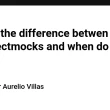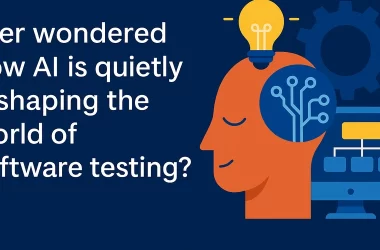You don’t really notice uptime – until it’s gone. A sudden app crash, an unresponsive page, or a spinning loader at checkout can turn users away fast. That’s the real impact of application downtime, and it’s a challenge every engineering team deals with at some point.
But here’s the good news: with the right tools in place, especially application performance monitoring (APM), you can detect issues early, act fast, and drastically reduce downtime.
Understanding the Cost of Application Downtime
Every second your app is down, it costs you. Maybe in sales, maybe in user trust, maybe in support overhead. The cost of application downtime isn’t just financial, it’s reputational. Even short outages can lead to:
- Missed customer interactions
- Failed transactions
- Negative reviews or churn
- Lost developer time in reactive firefighting
That’s why it’s critical to invest in application downtime monitoring and tracking, not just for big outages but even small performance dips that users quietly abandon your app over.
How APM Helps You Stay Ahead?
APM tools are built to help developers and ops teams understand exactly what’s going on in their applications. They monitor everything from response times and error rates to third-party service calls and database queries.
Using APM to reduce downtime works because it gives you three big advantages:
Early Detection: You don’t have to wait for users to complain. With alerts and real-time dashboards, you’ll spot slow endpoints, memory leaks, or failing services before they snowball into real downtime.
Faster Root Cause Analysis: Good APM tools offer end-to-end trace data, which means when something breaks, you can see what function, query, or service triggered it, without digging through endless logs.
Historical Visibility: Patterns matter. If downtime keeps cropping up around the same time every week, or after a deploy, APM helps you uncover that trend.
Tracking and Monitoring the Right Way
To reduce application downtime with APM, it’s not enough to install a monitoring tool and forget about it. You need to treat application downtime tracking like any other part of your product workflow.
Here’s how teams do it well:
Set thresholds that make sense: Not all alerts need a 2 a.m. page. Know what really affects user experience and set your monitoring accordingly.
Track deployments: APM tied to your CI/CD pipeline can show performance differences before and after a deploy.
Monitor across services: Whether it’s backend, frontend, or a third-party API – watch them all. Downtime doesn’t always start where you think.
Keeping Availability High
When your team uses application availability monitoring proactively, you start to shift from “what went wrong?” to “what can we improve?” High availability isn’t just about uptime percentages, it’s about trust. Users need to know your app will be there when they need it.
Even better, modern APM tools help you create feedback loops between engineering, DevOps, and support, so incidents are caught faster, diagnosed quicker, and learned from more effectively.
In short, application performance monitoring isn’t just about dashboards or alerts. It’s about keeping your product reliable and your users happy. If reducing outages and improving performance are priorities (and they should be), investing in proper application downtime monitoring is a no-brainer.