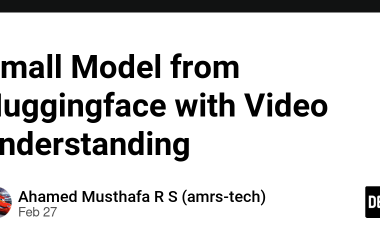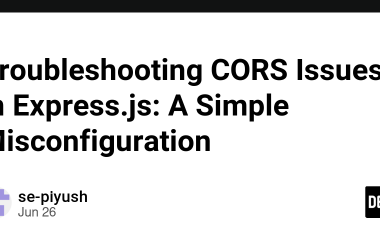Firebase Studio — Your ultimate product development toolkit
Let’s make AI our development companion!
Have you come across projects that don’t have much development time and want to be launched to market as soon as possible? Well, everyone has likely come across such projects at least once. Let’s see how Firebase Studio can help us in such scenarios!

What is Firebase Studio?
Firebase Studio is an integrated and extensible agentic workspace to build, run, and manage web apps, cross-platform mobile apps, backend services, and more. Just with a single command, you can do all the work, that too, simply in your browser!

Key Capabilities
- Import projects from source control, local archive or Figma Design
- Quick project setup with built-in templates & samples
- Rapid Natural Language Prototyping
- Always-available AI assistance from Gemini in Firebase
- Familiar and highly customizable development environment
- Built-in tools, emulators, and deployment methods with deep Firebase and Google Cloud integration
How does it work?
Firebase Studio has 2 major modes of development:
- Coding with full control:
In this mode, you have full control with as little AI as needed. Firebase Studio has an IDE which is created on top of VS Code. Gemini will help you with code completion, code generation, etc. - Prompting without coding:
In this mode, the App Prototyping agent or also known as Prototyper allows you to simply provide the description and it will generate code for you. This can include frontend, backend as well as test case writing!
Demo
To start with Firebase Studio, simply go to https://firebase.studio and get started. Firebase Studio is free for 3 workspaces, so you can at least get an idea about it.

You will see a screen like this where you can just give your app’s prompt. For example, you can say “Create a webapp called TODO for creating my todo list. Store the data in Firebase Firestore and deploy using Firebase Hosting.” After providing the prompt, Gemini will give you a summary about what it’s planning to do:

You can ask to make any changes or “Prototype this App”
Here’s the result:

You can see the entire code, download it and make changes, or you can also make changes in the Firebase Studio itself!
Hope you enjoyed this article!
Doubts? Feel free to drop a message @AbhishekDoshi26
Checkout abhishekdoshi.dev for more info 💙
Don’t stop, until you are breathing!💙
– Abhishek Doshi
Firebase Studio — Your ultimate product development toolkit was originally published in Google Developer Experts on Medium, where people are continuing the conversation by highlighting and responding to this story.