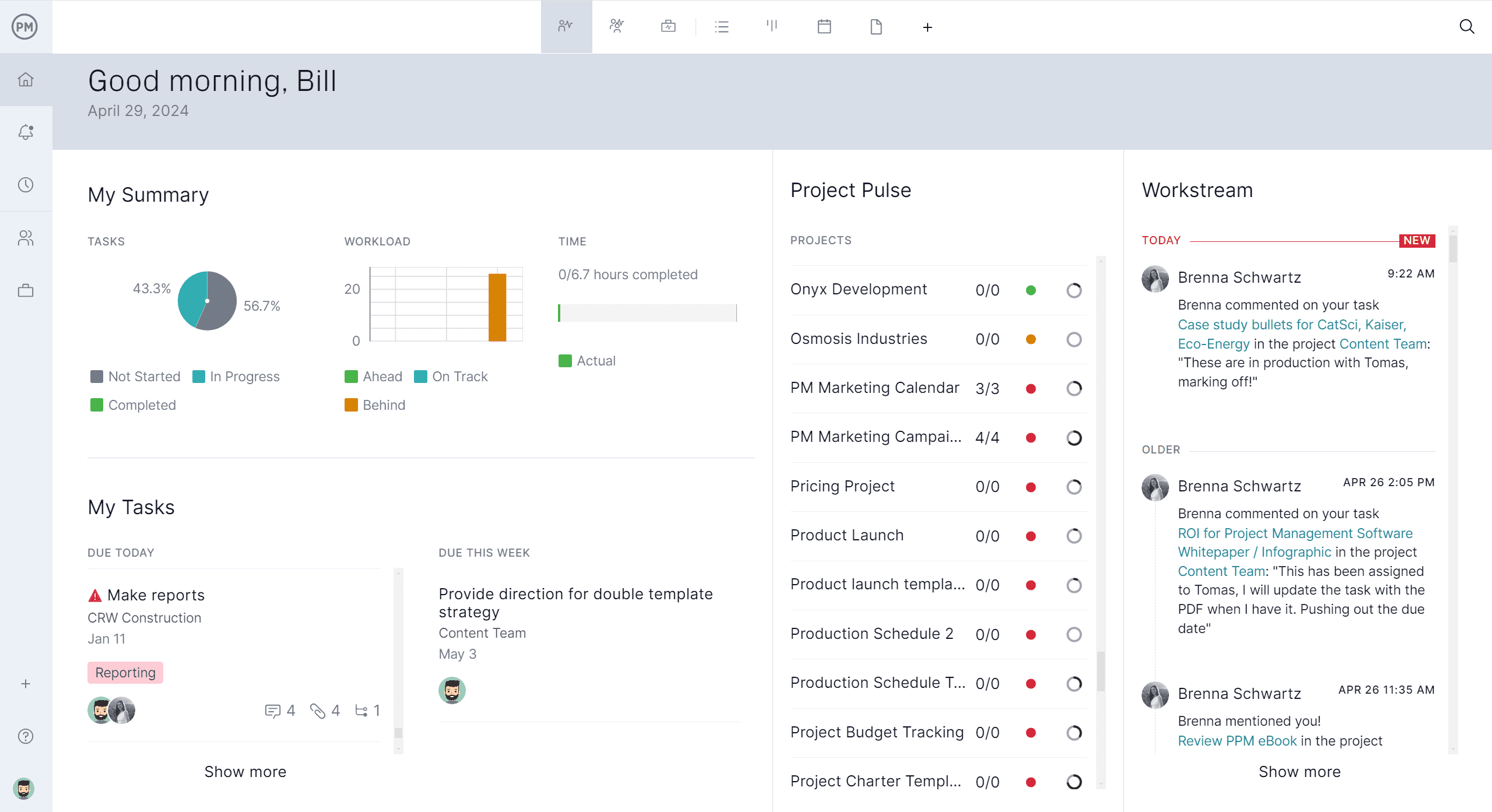Construction planning methods have evolved to improve schedule reliability and collaboration on job sites. One of the most effective modern approaches is the last planner system, a lean construction methodology that focuses on optimizing planning at the field level. This blog explains what the last planner system is, how it works and why it’s increasingly adopted in complex construction projects to boost communication, reduce waste and ensure smoother execution across all phases of the schedule.
What Is the Last Planner System?
The last planner system is a collaborative planning process used in construction to improve workflow and schedule reliability. It involves input from those closest to the work—such as foremen and trade partners—who actively participate in short-term planning.
By identifying constraints, committing to achievable tasks and using pull planning methods, the system promotes continuous improvement and reduces project delays. It’s a key lean construction technique for managing time, resources and commitments more effectively on-site.
A last planner system complements and enhances the use of Gantt charts, though they serve different purposes. Gantt charts provide a high-level, time-based schedule that outlines the overall sequence of tasks and project milestones. The last planner system, on the other hand, focuses on short-term, reliable planning through collaboration among field crews, ensuring tasks are ready to be performed when scheduled.
When used together, a last planner system improves the accuracy and practicality of Gantt charts by feeding in real-world constraints and on-site insights. The commitments made in a last planner system’s weekly planning sessions can help validate or adjust the Gantt schedule, making it more realistic and responsive to field conditions. In this way, Gantt charts provide the macro plan, while the last planner system ensures micro-level reliability and execution, leading to better coordination and fewer schedule delays.
Using the right Gantt chart will further the collaboration. ProjectManager is award-winning construction project and portfolio management software with robust Gantt charts that provide a clear, high-level visual timeline that can be easily adjusted based on real-time input from weekly planning sessions. It allows teams to align those commitments with the broader project schedule.
As field teams identify constraints and make reliable promises in their lookahead plans, managers can update the Gantt chart using drag-and-drop tools to reflect changes in task sequences, durations and all four types of dependencies. Because the Gantt view syncs with other project views and updates instantly across the platform, it ensures that the master plan and short-term execution stay coordinated, bridging the gap between planning and field reality to reinforce the last planning system principles. Get started with ProjectManager today for free.
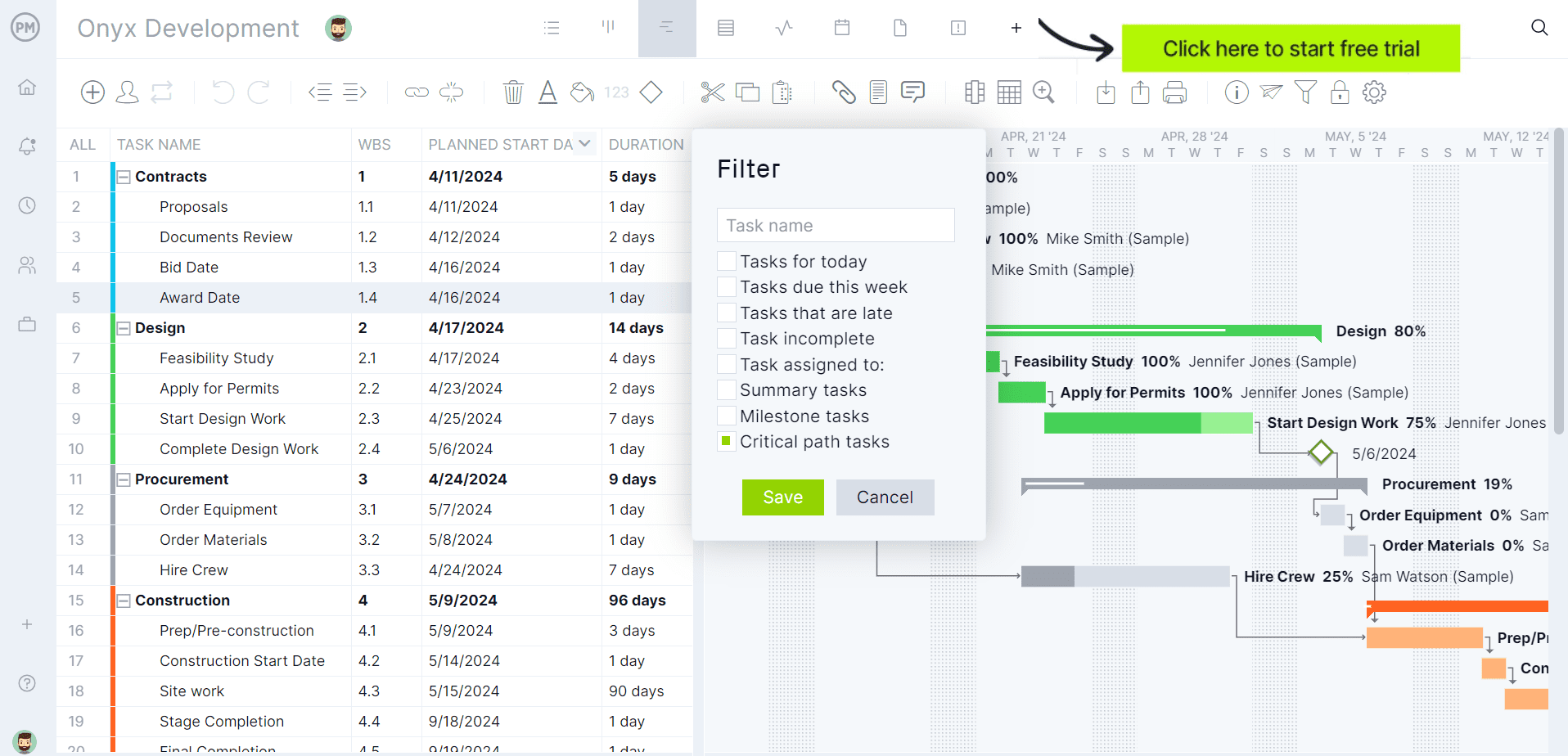
Benefits of Using the Last Planner System for Construction Projects
The last planner system offers numerous benefits that help construction teams improve coordination and reduce inefficiencies. By focusing on realistic task planning, it allows for better communication between trades and promotes accountability in meeting weekly work plans.
Aims to Achieve Schedule Reliability
The last planner system enhances schedule reliability by fostering collaborative planning among trade partners and frontline supervisors. During weekly planning sessions, constraints like missing materials or incomplete design information are identified in advance. This allows teams to commit only to tasks ready to be executed. By basing schedules on realistic expectations rather than ideal scenarios, the system reduces delays and builds stakeholder trust.
Facilitates Trade Collaboration
The last planner system promotes trade collaboration by involving foremen, superintendents and subcontractors in detailed planning sessions. Each trade provides input on their work scope, sequencing needs and potential handoff requirements. For example, electricians and drywall installers coordinate to avoid scheduling clashes. Weekly planning meetings foster mutual accountability and help align team priorities. The system creates a shared sense of responsibility and encourages proactive coordination to keep the project running efficiently.
Promotes Constraint Management
Constraint management is a central feature of the last planner system. Before committing to tasks, trades identify and resolve constraints like missing materials, lack of access or unresolved RFIs. Project engineers, procurement staff and trade leads collaborate to clear these blockers. For instance, a plumbing crew may flag a design conflict that must be addressed before installation. By surfacing constraints early, the team ensures that tasks are executable, reducing rework and last-minute disruptions that typically impact schedule performance.
Thorough Progress Tracking
The last planner system supports thorough progress tracking by using weekly work plans and percent plan complete (PPC) metrics to measure task completion rates. Site teams regularly review what was planned versus what was accomplished, analyzing reasons for variance. This disciplined feedback loop allows project managers and field supervisors to identify recurring issues, adjust workflows and improve future commitments.
Higher Project Transparency
The last planner system fosters higher project transparency by making work commitments, constraints and performance metrics visible to all team members. Weekly meetings, planning boards and visual management tools keep everyone aligned on goals and current status. For example, missed tasks are openly discussed and root causes analyzed without blame. This open communication encourages trust between trades, clients and management.
Who Participates in the Last Planner System?
The last planner system relies on collaboration between key team members directly involved in executing the work. By involving those closest to the field, the process ensures that the schedule reflects real-world conditions and trade-level expertise.
- Trade Foremen: Trade foremen are critical to the last planner system because they know their crew’s practical requirements and task sequencing. During planning sessions, they define what work is needed from others before they can begin and identify potential constraints. Their input ensures that commitments are realistic and tasks are properly aligned, helping avoid delays.
- Construction Superintendent: Facilitates the last planner system process and ensures alignment between field operations and the master schedule. They guide discussions, help resolve sequencing issues and maintain accountability across trades. Their oversight ensures that commitments made during sessions are coordinated, realistic and supported by necessary resources, leading to better field execution and fewer disruptions.
- Project Manager: Aligns short-term commitments with the overall project objectives in the last planner system. They provide context on budget, timelines and client expectations while supporting constraint resolution. Their involvement ensures that planning decisions stay within contractual and strategic boundaries, promoting a unified approach to execution and reinforcing accountability across the broader project team.
- Subcontractors: Shares critical insights into their work durations, material needs and sequencing requirements. Their participation ensures that planning reflects actual field conditions. By voicing constraints and verifying handoffs, they help build a more accurate and dependable schedule.
- Project Engineer: Supports the last planner system by helping identify and resolve technical constraints, such as design clarifications or outstanding RFIs. They ensure the required drawings, specifications and submittals are available before scheduled tasks begin.
Related: 20 Free Construction Excel Templates
How to Implement the Last Planner System in a Construction Project
Implementing the last planner system involves a step-by-step process that begins with high-level planning and continues through weekly execution. Each phase relies on collaboration and input from the field to ensure that project commitments are realistic, coordinated and constraint-free.
1. Create a Master Plan
A master plan in the context of the last planner system is a high-level schedule that outlines major milestones, phase durations and key deliverables. It serves as the foundation for all downstream planning efforts. The master plan defines the project’s timeline boundaries and helps align all participants around shared goals and long-term expectations.
To make a master plan for the last planner system, begin by identifying project milestones and required handoffs. Engage project managers, superintendents and trade leads to define durations and sequence phases. The master plan should not be overly detailed but must provide enough structure to support reliable short-term planning sessions and weekly work commitments.
2. Conduct a Pull Planning Session
A pull planning session is a collaborative workshop within the last planner system where trade foremen and project team members work backwards from a milestone to define the sequence of tasks required to reach it. The term “pull” refers to planning tasks based on real needs and conditions, rather than imposing them top-down from a fixed schedule.
To conduct a pull planning session as part of the last planner system, gather trade partners, display the target milestone and work backward using digital tools. Each trade identifies its tasks, dependencies and constraints. The team sequences these collaboratively, ensuring logic and feasibility. Once complete, convert the output into a lookahead plan and assign responsibilities to track execution.
3. Create a Look-Ahead Schedule
A look-ahead schedule is a short-term planning tool used in the last planner system to detail tasks for the upcoming three to six weeks. It breaks down the master schedule into actionable steps, focusing on identifying constraints and confirming readiness. This schedule ensures teams can commit to realistic goals and resolve blockers before work is scheduled.
To make a look-ahead schedule using the last planner system, gather input from trade foremen on planned tasks, durations and dependencies. Identify and log any constraints, such as missing materials or permits. Assign responsibility for resolving each constraint and confirm task readiness before committing. Review the schedule weekly to update progress, shift tasks as needed and maintain alignment with project milestones.

Get your free
Construction Schedule Template
Use this free Construction Schedule Template to manage your projects better.
4. Plan Work Weekly
Planning work weekly under the last planner system allows construction teams to adapt quickly to site conditions and ensure that only ready, constraint-free tasks are scheduled. It promotes accountability through commitments made by those performing the work. Weekly work plans are discussed in team meetings, where reasons for variance are reviewed. This feedback loop helps improve reliability, reduce waste and build trust across trades and field teams.
5. Track Progress By Conducting Daily Huddles
Daily huddles are essential in the last planner system because they provide a forum for the team to align on daily goals, report progress and address issues in real time. Foremen, superintendents and engineers meet briefly each morning to confirm what was completed the previous day and plan today’s tasks. These quick meetings help teams stay flexible, resolve problems early and maintain momentum toward weekly commitments and project milestones.
6. Monitor Percent Plan Completion
Percent plan completion (PPC) is a metric used in the last planner system to measure the percentage of planned tasks that were completed as scheduled. It evaluates the reliability of weekly work plans and highlights areas where performance can improve. A high PPC indicates effective planning, while a low PPC signals recurring problems or unmet constraints.
To monitor percent plan completion, review the weekly work plan at the end of each week and mark which tasks were completed. Divide the number of completed tasks by the total planned, then multiply by 100 to calculate PPC. Discuss missed tasks during weekly meetings to identify root causes and improve future commitments.
Last Planner System vs. Pull Planning
The last planner system is a comprehensive construction planning and control methodology that aims to improve schedule reliability through collaboration and constraint management. Pull planning is a key component within the last planner system, focused specifically on sequencing work from the end goal backward to ensure tasks are ready and coordinated.
While pull planning is a planning technique used during phase planning sessions, the last planner system also includes lookahead planning, weekly work planning and daily commitment tracking. In short, pull planning is one step within the broader last planner system framework that supports its collaborative and commitment-based principles.
Free Construction Project Management Templates
For those not ready to upgrade to project management software, we offer free project management templates for Excel and Word that can help with construction project management. Below are just a few free downloads out of the over 100 found on our site.
Punch List Template
Download this free punch list template to record tasks that must be completed, corrected or inspected before final project handover. It includes items such as incomplete work, minor repairs or quality issues, along with assigned responsibilities, deadlines and status updates. This template helps ensure nothing is overlooked during project closeout, facilitates communication between contractors and clients and supports a smooth transition to project completion by clearly tracking outstanding work until all items are resolved and approved.
Action Plan Template
Use this free action plan template to break down complex tasks—such as safety improvements, project recovery plans or quality control initiatives—into clear, manageable actions. By defining who does what and by when, an action plan template helps keep crews accountable, ensures coordination among teams and supports the timely execution of critical activities on the job site.
Gantt Chart Template
This free Gantt chart template outlines project tasks along a timeline, showing start and end dates and durations. In construction, it’s used to schedule and track phases such as site prep, foundation work, framing and inspections—ensuring each step happens in the correct sequence. By using a Gantt chart template, teams can easily plan workflows, monitor progress and adjust timelines as needed to keep the project on schedule and aligned with deadlines.
ProjectManager Is Advanced Construction Project Management Software
While you could use static templates to manage construction projects, why would you? These static documents are not efficient or effective construction project management tools. ProjectManager is advanced construction project management software that offers multiple planning views—Gantt chart, task list, kanban board, sheet and calendar views—to support every phase of a construction project, from preconstruction to closeout.
These views are fully integrated and updated in real time, allowing project managers to plan detailed schedules, track progress and coordinate crews precisely. The Gantt chart is ideal for building and adjusting the project timeline with dependencies and milestones, while task lists and kanban boards help field teams manage daily work and workflow. The calendar view keeps everyone aware of upcoming deadlines, inspections, and deliverables.
Get Real-Time Visibility With Robust Resource Management Features
ProjectManager’s advanced resource management features make it ideal for construction projects by providing real-time visibility and control over labor, equipment and crew assignments. With tools like the team page, managers can view availability, roles and current workloads across the entire workforce. The color-coded workload chart helps balance assignments by instantly showing who is over- or under-allocated, preventing burnout or idle time.
Additionally, managers can factor in working hours, time off, and hourly rates to ensure resource planning aligns with the project schedule and budget. These features allow construction teams to optimize crew deployment, reduce delays and keep projects running smoothly and efficiently from the site office to the field.
Track Project Metrics With Live Dashboards, Reports and Timesheets
ProjectManager’s dynamic dashboards, reports and timesheets are powerful tools for managing construction projects with precision and transparency. The real-time dashboards provide instant visibility into key performance indicators (KPIs) like task progress, resource use and schedule health—helping site managers and stakeholders spot issues before they escalate.
Customizable reports allow teams to generate detailed insights on budget status, labor costs, milestone tracking and productivity, all tailored to specific roles or project phases. Meanwhile, secure timesheets ensure accurate, up-to-date tracking of crew hours, feeding directly into cost reports and resource planning. This streamlines communication, enhances accountability and keeps construction projects on time and on budget.
Related Construction Project Management Content
A last planner system is a small part of the larger construction project management sector. For those who care to learn more about the big picture, follow these links to recently published articles on process, reporting and more.
- Construction Management: Process, Key Areas and Roles
- 20 Free Excel Construction Templates
- Construction Phases: Documentation, Templates & Steps
- 32 Construction Documents (Templates Included)
- Construction Reporting: Types of Construction Reports
- 14 Types of Construction Contracts: Pros, Cons & Best Practices
ProjectManager is online construction project and portfolio management software that connects teams whether they’re in the office or out in the field. They can share files, comment at the task level and stay updated with email and in-app notifications. Join teams at Avis, Nestle and Siemens who are using our software to deliver successful projects. Get started with ProjectManager today for free.
The post Last Planner System in Construction Projects: Process & Benefits appeared first on ProjectManager.