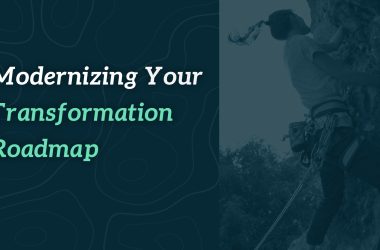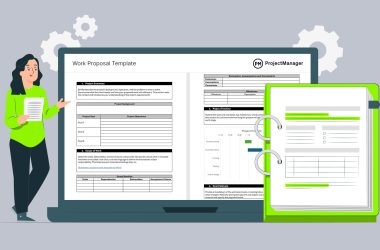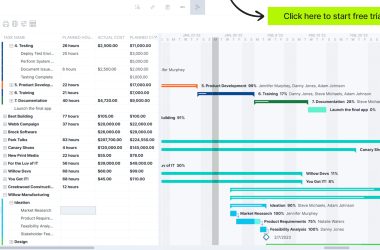In construction, success hinges on precision, coordination and timing. A program of works serves as a central roadmap that guides every project phase, ensuring that teams, materials and resources are deployed in sync to meet deadlines and milestones. Before the first shovel hits the ground, this structured timeline lays the foundation for efficient planning and execution.
But what is a program of works and what should be included in one? We’ll answer those questions first and then illustrate them with a program of works sample to make the definition clear. So readers can try it themselves, we’ll also include a free program of works template to download immediately. This will help readers understand why it’s essential and how to create and manage one effectively.
What Is a Program of Works?
A program of works is a detailed plan that outlines the sequence, timing and duration of tasks and activities within a construction project. It acts as a master schedule, mapping out when and how each project phase will occur, from site preparation to final handover. This structured timeline ensures that all stakeholders—from contractors to suppliers—are aligned, helping avoid delays, manage dependencies and coordinate resource allocation effectively.
Typically, a program of works includes information such as task start and end dates, milestones, deliverables, critical path activities and resource needs. It serves as a planning and monitoring tool, giving project managers the insight to track progress and make real-time adjustments. Laying out the full scope of the project in a time-based format helps ensure that no element is overlooked and that construction stays on schedule and budget.
All components of a program of works can be planned, visualized and monitored using ProjectManager’s Gantt chart. Our Gantt chart allows users to break the project into phases, assign tasks, set all four types of dependencies and quickly filter for the critical path. Users can add resources, track deadlines and update progress dynamically, visualizing how the entire project is unfolding. A baseline can also be set to track progress in real time. This makes it an ideal tool for managing a program of works with clarity, flexibility and precision. Get started with ProjectManager today for free.

What Should be Included in a Program of Works?
A well-developed program of works is essential for successful construction project planning and execution. It serves as the roadmap that outlines what needs to be done, when, how and by whom. A comprehensive program not only improves coordination and efficiency but also ensures all stakeholders are aligned with project objectives, timelines and expectations. Here are the key components of a reliable program.
1. Work Breakdown Structure (WBS)
The WBS breaks the project into smaller, manageable parts. It organizes the scope of work hierarchically, making it easier to assign tasks, track progress and control project deliverables.
2. Task Descriptions, Due Dates and Dependencies
Each task should be clearly described, assigned a deadline and linked to related activities. Defining dependencies ensures that the project flows logically and highlights any potential bottlenecks.
3. Method Statement for Construction Activities
This outlines how each task will be executed, detailing the methodology, equipment, safety protocols and quality control measures involved in the construction process.

Get your free
Program Of Works Sample
Use this free Program Of Works Sample for Word to manage your projects better.
4. Project Milestones
Milestones signify major achievements or phase completions, such as permit approval or structural completion. They help monitor progress and keep stakeholders informed of significant developments.
5. Key Dates
These include time-sensitive events like inspection deadlines, delivery dates and contract obligations. Keeping them visible in the program ensures nothing critical is overlooked.
6. Project Timeline
The timeline visualizes when each task and milestone is expected to occur. While it can be displayed in various ways, as we’ve already seen, a Gantt chart is ideal for presenting this data clearly and interactively.
7. Critical Path Diagram
This identifies the task sequence that directly impacts the project’s finish date. Managing the critical path is essential for staying on schedule.
8. Total Float Information
Total float, or slack, indicates how much a task can be delayed without affecting the overall project deadline. Understanding float helps prioritize and adjust schedules with greater flexibility.
9. Resource Schedule
This details the labor, materials and equipment needed for each task, and when they’re required. It ensures efficient use of resources and prevents conflicts or shortages.
10. Assumptions and Constraints
These are conditions or limitations impacting project execution, such as weather conditions, budget limits or access restrictions. Documenting them upfront helps mitigate future disputes or misunderstandings.
11. Change Control Guidelines
Clear procedures for handling changes to scope, time or cost are essential. A defined change control process helps manage variations systematically and maintains control over the program.
12. Potential Risks
Identifying and assessing potential risks, along with mitigation strategies, ensures the project is prepared for uncertainties and can adapt with minimal disruption.
Program of Works Sample
The best way to understand what a program of works is and how to make one is to review a real-life example. For that reason, we’ve created a program of works sample for Word that you can download for free by clicking the image below. This program of works sample contains planning and scheduling information for a small-scale residential construction project.
Schedule of Works vs. Program of Works
Though often used interchangeably, a schedule of works and a program of works serve distinct functions in construction project management. The schedule of works is typically a detailed list of tasks or work items to be completed, often used in smaller projects or as part of a tender document. It outlines what needs to be done but may not include timing, sequencing or dependencies. It’s especially common in refurbishment, maintenance or minor works contracts, where precision in scope is needed but full project planning may not be.
In contrast, a program of works is a comprehensive time-based plan that includes not just what needs to be done, but also when, how long it will take, who is responsible and how tasks interrelate. As we’ve already explained, it incorporates dependencies, critical paths, resource allocation and project milestones—often visualized in tools like Gantt charts. While a schedule of works can inform a program, the program is essential for project execution, tracking and coordination, particularly in larger or more complex projects.
Related Construction Project Management Templates
We have more than just a program of works template for construction teams to use. In fact, we have over 100 free project and portfolio templates that cover all aspects of managing a project, including construction and other industries. Below are just a few free templates that can help manage a construction project.
Gantt Chart Template
Download this free Gantt chart template for Excel to visually plan, schedule, and track project tasks over time. It includes a timeline on the right and a list of tasks to the left, with horizontal bars representing each task’s start date, duration and end date. While not as useful as using a Gantt chart in construction project management software, it can still help schedule work.
Critical Path Template
Use this free critical path template for Excel to identify and visualize the task sequence that directly impacts a project’s completion time, known as the critical path. It helps project managers map out activities, determine task durations, set dependencies and calculate the earliest and latest start and finish times for each task. This process can take time, though instant with software. Still, it’s an essential tool.
Project Milestone Template
Open the free project milestone template in ProjectManager to plan, track and manage key achievements or checkpoints within a project timeline. Milestones represent significant moments—such as the completion of a major phase, approval of a deliverable or the kickoff of a new stage—that help teams and stakeholders monitor progress and ensure the project stays aligned with its objectives. In the software, users can also see the benefits of a robust Gantt chart that filters for the critical path and sets a baseline to track progress in real time.
How ProjectManager Helps Manage Construction Projects
Templates don’t have the features needed to properly manage a construction project. These static documents must be manually updated, but they’re also poor collaboration tools, lack automation and can’t link dependencies or filter for the critical path. ProjectManager, on the other hand, does all that and so much more. There are robust resource management tools and tracking features that keep projects on schedule and don’t chip away at the profit margin.
Schedule and Allocate Resources Efficiently
Our software allows construction project managers to allocate resources (such as labor, equipment and materials) across tasks in a Gantt chart or a resource calendar. By visualizing the resource load, project managers can avoid overloading team members, ensure balanced workload distribution and adjust resources as needed on the color-coded workload chart. A team page provides a daily or weekly summary of the crew’s activities, which can be filtered by progress or priority. Tasks can even be updated without leaving the team page.

Stay on Track With Real-Time Dashboards and Reports
Stay on schedule and keep to the project budget with real-time dashboards that provide a high-level overview of the progress of tasks, resource usage and overall project performance. Construction managers can monitor how much work has been completed, compare it against the planned schedule and make adjustments in resource allocation or task timing.
Customizable reports also help identify potential delays and bottlenecks early, allowing for proactive problem-solving. They can be filtered to keep stakeholders informed on progress. Secure timesheets are another tool that not only helps with payroll but also tracks labor costs.

Related Construction Project Management Content
A program of works is only a small part of the larger construction project management process. For those interested in diving deeper into the subject, below are some recent blog posts that go into more detail.
- 20 Free Excel Construction Templates
- How to Make a Construction Phase Plan
- What Is a Bill of Quantities? (Example & Template Included)
- Variation Order in Construction: A Quick Guide
ProjectManager is online project and portfolio construction management software that connects teams whether they’re in the office or out on the job site. They can share files, comment at the task level and stay updated with email and in-app notifications. Join teams at Avis, Nestle and Siemens who use our software to deliver successful projects. Get started with ProjectManager today for free.
The post Program of Works in Construction: A Quick Guide appeared first on ProjectManager.