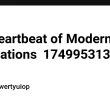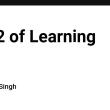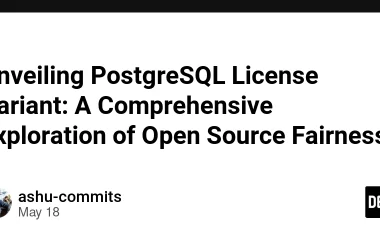🚀 **_My Web Development Journey with HTML & CSS at Devsync.in
Web development always felt like magic to me — how does a blank screen turn into a colorful, interactive website? That curiosity led me to Devsync.in, a platform that truly ignited my coding spark. Through their structured guidance and hands-on sessions, I dove deep into the foundational pillars of web development: HTML and CSS.
🧱 What is HTML?
At Devsync.in, we began with the basics of HTML (HyperText Markup Language). It’s like the skeleton of a website — the structure, the foundation. Here’s what I learned:
HTML Tags:
,
,
, , etc.
Attributes: like href, src, alt, and title.
Semantic HTML: Using proper tags like , , and for better SEO and accessibility.
Devsync.in made it super simple by giving real-life examples. We built simple web pages that looked like online portfolios and blogs — all with just HTML!
🎨 Styling with CSS
Once the structure was ready, we moved to CSS (Cascading Style Sheets) — the part that makes websites look good. Thanks to Devsync.in, I learned to:
Add colors, fonts, and layouts.
Use classes and IDs with selectors.
Style elements responsively using Flexbox and Media Queries.
Animate elements with transitions and keyframes.
For example, we made a card layout that looked like a real product catalog — something I never thought I could do before!
💡 Key Highlights of Learning Under Devsync.in
✅ Project-based Learning: Every session ended with a mini project — from a personal webpage to a responsive landing page.
✅ Live Mentorship: I could ask doubts anytime, and mentors from Devsync.in were always there to guide me.
✅ Code Reviews: They helped improve not just what I wrote, but how I wrote it.
✅ Career Tips: We even got guidance on portfolios, resumes, and freelancing!
✨ Projects I Built
With the guidance of Devsync.in, I created:
-
Portfolio Website – Showcasing my skills and contact details.
-
Product Landing Page – With responsive design, product images, and a contact form.
-
Blog Layout – Using grids, CSS styles, and even some hover effects!
🔗 Why You Should Learn with Devsync.in
If you’re someone who’s curious about web development or looking to sharpen your front-end skills, Devsync.in is the place to start. The environment is beginner-friendly, the mentors are experienced, and the learning path is structured for real-world application.
🧑💻 Final Thoughts
Learning HTML and CSS under the mentorship of Devsync.in was one of the best decisions I’ve made. Today, I can build real websites, and this is just the beginning!
If you’re ready to dive into web development, Devsync.in is where you should begin.
Devsync.in
Thank You....!
_**