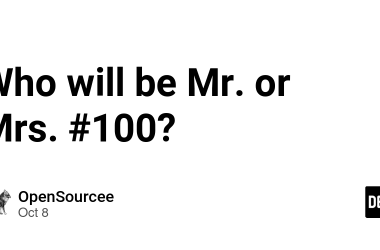PDF files are everywhere—from invoices to reports, contracts, and learning materials. When working on React.js projects, displaying PDFs can be simple or complex, depending on your needs. If you only need to show a static document, browser options like iframes might do the trick. But if your users need better viewing, zooming, searching, or interactive features, you’ll need a dedicated PDF viewer.
Choosing a PDF viewer for a React.js or Next.js application depends on your project’s needs. Here’s a quick breakdown of six options to consider:
- PDF.js (Open Source): Reliable, no-frills viewing for simple applications.
- react-pdf (Open Source): Lightweight wrapper for PDF.js, built for React.
- React PDF (Paid): A newer library with a more complete feature set than react-pdf. Customizable and powerful.
- React PDF Viewer (Paid): Provide a more comprehensive feature set than react-pdf. It offers a polished and customizable UI.
- PDF.js Express (Hybrid): Start with free basics, with optional premium add-ons.
- Syncfusion React PDF Viewer (Hybrid): Feature-rich, enterprise ready, ideal for complex needs.
In this article, I’ll be comparing six popular PDF libraries for React.js. Each library has its strengths and weaknesses, and my goal is to help you pick the best one for your project’s unique needs.
Disclaimer: I’m part of the React PDF team.
Why a Good PDF Viewer Matters
When your React.js or Next.js app needs to display documents, the quality of your PDF viewer shapes both development and user experience. Whether you’re building a simple PDF document viewing system, an educational platform, or an AI-driven document management system, having the right viewer simplifies your work and helps keep users happy.
What to Look For in a React PDF Viewer
When selecting a PDF viewer, a few important factors can determine whether it will fit your project needs:
-
Quick Setup: Choose a library that fits smoothly into your React or Next.js project and simplified maintenance.
-
Ready-to-Use Features: Look for built-in tools like search, zoom and page navigation so you can launch without heavy tweaks.
-
Easy Customization: The ability to style, extend, and configure is important for aligning with specific requirements.
-
Fast Performance: Fast loading and smooth rendering, especially for big PDFs, are essential.
-
Active Support: Documentation and a helpful community make troubleshooting easier and better long-term support.
With these points in mind, let’s check out some top choices!
Open Source Options
1. PDF.js
PDF.js is a well-known open-source JavaScript library created by Mozilla for rendering PDFs directly in the browser. The library allows developers to display PDF documents without relying on external plugins or native applications. PDF.js renders PDFs by converting each page into HTML5 canvas elements, ensuring that the content is viewable directly in the browser.
Developers who need a simple, cost-effective solution for displaying PDFs in React.js applications often use PDF.js as a base library. Because it’s a standalone JavaScript library, it’s compatible across multiple frameworks. However, it’s not built specifically for React, so React developers may need to use wrappers or custom integration to make the most of it.
Pros:
- Large, active community and extensive documentation.
- Free to use, with a simple API that allows basic PDF rendering.
- Actively maintained, so updates and support are consistent.
Cons:
- Not specifically designed for React; additional setup or wrappers may be required for integration.
- Limited customization, so advanced functionality (e.g., annotations) requires additional coding.
Best Suited For: Simple applications where basic PDF rendering is suffices. While customization is possible, integrating advanced features with React.js requires extensive effort as the library is not designed specifically for the framework.
2. react-pdf
react-pdf is a lightweight wrapper around PDF.js, specifically tailored for React applications. While PDF.js itself provides a core PDF rendering engine, react-pdf simplifies the integration process for React developers, making it easier to render PDFs without writing extensive code. By using react-pdf, React developers can enjoy the benefits of PDF.js without needing to manage the complex JavaScript integration manually.
react-pdf is ideal for applications that require basic PDF display but don’t need extensive functionality like annotations or form filling. It’s popular in small projects and MVPs where ease of use and quick implementation are prioritized.
Strengths:
- React compatibility out-of-the-box, which simplifies integration.
- Free and open-source, with a straightforward API.
- Great for smaller projects and quick prototyping.
Limitations:
- Limited advanced features, so it’s best suited for basic viewing.
- Minimal control over rendering or layout; not ideal for highly customized projects.
Best Suited For: Small to mid-sized apps, MVPs, and projects that need quick, simple PDF viewing without a need for default toolbar.
Paid Options
3. React PDF
React PDF is a React-native solution designed specifically for React.js applications. Unlike generic libraries, it integrates seamlessly with React projects, offering features that cater to both simple and complex PDF requirements. Its native compatibility ensures that developers can focus more on building their applications and less on managing integration challenges.
React PDF stands out for its ease of use, performance, and the level of customization it offers. It’s particularly suited for projects that demand robust PDF features, such as theme customization, responsive design, and advanced interaction capabilities like annotations.
Strengths:
- Easy to integrate, with React-specific functions or methods since it’s React-native.
- Optimized for quick loading and smooth rendering to handle large PDF files.
- Adaptable to any project’s design and functional needs with various APIs to leverage or customize from.
- Ensures a seamless experience on both desktop and mobile devices.
Limitations:
- Newer library so it still need a bit more time to catch up to other libraries.
- Some advanced enterprise-grade features, such as built-in annotation and document editing, may not be available.
Remark: Annotation feature set is in the 2025 roadmap.
Best Suited For: React PDF is perfect for React.js applications requiring a PDF viewer built specifically for react. It provides a powerful, native solution with flexibility, high performance, and extensive customization options, making it ideal for projects that prioritize responsive design and seamless user experiences.
4. React PDF Viewer
React PDF Viewer is a commercial library tailored for React developers who want more control over PDF viewing without starting from scratch. It comes with a clean, modular architecture and includes built-in features like annotations, search, and form handling. Its plugin-based system also allows for a degree of customization, especially for projects that need UI flexibility out of the box.
That said, React PDF Viewer hasn’t seen active updates since early 2023, which may pose issues for projects using the latest React versions or expecting long-term support. While it’s a capable tool for building polished PDF experiences, teams should weigh its feature set against ongoing maintenance needs before committing.
Strengths:
- Feature-rich, with support for annotations, editing, search, and form filling.
- Optimized for large-scale applications, handling complex PDFs efficiently.
- Excellent customer support and thorough documentation.
Limitations:
- Paid license required for full features
- No active updates or support since March 2023
- May not work well with the latest React releases
Best Suited For: Apps that need a polished PDF experience and advanced features, as long as you’re okay with no recent updates or ongoing support.
Hybrid Options
5. PDF.js Express
PDF.js Express offers a unique hybrid model for teams who want flexibility in scaling PDF capabilities. Based on PDF.js, it provides a free version with basic features and the option to unlock premium functionality through paid upgrades. This model is ideal for projects that may need simple viewing at first but might require additional features like annotations, text search, and form filling as they grow.
PDF.js Express is compatible with React.js and is easy to set up, making it accessible to both small projects and larger applications. The option to scale up as needed gives developers flexibility in budgeting and feature selection, allowing projects to remain adaptable.
Strengths:
- React-compatible and easy to integrate, with a streamlined setup for quick PDF viewing implementation.
- Provides a range of premium features (annotations, form filling, text search) as optional upgrades, which allows developers to start small and add features as the project grows.
- Strong documentation and support for both free and premium features, making it a developer-friendly option with a low entry cost.
Limitations:
- Free version is limited in functionality; advanced features require a paid license.
- For applications needing high customization or many features, a full SDK like Nutrient or Apryse may be a better choice.
- According to its documentation, core functions have not been updated since July 2022
Best Suited For: Projects starting with free features and scaling to premium capabilities like annotations and form filling as long as you’re okay with no recent updates to its core functions.
6. Syncfusion React PDF Viewer
Syncfusion React PDF Viewer is an enterprise-focused hybrid (free and paid) library. It offers a wide range of PDF tools, including advanced annotations, text search, and form support. Syncfusion is free under its community license, but costs climb quickly as your team starts to grow.
Strengths:
- React-compatible and easy to integrate, with a streamlined setup for quick PDF viewing implementation.
- Provides a range of premium features (annotations, form filling, text search).
- Enterprise-ready, with high performance and strong support.
Limitations:
- Syncfusion comes with a whole suite of other components which can be overly complex and overwhelming
- Documentation can be difficult to navigate, making it not so developer-friendly to try
- Can be expensive if you don’t qualify for the community license
Best Suited For: Large-scale projects, companies with advanced requirements, or any app that needs full-featured PDF tools.
Quick Comparison
| Library | React Integration | Type | Strengths | Weaknesses |
|---|---|---|---|---|
| PDF.js | Low | Open source library | Free, proven, broad support | Not React-native, limited features |
| react-pdf | High | Open source library | Easy React setup, lightweight | Few advanced features |
| React PDF | High | Paid library | Highly flexible, React-native | Paid, newer in ecosystem |
| React PDF Viewer | High | Paid library | Modern UI, customizable, advanced | Paid, no update since Mar 2023 |
| PDF.js Express | Moderate | Hybrid (free and paid) | Free core, scalable features | Limited free version, no core update since Jul 2022 |
| Syncfusion React PDF Viewer | High | Hybrid (free and paid) | Enterprise ready, feature-rich | Pricey for larger teams |
Conclusion and Recommendation
If you want a simple, budget-friendly solution for PDF viewing in React, start with an open source library like PDF.js or react-pdf. For more advanced features, polished UI, or enterprise needs, a paid library like React PDF, React PDF Viewer, or Syncfusion is better. PDF.js Express sits in the middle, letting you scale features and cost as your project grows.
Always check each library’s documentation and support before making your choice. Think about your project’s scope, future needs, and budget to pick the right library for your project.
🙌 React PDF: Flexible and Powerful React.js PDF Component
If you feel like this article helped you, please check out React PDF, a handy PDF Viewer that renders PDFs right within your React.js or Next.js app. It packs over 20 features, including out-of-the-box default toolbar, customization and responsive design, so your users never have to leave your site to interact with your documents.
React PDF can integrated into various applications whether it’s for a Document Management System, Workflow Management System, AI tool or simply as a PDF reader.
It would encourage me to continue creating even more content. Thank you in advance! 🙏