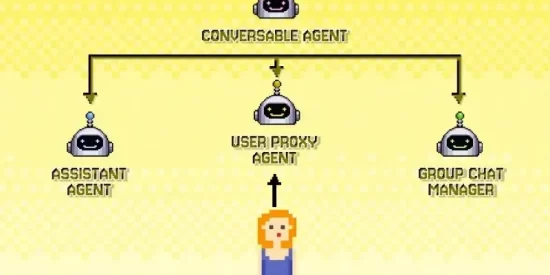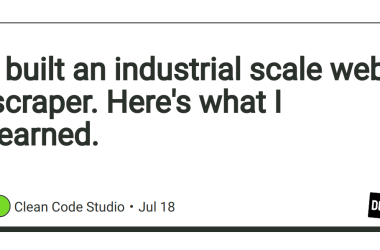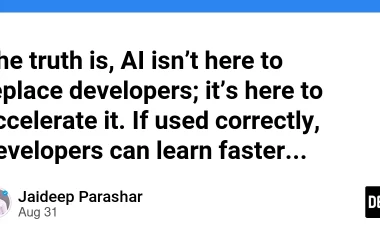Welcome back!
In the first post of this series, we explored what AG-2 is and how it works under the hood. Now it’s time to get hands-on: we’re going to install AG-2 locally and build your first functional agent — a small but powerful assistant that can answer questions using a tool.
Step 1: Prerequisites
To follow along, you’ll need:
- Python 3.10+
pip- Basic terminal/command line knowledge
- An OpenAI API key (for using LLMs)
Optional (but recommended):
- A virtual environment (e.g.,
venv,conda)
Step 2: Installing AG-2
Let’s get AG-2 up and running. In your terminal:
pip install ag2
Or, if you prefer to use the latest development version:
pip install git+https://github.com/ag2ai/ag2.git
Once installed, you can verify it works:
ag2 --version
Step 3: Setting Up Your First Agent
Now let’s create a simple question-answering agent.
1. Create a Python file
Create a file called basic_agent.py:
from ag2 import Agent, Orchestrator, Conversation, Tool
import os
# Set your OpenAI API key
os.environ["OPENAI_API_KEY"] = "your-api-key-here"
# Define a basic agent
qa_agent = Agent(
name="qa_agent",
llm="openai/gpt-4",
system_message="You are a helpful assistant that answers questions clearly.",
)
# Start a conversation
conv = Conversation(agents=[qa_agent])
conv.send("What is the capital of France?")
2. Run your agent
python basic_agent.py
You should see an answer like:
“The capital of France is Paris.”
Congrats — you just ran your first AG-2 agent!
Step 4: Adding a Tool
Let’s make your agent smarter by giving it a tool.
from ag2 import Tool
# Create a simple calculator tool
def add_numbers(a: int, b: int) -> int:
return a + b
calculator = Tool(
name="calculator",
description="Adds two numbers.",
func=add_numbers,
)
# Attach the tool to the agent
qa_agent.tools = [calculator]
# New conversation
conv = Conversation(agents=[qa_agent])
conv.send("What is 3 + 4?")
Now, the agent can use the calculator tool instead of relying only on LLM guesswork!
What’s Next?
In the next post, we’ll:
- Create multiple agents with different roles
- Make them collaborate in a workflow (e.g., researcher + writer + reviewer)
- Explore patterns for multi-agent orchestration
Keep coding