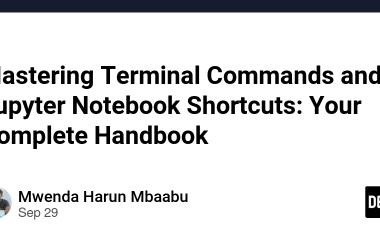If you’re publishing video content on YouTube and hoping to grow an audience—or simply want your content to be found—transcription might be the most overlooked strategy in your toolkit.
Search engines don’t watch your videos.
They read text.
That’s where transcription becomes powerful: it turns spoken words into searchable content. Whether you’re an educator, podcaster, developer, or digital creator, here’s how to make your YouTube videos more discoverable using transcription—and how to do it the right way.
🎯 Why Transcription Matters for SEO
When you transcribe your videos, you’re essentially creating a rich text layer that:
✅ Gives search engines actual keywords to index
✅ Improves accessibility (which also improves user retention and session time)
✅ Makes your content more navigable and shareable
✅ Enables repurposing (articles, blogs, reels, etc.)
From a purely SEO standpoint, having a video transcription turns your entire video into a readable, indexable asset. Especially if you’re creating educational content, tutorials, interviews, or podcast clips—video to text can significantly boost your visibility.
🔑 Best Practices: Transcribing YouTube Videos for Maximum SEO Value
Here are some field-tested best practices that actually help your content surface better in search results:
1. Use Accurate, Full-Length Transcripts
Avoid half-baked summaries or AI-only outputs that are poorly formatted.
Aim for:
- Speaker-wise separation (if multiple people)
- Timestamps (optional but helpful for structure)
- Realistic punctuation for readability
2. Include the Transcript in Video Description or Closed Captions
- Uploading a caption (SRT/VTT) file helps YouTube’s internal indexing
- Including a summary or partial transcript in the description adds keyword-rich content to your page
3. Generate Subtitles in Multiple Languages
If your audience is international, subtitles can:
- Expand global reach
- Improve SEO in regional searches
- Boost engagement and retention in non-English markets
4. Create a Written Summary with Key Topics
Post a structured summary on your blog or a public Notion/Medium page to get extra SEO juice. Use:
- Timestamps
- Keyword-rich headings
- Key quotes or segments
5. Use Structured Export Formats
Choose exports like:
- SRT or VTT for uploading subtitles
- PDFs for long-form searchable content
- Text/Markdown for republishing transcripts as articles
💡 Benefits of Transcription (That Go Beyond SEO)
Transcription isn’t just for search engines. It offers real benefits in daily content workflows:
1. Accessibility: Helps hearing-impaired audiences access your content
2. Localization: Easy translation in wide range of languages
3. Repurposing: Turn one video into a blog, Twitter thread, podcast summary, etc.
4. Documentation: Useful for training, compliance, and reference
5. Searchability: Internal tools and knowledge bases get richer and more usable
Whether you’re trying to transcribe audio to text from interviews or convert video to text from webinars, high-quality transcription services save time and expand reach.
🧰 Tools You Can Use to Transcribe YouTube Videos
There are many transcription tools available depending on your needs:
📌 For Direct Use (No Setup Required)
A straightforward online audio transcriber and video transcriber platform for content creators, educators, and marketers.
- Upload audio/video or paste a YouTube link directly
- Get speaker-wise, multilingual transcripts with timestamps
- Translate the transcript instantly into 130+ languages—ideal for global reach and regional optimization
- Export as SRT, VTT, summary PDF, or full transcript
- Built-in subtitle generator and automatic language detection
- First few minutes of transcription are free—so you can try it out risk-free
➡️ Useful for anyone looking to convert audio to text or transcribe video files without needing technical expertise. Also supports common formats like MP4, MP3, WAV, MOV, and more.
Whether you’re creating podcasts, lectures, interviews, or YouTube content, it works as a complete text converter for day-to-day transcription workflows.
⚙️ For Developers & API Users
Google Cloud Speech-to-Text API
- Real-time and batch voice to text transcription
- Multiple models optimized for phone calls, videos, and short phrases
- High customizability for devs
Azure Speech Services (Transcription API)
- Supports automatic punctuation, translation, and diarization
- Integrates easily into enterprise-level applications
These are powerful options for those building custom speech to text transcription features into their apps or internal platforms.
🔍 Want to Explore More?
There’s no shortage of tools in this space. Depending on your workflow—whether you’re building an internal voice to text pipeline or simply need a fast transcription service—there are solutions that cater to freelancers, teams, and large-scale enterprise use cases.
Key things to look for in any transcription service:
- Support for your file formats (MP3, MP4, WAV, etc.)
- Accurate audio to text conversion
- Multilingual transcription and translation
- Subtitle and export options
✅ Final Thoughts
Transcription isn’t just about accessibility anymore. In 2025, it’s a strategic growth lever. If you’re serious about improving search visibility, expanding your global reach, or simply making your content easier to repurpose, transcription is the invisible SEO weapon most creators are ignoring.
With the right audio to text converter or video transcription tool, you can turn any piece of content into something searchable, shareable, and scalable.
Now that you know the why and how—give it a shot. Your content (and your audience) will thank you.