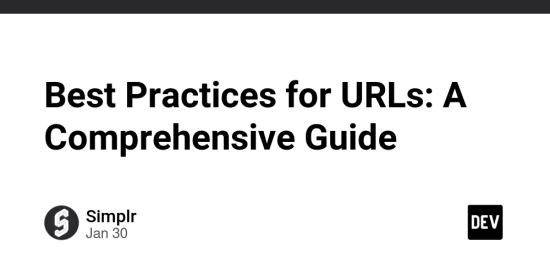Uniform Resource Locators (URLs) are the backbone of the web, serving as the address system for online resources. Well-crafted URLs not only improve user experience but also play a significant role in search engine optimization (SEO) and website maintainability. In this article, we will explore the best practices for designing and managing URLs effectively.
Table of Contents
- Introduction to URLs
- Key Components of a URL
- Best Practices for URL Structure
- URL Readability and Usability
- URL Security Best Practices
- SEO Considerations for URLs
- Common Mistakes to Avoid
- Tools for URL Management
- Conclusion
Introduction to URLs
A URL is a web address used to locate a specific resource on the internet. It is composed of several parts, including the protocol, domain, path, query string, and fragment. URLs are essential for navigation, linking, and resource retrieval.
Key Components of a URL
A typical URL is structured as follows:
https://www.example.com/path/to/resource?query=string#fragment
-
Protocol: The communication protocol used (
httporhttps). -
Subdomain: An optional part of the domain (e.g.,
wwworblog). -
Domain: The main domain name (e.g.,
example.com). -
Path: The directory structure leading to the resource (e.g.,
/path/to/resource). -
Query String: Parameters passed to the server (e.g.,
?query=string). -
Fragment: An anchor pointing to a specific part of the resource (e.g.,
#fragment).
Best Practices for URL Structure
1. Keep URLs Simple and Clean
- Avoid unnecessary complexity in your URLs.
- Use simple, descriptive words that clearly indicate the content of the page.
Good Example:
https://www.example.com/blog/web-development/tips
Bad Example:
https://www.example.com/index.php?id=123&sort=asc
2. Use Hyphens Instead of Underscores
- Hyphens are more readable and SEO-friendly than underscores.
- Separate words with hyphens to improve clarity.
Good Example:
https://www.example.com/how-to-create-a-website
Bad Example:
https://www.example.com/how_to_create_a_website
3. Use Lowercase Letters
- URLs are case-sensitive, so consistency is key.
- Use lowercase letters to avoid confusion and errors.
Good Example:
https://www.example.com/about/team
Bad Example:
https://www.example.com/About/Team
4. Avoid Special Characters
- Special characters (e.g.,
!,@,#) can cause issues with URL parsing. - Use only alphanumeric characters and hyphens.
Good Example:
https://www.example.com/products/electronics
Bad Example:
https://www.example.com/products/electronics!
5. Use Canonical URLs
- Avoid duplicate content by specifying a canonical URL.
- Use the
rel="canonical"tag to indicate the preferred version of a page.
Example:
rel="canonical" href="https://www.example.com/blog/post" />
URL Readability and Usability
1. Make URLs Descriptive
- Use meaningful words in your URLs to help users and search engines understand the content.
Good Example:
https://www.example.com/2023/10/best-practices-for-urls
Bad Example:
https://www.example.com/page123
2. Avoid Excessive Subdirectories
- Keep the URL path short and to the point.
- Too many subdirectories can confuse users and harm SEO.
Good Example:
https://www.example.com/tutorials/url-best-practices
Bad Example:
https://www.example.com/tutorials/web-development/urls/best-practices
3. Use Breadcrumbs for Navigation
- Breadcrumbs help users understand their location on your site.
- They also improve SEO by creating a clear site structure.
Example:
Home > Tutorials > URL Best Practices
URL Security Best Practices
1. Use HTTPS
- Always use the
httpsprotocol to encrypt data transmitted between the client and server. - Obtain an SSL/TLS certificate to enable HTTPS on your website.
Good Example:
https://www.example.com
Bad Example:
http://www.example.com
2. Validate User Input
- Prevent SQL injection and cross-site scripting (XSS) by validating user input.
- Use prepared statements and parameterized queries to secure your database.
3. Avoid Sensitive Data in URLs
- Never include sensitive information (e.g., passwords, API keys) in URLs.
- Use secure methods to transmit sensitive data.
SEO Considerations for URLs
1. Include Keywords
- Incorporate relevant keywords in your URLs to improve SEO.
- However, avoid keyword stuffing.
Good Example:
https://www.example.com/seo-tips-for-beginners
Bad Example:
https://www.example.com/seo-tips-keywords-seo-optimization
2. Use URL Rewriting
- Use URL rewriting to create clean and descriptive URLs.
- Avoid using query strings (e.g.,
?id=123) unless necessary.
Good Example:
https://www.example.com/products/laptops/apple-macbook
Bad Example:
https://www.example.com/products?id=123&category=laptops
3. Avoid Duplicate Content
- Use canonical URLs to prevent duplicate content issues.
- Specify a preferred version of a URL to avoid confusing search engines.
Common Mistakes to Avoid
-
Using Too Many Query Parameters:
- Keep query strings simple and avoid unnecessary parameters.
-
Ignoring URL Case Sensitivity:
- Use consistent casing throughout your URLs.
-
Using Underscores Instead of Hyphens:
- Hyphens are more readable and SEO-friendly.
-
Not Securing URLs:
- Always use
httpsto protect user data.
- Always use
-
Creating Too Many Subdirectories:
- Keep URLs short and organized.
Tools for URL Management
-
URL Encoders/Decoders:
- Use tools like URL Encoder to encode special characters.
-
SEO Tools:
- Tools like Google Search Console and SEMrush can help optimize your URLs for SEO.
-
Canonical URL Tools:
- Use tools like Canonical URL Checker to verify canonical URLs.
Conclusion
URLs are a critical component of web development, impacting user experience, SEO, and website security. By following the best practices outlined in this guide, you can create clean, readable, and secure URLs that enhance your website’s performance and usability. Remember to keep your URLs simple, descriptive, and consistent, and always prioritize security and SEO optimization.