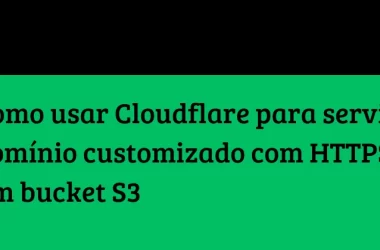This issue is affecting millions of computers worldwide, impacting businesses, airlines, and more. Crowdstrike has identified the problem and reverted the changes, but affected systems still need manual intervention.
Workaround Steps:
Step 1. Boot Windows into Safe Mode or the Windows Recovery Environment
Step 2. Navigate to the C:WindowsSystem32driversCrowdStrike directory
Step 3. Locate the file matching “C-00000291*.sys”, and delete it.
Step 4. Boot the host normally.
This Should Work! (Thanks to my man from this Reddit thread!)
By the way, for IT people, check out APIDog, an awesome Postman Alternative tool for API testing!