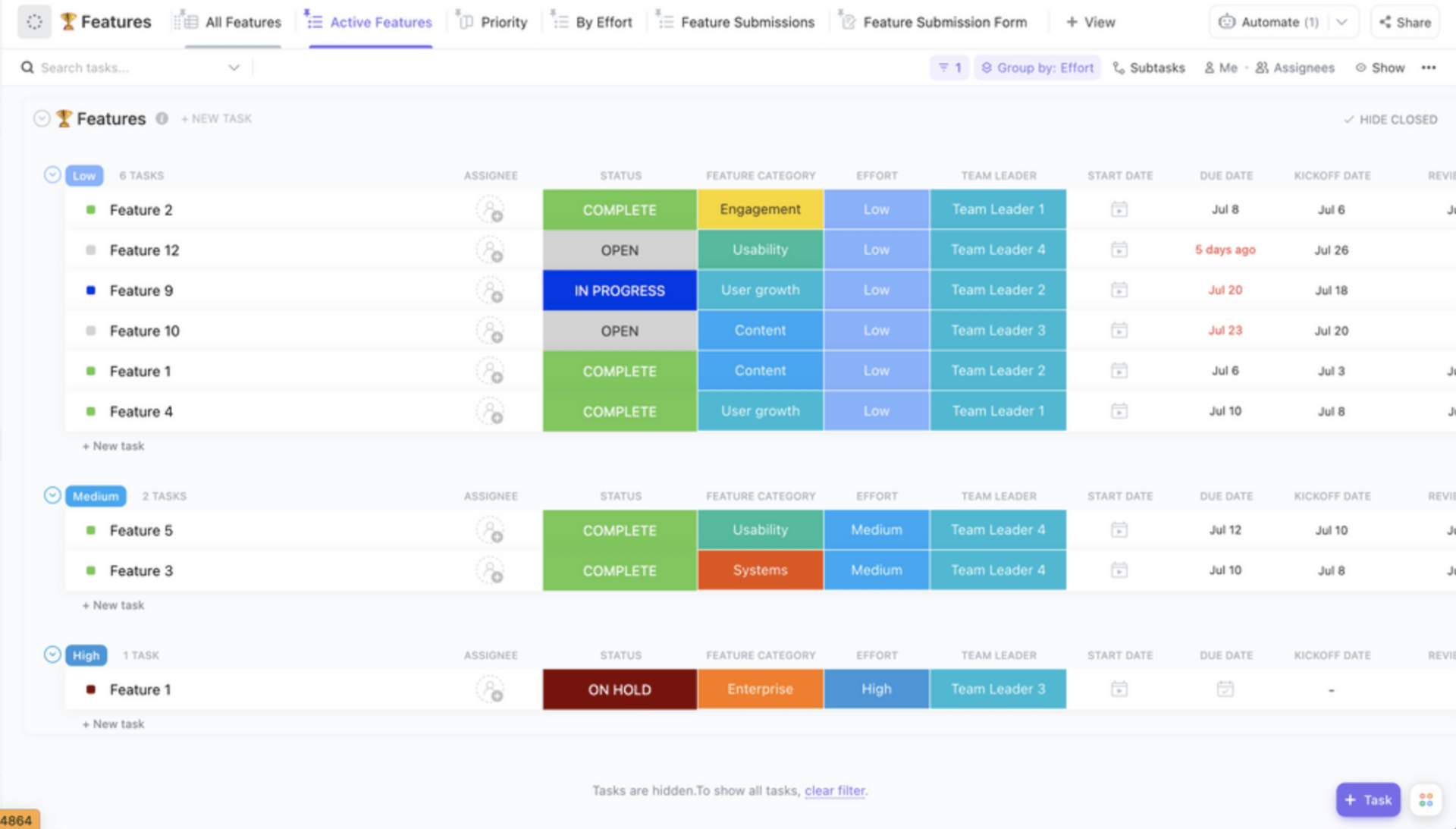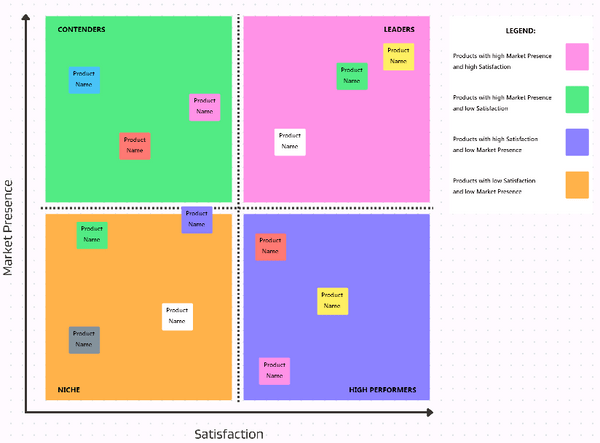Product management is like walking on a tightrope—a balancing act between current user needs and long-term product vision. Add to it the pressure to maintain user retention while managing internal stakeholders’ expectations. Effective product management, therefore, requires a combination of strategic thinking, market awareness, and cross-functional collaboration. What helps, additionally, is a clearly articulated product management strategy.
A solid, well-structured product strategy offers the structure and direction needed to navigate challenges, align expectations, and meet business goals.
You can compare product management strategies to a blueprint. A product strategy is a high-level plan that lays out a product’s ‘who,’ ‘what,’ and ‘how’ through its lifecycle. It helps clarify whom the product seeks to serve, what it offers, and a collective vision of how to make that happen.
In this guide, we will explore the nuances of creating a comprehensive product strategy that will drive your product to success.
- Why is Product Management Important?
- Top 10 Product Management Strategies for 2024
- 1. Define the who, what, and how of your product management strategy
- 2. Tap into user feedback
- 3. Manage ideation
- 4. Conduct customer journey mapping exercises
- 5. Build impact-driven product roadmaps
- 6. Ensure alignment across the board
- 7. Cultivate an agile approach
- 8. Set and track product marketing goals
- 9. Use AI and automation to build productive workflows
- 10. Measure progress
- How to Implement a Product Management Strategy
- Types of Product Differentiation Strategies
Why is Product Management Important?
Product management is the systematic process by which an organization manages a product’s development from inception to the end of its lifecycle. This includes:
- Understanding your target market and doing market research
- Developing the product roadmap
- Setting product goals and objectives
- Planning the product launch
While there is no single formula for product management strategies, the successful ones have the following things in common:
- Have a clear product vision: Your product management strategy will be your North Star, encompassing the goals you are striving to achieve and ensuring everyone on the team is aligned with the same objectives
- Understand the customer needs: Products that fail to factor in customer needs rarely succeed. When your product addresses common customer pain points and has a differentiation strategy based on the competitive market and your offerings, it’s easier to sell
- Fit into the larger ecosystem: As a strategic product manager, you must envision where the product adds value, how it fits into the larger ecosystem of the company strategy, and the friction points. As the ecosystem changes, the product’s role may evolve
- Measure success: How do you know your product strategy is working unless you measure it? Product leaders must track KPIs that show progress and if the product is hitting specific objectives and showing red flags
Your product strategy is an iterative process that binds customer pain points with business goals and market conditions.
Top 10 Product Management Strategies for 2024
A product management strategy outlines the goals an organization seeks to achieve with its product. Here are some proven product management tips to help you build successful products.
1. Define the who, what, and how of your product management strategy
Your product team must understand the ‘who,’ ‘what,’, and ‘how’ of the product they plan to build.
Who
The ‘who’ essentially comprises your target audience, team members, and stakeholders. You must be clear on your ideal customer profile, as every decision and action is geared toward meeting their needs.
What
The ‘what’ in your product strategy includes the product’s core purpose, the functionalities and features, and the value proposition to maximize its potential.
How
The ‘how’ encompasses all the product management tools, processes, and action steps to bring your product vision to life. It also covers your tech stack and the product management frameworks and workflows you must build to run your product strategy.
Your product management strategies will also involve the competitive landscape, market and customer research, and your positioning against existing products.
Getting to the right formula may involve multiple iterations.
Pro tip

2. Tap into user feedback
Get critical insights into your users’ preferences, the features they demand, and their experience using the product so far.
Use user surveys, customer feedback forms, and interviews to understand your user’s pain points and expectations and develop a product that truly helps them.
For existing products, collecting and analyzing feedback is the key to innovating the product and ensuring it stays relevant and delivers value.
Pro tip

Read more: A day in the life of a product manager
3. Manage ideation
Ideation is a critical part of the product management process—from features and pricing bundles to user experience. When multiple teams and stakeholders collaborate on the product, you can generate a wide variety of ideas and viewpoints. But you must have a system to ensure the best ones don’t get lost in the sheer volume of thoughts.
As a routine exercise, especially during progress meetings, product managers use ClickUp Whiteboards to brainstorm with the team, collect shortlisted ideas, and keep a repository of ideas to revisit and take to the next phase of development.
Whiteboards for product teams boost collaboration between remote teams. Your team can jump in with their ideas and feedback in real time. This gets everyone, including UX designers, marketers, and engineers, on the same page and ready to build the next groundbreaking product.

Pro tip
Here’s how: After the design phase, convert items in your ClickUp Whiteboard into tasks for your developers and engineers. Additionally, embed the Whiteboard into ClickUp Docs for your next discussion. Turn the sticky notes into tasks, assign them, and add them to the plan for development on your next sprint.
4. Conduct customer journey mapping exercises
The key to successful product adoption is planning every step in your customer’s journey.
Customer journey mapping involves identifying every touchpoint they interact with in different stages of researching, purchasing, and using your product. Every touchpoint should be impactful—from the point a customer first interacts with your content to the onboarding process and the overall customer experience.
This exercise helps you understand customer pain points, any gaps in their experience, and potential areas for improvement in the product. Integrate multiple perspectives, especially from your customer-facing teams such as marketing, customer service, and sales.
A ClickUp Customer Journey Map Template comes in handy here. You can visualize every customer’s journey across different touchpoints and find out what’s working and what’s not. This makes it easier to collaborate, create tasks that support every touchpoint, and monitor tasks to ensure maximum productivity.
5. Build impact-driven product roadmaps
An impact-focused product roadmap helps you pursue a strategy with tangible outcomes and specific goals that will align with organizational goals.
Execute different steps of your visualized roadmap into coordinated actions. You can use prioritization frameworks like the MoSCoW method and the Kano model to focus on activities that drive your product journey forward.
Pro tip

6. Ensure alignment across the board
Make sure you get buy-in from your stakeholders and team members at every step in the product development process. Keeping all the stakeholders on the same page can take effort, but is an essential part of the process. Alignment across teams helps your product development proceed smoothly.
For instance, minor tweaks in pricing bundles or features can significantly influence the user experience. However, if these changes are not communicated properly, they cause unnecessary delays in your product launch strategy and feature updates. Such small changes and adjustments may seem insignificant, but they can risk creating misunderstandings and slowing progress.
7. Cultivate an agile approach
Product management and development are dynamic processes. To maintain consistent progress, product managers need to cultivate an agile mindset across the team.
Using agile methodologies like Scrum, you can move quickly to focus on action items that move the needle.
The idea is to build a project that is both competitive and aligned with user expectations. You can improve its performance by constantly refining the product in response to market dynamics and evolving customer needs.
8. Set and track product marketing goals
Your product strategy is incomplete without a launch and promotion plan that positions and promotes your product smartly in the market.
ClickUp Goals is a helpful feature for tracking and managing your product marketing plan.
For example, let’s say you want to launch a revised pricing plan as a part of the yearly campaign. In the Goals section, you can create targets with descriptions and due dates and track progress on each task and who is responsible for it.
This allows you to stay organized and focus on achieving your goals.

9. Use AI and automation to build productive workflows
Boost team productivity by incorporating AI tools and automation into your product strategy.
ClickUp’s Product Management Software gives product managers the ammo they need to get things done faster. Here’s how it boosts efficiency, collaboration, and productivity:
ClickUp Brain for AI in project management and writing
ClickUp Brain is your built-in AI assistant, helping you automate activities such as writing product briefs, summarizing meeting notes, and creating marketing materials.
As your AI project manager, ClickUp Brain automates progress updates, status reports, and even daily standup summaries, sub-task planning, and action items.
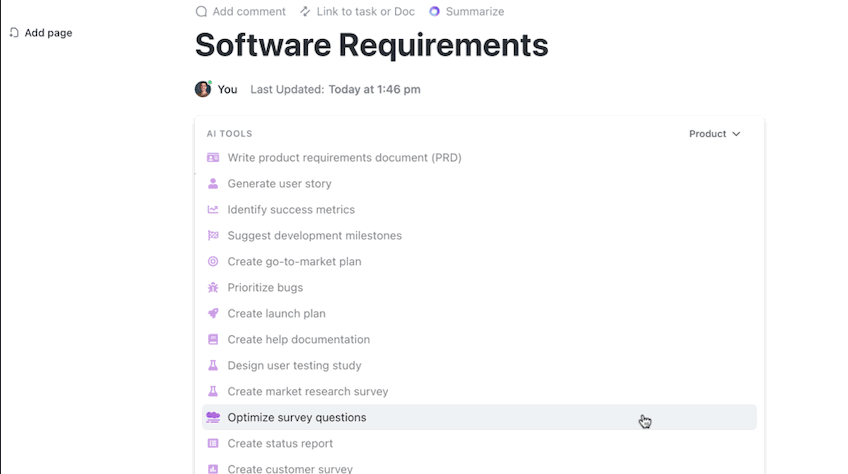
ClickUp Automations for workflow automation and optimization
Workflow automation simplifies the execution of repetitive tasks, cutting down on manual data entry time and errors by setting specific guidelines to trigger workflows.
Whether you want to semi-automate or fully automate workflows to execute select or manual tasks, ClickUp Automations does it for you—-speeding up the way you get work done.
ClickUp Chat View for team collaboration
ClickUp Chat View ensures that nothing falls through the cracks, especially when multiple teams and stakeholders are involved in product management. It keeps all conversations related to a task together, making them easy to follow.
For example, when the design team has created product wireframes, your engineering team can start integrating them into the tech stack to build the front-end and back-end.
The project manager can tag the software development team on the tasks they need to take over from the UX designers.
Once the working version is ready, the QA team reviews the acceptance criteria and leaves assigned comments regarding bugs and critical blocking issues.
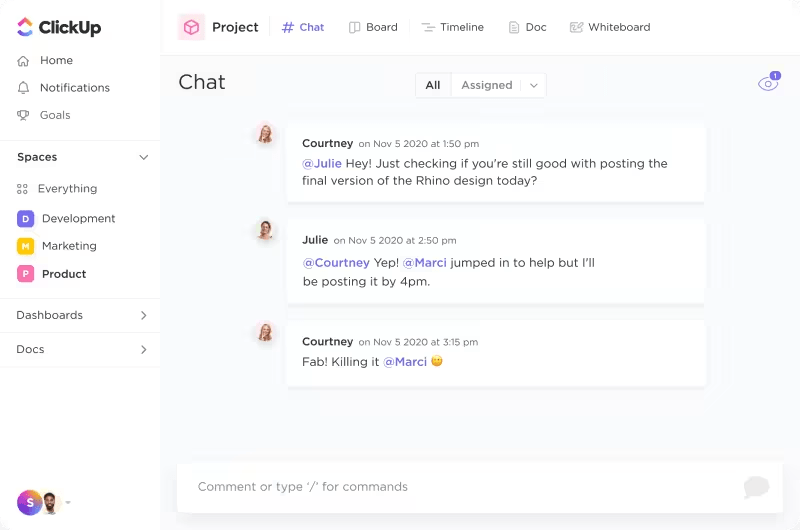
Read more: How ClickUp’s product managers use ClickUp
10. Measure progress
As a product manager handling multiple projects simultaneously, you want an easy process for defining and tracking progress against product OKRs.
While traditionally, this was done via spreadsheets, they have scalability issues, including manual data entry and version control, and keeping them updated is time-consuming and error-prone.
ClickUp’s Dashboards allow you to capture and track important metrics visually without having to enter all the data manually. You can use velocity charts, burnup and burndown charts, and a number of other customizable widgets to get a complete picture of the product KPIs, metrics, and work completed vs. the scope of work remaining.

How to Implement a Product Management Strategy
A solid product strategy is the key to any successful product development. If you’re running short on time or developing a product strategy for the first time, ClickUp’s Product Strategy Template has everything you need to get started with detailed execution.
The interactive, customizable template helps you take your product ideas from vision to execution. With it, you can establish clear goals and align teams around it. If you are using a template for the first time, it includes a convenient Getting Started Guide View that’ll show you how to use it and set up tasks.
The exact six steps to do so:
1. Define your product
Gain clarity on your product’s purpose and objectives, and the problems it will solve—to create a focused product strategy that helps everyone stay on track.
Outline all these details, including the potential product strategies, specifications, and functionalities on ClickUp Docs, which will be a single source of information for all teams working on the actual product.
2. Market research
Your product strategy outlines market research, the needs and aspirations of the target audience, and trends and opportunities for the new feature or product being developed.
Create ClickUp Tasks for strategic activities—user interviews, competitive analysis, etc.
3. Set product goals
Create specific, measurable, attainable, and time-bound SMART goals to measure progress for your product strategy. Depending on your product vision, your product goals range from increasing your CLV to launching a new product or feature.
Use ClickUp Goals to define how you want to achieve your objectives through measurable actions with Targets.
4. Build a roadmap
Use your goals and vision to create your high-level roadmap. This will guide you through the steps and actions needed to translate that vision and goal into action.
5. Monitor progress
When the product strategy goes into the implementation phase, you want to monitor progress and proactively make adjustments.
Set recurring tasks for work that needs to be completed frequently so that you don’t spend time manually creating new tasks every time—including daily, weekly, and monthly tasks.
6. Evaluate the results
One of the important things a product manager does is identify what worked and what didn’t.
ClickUp Milestones help teams track and measure the success of various product management strategies.
Here are some product strategy templates loaded and ready to use on ClickUp to help you navigate the next product development sprint.
Types of Product Differentiation Strategies
Price strategy
Price strategy focuses on highlighting the affordability aspect of a product. In this approach, price is the primary product differentiator.
By offering competitive pricing, the strategy seeks to attract customers with a less costly option than its competitors. This strategy is particularly effective in markets where price sensitivity is high.
We could consider Amazon to understand this price differentiation strategy.
In many cases, the marketplace adjusts product pricing according to the competitor’s pricing and customers’ buying ability.
Case in point: Amazon often offers products at a far higher discounted price than its competitors or even the same brand could afford on its official website. Let’s see the price of the Warmall Heating Thermostat by Mysa on the Amazon marketplace vs the price on the Mysa website.
The price of the device on Amazon: $140
The price of the device on the Mysa website: $199
Competitor strategy
The competitor strategy aims to differentiate a product from its rivals based on better features, price, customer experience, or efficiency. Here, the goal is to identify and exploit competitors’ weaknesses and position your product as the better choice.
For example, consider Enterprise’s approach. The car rental market was traditionally dominated by Hertz and Avis, whose largest focus area was airport rentals. By focusing on downtown locations instead of just airports, Enterprise was able to expand its presence and slowly become the preferred platform for car rentals. Today, they are the largest transport provider in the US.
Consider using ClickUp’s Competitive Analysis Template to identify the strengths and weaknesses of your competitors, understand the competitive landscape, develop suitable product management strategies, and add all these details to an interactive whiteboard.
Niche strategy
This simply means focusing on a small and very well-defined audience. Most new businesses use this strategy to understand and test their market and gradually implement a growth plan. You can stick to the unique needs and address specific pain points of a relatively untapped, niche, and low-competition customer segment.
A case in point here can be a boutique consultancy that focuses on helping businesses reduce their carbon emissions and help support the company’s sustainability goals.
Upselling and cross-selling strategy
Focus on tapping into your existing customers to increase your average order value, boost long-term profits, and create a better customer experience. Upselling focuses on prompting customers to invest in a more premium version of your product. Cross-selling prompts purchasing additional features or products that complement the initial purchase. We often see e-commerce brands upselling and cross-selling.
The skincare and grooming products brand Harry’s shows you products ‘people also buy’ based on the products you add to your cart to increase the average order value. The key here is to recommend products the customer will likely buy along with what they’re already purchasing.
Create a Winning Product Management Strategy with ClickUp’s Product Management Software
Your product strategy is your GPS for your product journey—it helps you navigate your path from vision to execution, avoid unnecessary detours and wrong turns, and maintain consistent speed.
Considering product management strategies have several moving parts, you need a product management platform like ClickUp to manage every stage of the product lifecycle.
Product managers use ClickUp to collaborate, align teams, and stay on track to hit their goals without jumping between disparate tools.
To bring your product teams, workflows, and reporting into one place, sign up on ClickUp for free.
The post 10 Product Management Strategies & Tips appeared first on ClickUp.