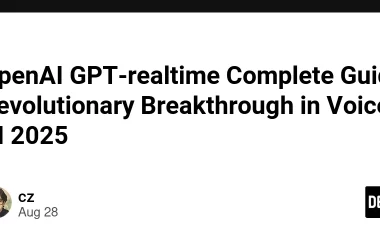MongoDB, one of the most popular NoSQL databases, offers powerful tools for data aggregation. Aggregation is a process that allows you to transform and analyze data in your MongoDB collections. Whether you’re summarizing, filtering, or transforming data, MongoDB’s aggregation framework is incredibly versatile and powerful. This guide will take you through the essentials of MongoDB aggregation in a straightforward and easy-to-understand manner, using examples and practical applications. So, let’s dive in! 🌊
What is Aggregation? 🤔
Aggregation in MongoDB is the process of computing and transforming data from multiple documents to obtain a summarized or computed result. It’s similar to the SQL GROUP BY statement but much more flexible and powerful. Aggregation operations process data records and return computed results, making it easier to gain insights from your data.
Aggregation Pipeline 🛠️
The core of MongoDB’s aggregation framework is the aggregation pipeline. The pipeline is a series of stages that process documents. Each stage transforms the documents as they pass through the pipeline. The stages in the pipeline are executed in sequence, with the output of one stage serving as the input to the next.
Basic Stages of the Aggregation Pipeline 📊
- $match: Filters the documents to pass only those that match the specified condition(s).
- $group: Groups documents by a specified identifier and applies an accumulator expression to each group.
- $project: Reshapes each document in the stream, such as by adding or removing fields.
- $sort: Sorts the documents in the order specified.
- $limit: Limits the number of documents to pass through to the next stage.
- $skip: Skips over a specified number of documents.
Let’s break down each of these stages with examples.
$match Stage 🔍
The $match stage filters documents based on specified criteria. This is similar to the find method but used within the aggregation pipeline.
db.sales.aggregate([
{ $match: { status: "A" } }
])
In this example, only documents with a status of “A” are passed to the next stage.
$group Stage 👥
The $group stage groups documents by a specified field and applies accumulator expressions to compute values for each group. Common accumulators include $sum, $avg, $min, $max, and $push.
db.sales.aggregate([
{ $group: { _id: "$customerId", total: { $sum: "$amount" } } }
])
Here, documents are grouped by customerId, and the total amount spent by each customer is calculated.
$project Stage 📝
The $project stage reshapes each document by including, excluding, or adding new fields.
db.sales.aggregate([
{ $project: { item: 1, total: { $multiply: ["$price", "$quantity"] } } }
])
This example adds a new field total to each document, calculated as the product of price and quantity.
$sort Stage 📈
The $sort stage sorts the documents based on specified criteria.
db.sales.aggregate([
{ $sort: { total: -1 } }
])
Documents are sorted by the total field in descending order.
$limit Stage ⏳
The $limit stage restricts the number of documents passed to the next stage.
db.sales.aggregate([
{ $limit: 5 }
])
Only the first 5 documents are passed to the next stage.
$skip Stage ⏭️
The $skip stage skips over a specified number of documents.
db.sales.aggregate([
{ $skip: 10 }
])
The first 10 documents are skipped, and processing starts from the 11th document.
Combining Stages: An Example Pipeline 🛤️
To see how these stages work together, let’s create a more complex pipeline. Suppose we have a collection sales and we want to find the total sales amount for each customer, sort them by the total amount in descending order, and then limit the result to the top 5 customers.
db.sales.aggregate([
{ $match: { status: "A" } },
{ $group: { _id: "$customerId", total: { $sum: "$amount" } } },
{ $sort: { total: -1 } },
{ $limit: 5 }
])
Here’s what each stage does:
- $match: Filters documents where status is “A”.
- $group: Groups documents by customerId and calculates the total amount spent by each customer.
- $sort: Sorts the groups by the total amount in descending order.
- $limit: Limits the result to the top 5 customers.
Aggregation Operators 🧮
Aggregation operators are the backbone of the aggregation framework. They perform operations on the data and can be used in various stages. Let’s look at some common operators:
Arithmetic Operators
- $add: Adds values to produce a sum.
- $subtract: Subtracts one value from another.
- $multiply: Multiplies values to produce a product.
- $divide: Divides one value by another.
Example:
db.sales.aggregate([
{ $project: { item: 1, total: { $add: ["$price", "$tax"] } } }
])
Array Operators 🧩
- $size: Returns the size of an array.
- $arrayElemAt: Returns the element at a specified array index.
- $push: Adds an element to an array.
Example:
db.orders.aggregate([
{ $project: { itemsCount: { $size: "$items" } } }
])
String Operators 🔤
- $concat: Concatenates strings.
- $substr: Extracts a substring.
- $toLower: Converts a string to lowercase.
- $toUpper: Converts a string to uppercase.
Example:
db.customers.aggregate([
{ $project: { fullName: { $concat: ["$firstName", " ", "$lastName"] } } }
])
Date Operators 📅
- $year: Returns the year portion of a date.
- $month: Returns the month portion of a date.
- $dayOfMonth: Returns the day of the month portion of a date.
Example:
db.sales.aggregate([
{ $project: { year: { $year: "$date" } } }
])
Conditional Operators ⚖️
- $cond: A ternary operator that returns a value based on a condition.
- $ifNull: Returns a value if a field is null or missing.
Example:
db.inventory.aggregate([
{ $project: { status: { $cond: { if: { $gt: ["$qty", 0] }, then: "In Stock", else: "Out of Stock" } } } }
])
Real-World Use Cases 🌍
To illustrate how aggregation can be applied in real-world scenarios, let’s explore a few examples.
Example 1: Sales Reporting 📊
Imagine you have a sales collection with documents that track sales transactions. You want to generate a monthly sales report showing the total sales amount for each month.
db.sales.aggregate([
{ $group: { _id: { year: { $year: "$date" }, month: { $month: "$date" } }, totalSales: { $sum: "$amount" } } },
{ $sort: { "_id.year": 1, "_id.month": 1 } }
])
Example 2: Customer Segmentation 🎯
You have a customers collection and want to segment customers based on their total spending. For instance, you want to classify customers into “High Spenders” and “Low Spenders”.
db.sales.aggregate([
{ $group: {_id: "$customerId", totalSpent: { $sum: "$amount" } } },
{ $project: { customerId: "$_id", totalSpent: 1, segment: { $cond: { if: { $gt: ["$totalSpent", 1000] }, then: "High Spender", else: "Low Spender" } } } }
])
Example 3: Inventory Management 📦
You have an inventory collection and want to identify items that need restocking. Let’s assume an item needs restocking if its quantity falls below 10.
db.inventory.aggregate([
{ $match: { qty: { $lt: 10 } } },
{ $project: { item: 1, qty: 1, needsRestocking: { $cond: { if: { $lt: ["$qty", 10] }, then: true, else: false } } } }
])
Performance Considerations 🚀
While aggregation is powerful, it’s important to consider performance. Here are some tips to optimize your aggregation pipelines:
- Use Indexes: Ensure that fields used in the $match stage are indexed.
- Filter Early: Use the $match stage as early as possible to reduce the number of documents processed.
- Limit Data: Use the $project stage to limit the fields passed through the pipeline.
- Monitor Performance: Use the explain method to analyze the performance of your aggregation pipeline.
Example:
db.sales.aggregate([
{ $match: { status: "A" } },
{ $group: { _id: "$customerId", total: { $sum: "$amount" } } },
{ $sort: { total: -1 } },
{ $limit: 5 }
]).explain("executionStats")
Conclusion 🎉
MongoDB’s aggregation framework is a powerful tool for data analysis and transformation. By understanding the basic stages of the aggregation pipeline and how to use aggregation operators, you can perform complex data manipulations and gain valuable insights from your data. Whether you’re generating reports, segmenting customers, or managing inventory, aggregation can help you achieve your goals efficiently.
Remember to consider performance optimization techniques to ensure your aggregation pipelines run smoothly. With practice and experimentation, you’ll become proficient in using MongoDB aggregation to unlock the full potential of your data. Happy aggregating! 🌟
Feel free to experiment with the examples provided and adapt them to your specific use cases. MongoDB’s aggregation framework offers endless possibilities for transforming and analyzing your data.