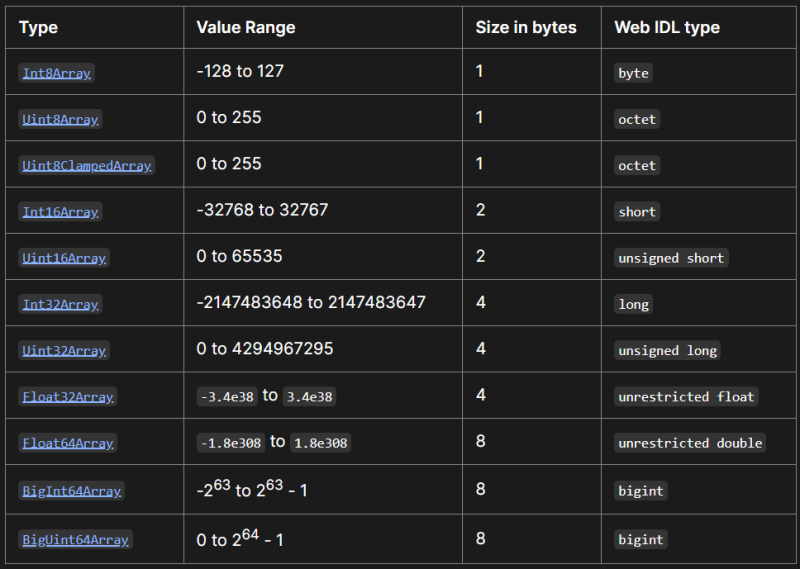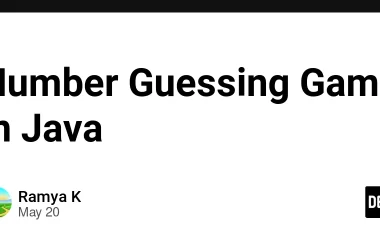So I tried WebGL and…
Jokes aside, I love it but it has a big learning curve and I believe I will get there (hopefully in this life).
Anyways, I’ve been into Three.js for a while which required me to dig deeper into WebGL world. Since, ArrayBuffer is used frequently in storing vertex and indices information, I wanted to know the internal working of it.
What is an ArrayBuffer?
A low-level object that represents a fixed-size binary data buffer. It is particularly useful when dealing with binary data, such as working with files, network protocols, or manipulating raw data.
We create it like this:
const buffer = new ArrayBuffer(16); // create a buffer of length 16
console.log(buffer.byteLength); // 16
This allocates a contiguous memory area of 16 bytes and pre-fills it with zeroes.
⚠️ NOTE: ArrayBuffer is not an Array:
- Fixed Size: Size is set at creation and remains constant.
- Binary Data Container: Holds raw binary data, not traditional array elements.
- No Direct Access: You cannot directly access or modify the contents of an ArrayBuffer using typical array notation (e.g., buffer[0]). Instead, views called “TypedArrays” are used to interpret and manipulate the binary data within the buffer.
What are TypedArrays?
A set of array-like objects that provide a “view” into an ArrayBuffer. What does it mean? Well, a TypedArray doesn’t store anything.
There is no global property named TypedArray, nor is there a directly visible TypedArray constructor.
I know. I know, just stay with me. It will all make sense.
TypedArrays provide a structured approach to handling binary data, enabling the interpretation and manipulation of raw memory in a typed manner. They provide views for various numeric types, such as integers and floating-point numbers.
The ArrayBuffer acts as the central object, representing raw binary data. However, for various operations such as writing into it or iterating over it, we typically utilize a view or one of the TypedArrays.
TypedArrays behave like regular arrays: have indexes and are iterable.
TypedArray Objects:
Source: MDN
Arguments:
A TypedArray can be initialized with different types and they behave differently in each case.
1.new TypedArray();: Creates an empty typed array.
2.new TypedArray(length); : Creates an instance of a typed array with a specified length.
// Create a new Int32Array with a length of 4
const int32Array = new Int32Array(4);
console.log(int32Array); // Outputs: Int32Array [ 0, 0, 0, 0 ]
console.log(int32Array.length); // Outputs: 4
3.new TypedArray(typedArray);: Creates a new typed array by copying the elements from an existing typed array.
// Create a new Float32Array by copying the elements from an existing Float64Array
const float64Array = new Float64Array([1.1, 2.2, 3.3]);
const float32Array = new Float32Array(float64Array);
console.log(float32Array); // Outputs: Float32Array [ 1.1, 2.2, 3.3 ]
4.new TypedArray(object);: Creates a new typed array by converting the elements of an iterable object (e.g., an array or another typed array).
// Create a new Uint16Array from an array-like object
const arrayLikeObject = { length: 3, 0: 10, 1: 20, 2: 30 } //or [10,20,30];
const uint16Array = new Uint16Array(arrayLikeObject);
console.log(uint16Array); // Outputs: Uint16Array [ 10, 20, 30 ]
5.new TypedArray(buffer, byteOffset, length);: Creates a new typed array that is a view into an existing ArrayBuffer. The byteOffset and length parameters allow you to specify a subrange of the ArrayBuffer.
// Create an ArrayBuffer and initialize it with some binary data
const binaryData = new Uint8Array([255, 0, 127, 1, 63, 0, 0, 0]);
const buffer = binaryData.buffer;
// Create a new Uint32Array that is a view into the existing ArrayBuffer
const uint32ArrayView = new Uint32Array(buffer, 4, 2);
console.log(uint32ArrayView); // Outputs: Uint32Array [ 16777215, 1056964608 ]
The diagram below shows the different views of the same binary data. The values inside the boxes (0,1,2,3,…) indicates the index numbers not array values. Remember that,
const buffer = new ArrayBuffer(16);
initializes a buffer of length 16 and pre-fills with 0.
So, the binary data in an ArrayBuffer of 16-bytes can be viewed and interpreted in multiple ways,
- 16 small integer values
- 8 larger integer values (2 bytes each)
- 4 even larger integer values (4 bytes each)
- 2 floating-point values with higher precision (8 bytes each)
To make it more clear we can utilize the properties (length, byteLength and BYTES_PER_ELEMENT) on each view.
-
length: Returns the length (in bytes) of the typed array. -
byteLength: Returns the number of elements held in the typed array. -
BYTES_PER_ELEMENT: Returns a number value of the element size for the different TypedArray objects.
ArrayBuffer Use-Cases:
Key use cases for ArrayBuffer include:
- WebGL Graphics Rendering: Storing and managing vertex and index data for 3D graphics rendering in WebGL applications.
// Storing and managing vertex data for WebGL graphics rendering
var gl = canvas.getContext('webgl');
// Creating a buffer for vertex data
var vertices = new Float32Array([
0.0, 0.0 // Vertex position (x, y)
]);
var vertexBuffer = gl.createBuffer();
gl.bindBuffer(gl.ARRAY_BUFFER, vertexBuffer);
gl.bufferData(gl.ARRAY_BUFFER, vertices, gl.STATIC_DRAW);
// Using the buffer in WebGL rendering
// (Assuming shader programs and other setup)
// ...
gl.bindBuffer(gl.ARRAY_BUFFER, vertexBuffer);
// Draw graphics using the vertex buffer
- Image Processing: Manipulating raw pixel information for graphics or image processing.
- Networking: Efficient handling of binary data in network communication.
- File I/O: Reading and writing binary data for file-related operations.
- WebSockets: Handling binary payloads in WebSocket communication.
- WebAssembly Integration: Exchanging binary data between JavaScript and WebAssembly.
Advantages and Limitations:
Advantages:
- Efficient memory usage.
- Effective handling of binary data.
- Interoperability with other APIs.
- Typed arrays provide structured data handling.
- Supports shared memory for efficient data sharing.
- Suitable for low-level operations.
Limitations:
- Fixed size; cannot be dynamically resized.
- Limited high-level abstractions for common operations.
- Requires the use of typed arrays for direct data manipulation.
- Potential compatibility issues with older browsers.
- Manual memory management may lead to bugs or leaks.
So, this was all about the basics of ArrayBuffer and TypedArrays. In my next article I will try to explain Byte ordering (related to ordering of multibyte values in different views) & DataViews.