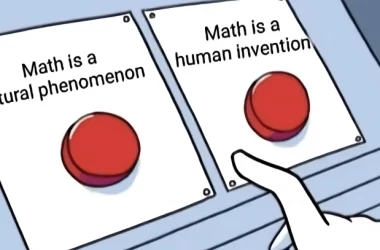Have you ever found yourself frustrated with the time-consuming task of highlighting and copying large sets of data from HTML tables?
It’s a common scenario where you painstakingly select rows and columns, only for a slight slip of the mouse to ruin your progress, forcing you to start over. This not only eats into your valuable time but can also lead to fatigue-driven errors.
Enter the Table Data Selector, a Chrome extension that elegantly solves this problem. With just a simple right-click, this tool enables you to copy the entire table contents effortlessly, eliminating the risk of mistakes and saving you from the tediousness of manual selection.
For more detailed insights, visit the GitHub repository of Table Data Selector.
Follow GBTI for more
Thanks for reading! If you like our content, please consider following us!
Twitter/X | GitHub | YouTube | Dev.to | Daily.dev | Hashnode | Discord