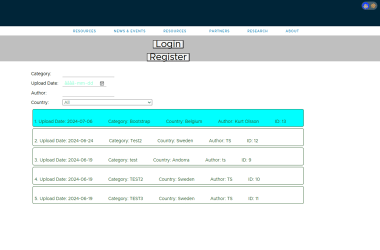Effective version control is at the heart of modern software development, and Git has become the industry standard for managing source code. Git offers a flexible branching model that allows teams to collaborate, track changes, and maintain code stability. However, to fully harness the power of Git, it’s crucial to establish a clear and effective branching strategy tailored to your organization’s needs. In this article, we’ll explore the importance of choosing the right Git branching strategy and discuss several popular options.
The Significance of a Git Branching Strategy
A well-defined Git branching strategy streamlines the development process, enhances collaboration, and ensures code quality. It offers a framework for managing different aspects of your codebase, including feature development, bug fixes, and release management. Here are some key benefits:
-
Isolation of Features 🌱: Feature branches allow developers to work on new functionality in isolation, preventing conflicts with the main codebase.
-
Collaboration 🤝: A branching strategy facilitates collaboration by providing a structured approach to code contributions and reviews.
-
Release Management 🚀: It simplifies the process of preparing and deploying new releases, ensuring that only stable and tested code is pushed to production.
-
Code Stability 🛡️: It promotes code stability by separating experimental or in-progress work from the production-ready code.
Common Git Branching Strategies
There are several branching strategies to consider, depending on the specific needs of your organization. Let’s explore a few of the most popular ones:
1. Feature Branch Workflow 🚀🌱
- Overview: This strategy involves creating a new branch for each feature or issue. These branches are typically branched off from the main development branch.
- Advantages: It keeps feature development isolated, making it easy to manage and test new functionality.
- Considerations: Developers should regularly merge the latest changes from the main development branch into their feature branches to avoid integration issues.
2. Git Flow 🌊🚦
-
Overview: Git Flow defines a specific branching model with long-lived branches, including
master,develop,feature/,release/, andhotfix/. - Advantages: It provides a clear structure for different types of development work, making it suitable for larger projects.
- Considerations: The Git Flow model can be more complex and may require disciplined use of the various branch types.
3. GitHub Flow 🐙💬
-
Overview: GitHub Flow is a simplified workflow used in GitHub and similar platforms. Development occurs on feature branches, and changes are merged into the main branch (usually named
mainormaster) via pull requests. - Advantages: It encourages a fast-paced, review-centric development process, well-suited for smaller teams and frequent deployments.
- Considerations: GitHub Flow may require careful attention to automated testing and continuous integration.
4. Trunk-Based Development 🌲✏️
-
Overview: This strategy involves minimal branching, where developers commit directly to the main branch (e.g.,
mainormaster). - Advantages: It encourages frequent integration and can work well for smaller teams and projects.
- Considerations: To maintain code stability, strong continuous integration practices and automated testing are essential.
5. Release Branching 🚀🌿
- Overview: A new branch is created for each major release. Developers continue working on feature branches and merge changes into the release branch as needed.
- Advantages: This strategy provides a clear structure for release management, ensuring that only stable features are included in a release.
- Considerations: It may involve extra coordination and testing efforts as you approach a release.
6. GitOps Workflow 🛠️💻
- Overview: Focused on managing infrastructure and configurations using Git, GitOps deploys and configures applications based on changes to Git repositories.
- Advantages: It brings the benefits of version control to infrastructure and configurations, allowing for automated, auditable, and repeatable deployments.
- Considerations: GitOps may require a shift in infrastructure management practices and tools.
Choosing the Right Strategy
The choice of a Git branching strategy should align with your organization’s development workflow, release cycle, and project requirements. Here are some key considerations to help you decide:
-
Team Size: Smaller teams may benefit from simpler strategies like GitHub Flow or Trunk-Based Development, while larger teams may prefer Git Flow or Release Branching.
-
Release Frequency: If you have frequent releases, a strategy that emphasizes rapid integration, such as GitHub Flow or Trunk-Based Development, could be more suitable.
-
Testing and Automation: Consider your testing and continuous integration capabilities. Strategies like GitHub Flow and Trunk-Based Development rely heavily on automated testing.
-
Release Stability: If your organization values code stability in production releases, a strategy like Release Branching or Git Flow may be preferable.
-
Infrastructure Management: For organizations focusing on infrastructure and configuration management, GitOps may be the right choice.
Remember that the chosen strategy is not set in stone and can evolve as your organization’s needs change. Regularly revisit and adjust your Git branching strategy to ensure it continues to support efficient and high-quality software development.
In conclusion, a well-defined Git branching strategy is a critical component of successful version control and software development. By selecting the strategy that best aligns with your organization’s needs, you can streamline development, improve collaboration, and ensure the delivery of stable and reliable software. Whether you opt for a simple workflow like GitHub Flow or a more structured approach like Git Flow, the key is to adapt and optimize your strategy as your projects and teams evolve.