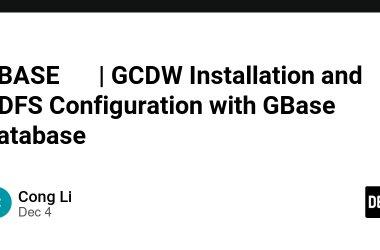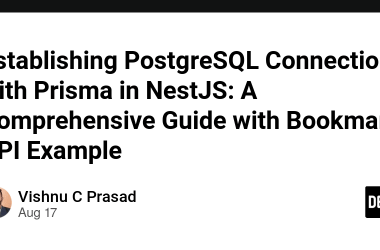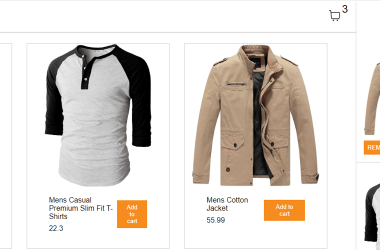Introduction
PHP, a versatile scripting language, offers a range of features to make developers’ lives easier. Among these, the foreach loop stands out as a convenient tool for iterating over arrays and objects. However, there’s a hidden gem within PHP’s foreach loops – the use of the & symbol. In this comprehensive guide, we’ll delve into the world of PHP foreach loops and explore how leveraging the & symbol can take your coding skills to the next level.
Understanding PHP Foreach Loops
Before we dive into the specifics of the & symbol, let’s revisit the basics of PHP foreach loops. These loops are designed for iterating over arrays and objects, providing a clean and concise way to access and manipulate their elements.
$fruits = ['apple', 'banana', 'cherry'];
foreach ($fruits as $fruit) {
echo $fruit . ' ';
}
// Output: apple banana cherry
The Power of ‘&’ – Creating References
The & symbol in PHP foreach loops allows us to create references to array elements or object properties rather than working with copies. This distinction can have a profound impact on how you manipulate data within the loop.
$fruits = ['apple', 'banana', 'cherry'];
foreach ($fruits as &$fruit) {
$fruit = strtoupper($fruit);
}
// $fruits now contains ['APPLE', 'BANANA', 'CHERRY']
Here, we’ve transformed the original array’s elements to uppercase using the reference created with &.
Common Use Cases for ‘&’ in Foreach Loops
While not every loop requires the use of &, there are situations where it can be incredibly useful:
Modifying Array Elements by Reference
$numbers = [1, 2, 3, 4];
foreach ($numbers as &$number) {
$number *= 2;
}
// $numbers becomes [2, 4, 6, 8]
Creating Dynamic References
$variables = ['var1', 'var2', 'var3'];
foreach ($variables as $varName) {
$$varName = 'initialized';
}
// $var1, $var2, and $var3 are now initialized variables
Efficiently Handling Large Datasets
// Process large dataset efficiently using references
$largeData = fetchData();
foreach ($largeData as &$dataItem) {
processData($dataItem);
}
Pitfalls and Best Practices
While using & in foreach loops can be powerful, it comes with potential pitfalls. Here are some best practices to keep in mind:
Unset References
$fruits = ['apple', 'banana', 'cherry'];
foreach ($fruits as &$fruit) {
// Some logic here
}
unset($fruit); // Important to unset the reference
Avoid Nesting References
$matrix = [[1, 2], [3, 4]];
foreach ($matrix as &$row) {
foreach ($row as &$value) {
// Avoid nesting references – can lead to unexpected behavior
}
}
Alternatives to ‘&’ in Foreach Loops
In some cases, you can achieve similar results without using references:
Using array_map
$numbers = [1, 2, 3, 4];
$numbers = array_map(function ($number) {
return $number * 2;
}, $numbers);
// $numbers becomes [2, 4, 6, 8]
Conclusion
Mastering PHP foreach loops and understanding the power of & for references can significantly improve your coding efficiency. While this feature should be used judiciously to avoid unintended consequences, it offers a valuable tool for working with arrays and objects. By following best practices and considering alternatives, you can confidently navigate the world of PHP loops and elevate your programming skills.