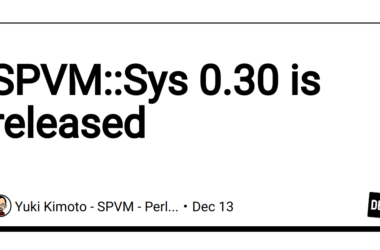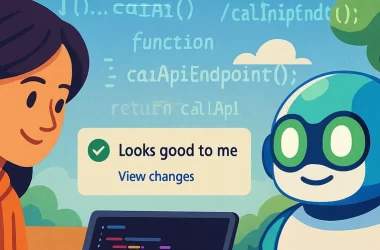TypeScript, the strongly-typed superset of JavaScript, provides a way to describe the shape of an object with its interface keyword. While defining interfaces manually is straightforward, automating the process can be beneficial, especially in larger projects. This article will guide you through automating TypeScript interface creation.
Why Automate TypeScript Interfaces?
- Consistency: Automation ensures that the interfaces are generated consistently, reducing human errors.
- Efficiency: For projects with numerous data structures, automation speeds up the process of interface creation.
- Integration with Back-end: If your backend is frequently updated, automation can help in generating interfaces from updated API responses or database schemas.
Steps to Automate:
1. Using JSON to TypeScript Tool:
Tools like json2ts convert a JSON structure into a TypeScript interface.
Steps:
- Install the package:
npm install -g json2ts
- Convert a JSON file to TypeScript:
json2ts -i input.json -o output.ts
2. Generate Interfaces from API Responses:
Using tools like quicktype you can generate interfaces from API responses.
Steps:
- Install quicktype:
npm install -g quicktype
- Generate TypeScript from API response:
quicktype -s json -o output.ts < input.json
3. Integrate with Backend ORM:
If your backend uses an ORM like Sequelize or TypeORM, these often have tools or plugins that can generate TypeScript interfaces or types from your database models.
For example, with TypeORM you can use the typeorm-model-generator.
4. Swagger or OpenAPI Specifications:
If your backend exposes a Swagger or an OpenAPI spec, tools like swagger-to-ts can be used to generate interfaces.
Steps:
- Install swagger-to-ts:
npm install swagger-to-ts
- Generate interfaces:
swagger-to-ts < swagger.json > output.ts
5. Continuous Integration:
For continuously updated projects, integrate interface generation in your CI/CD pipeline. This way, whenever there are changes to your data models or API responses, interfaces can be regenerated automatically.
Final Thoughts:
Automating TypeScript interface generation can save time, ensure consistency, and integrate seamlessly with backend changes. Depending on your project's needs, you can pick the most suitable method from the ones mentioned above.
Remember that while automation is beneficial, review the generated interfaces for any edge cases or unique scenarios the tools might not handle perfectly. As with any code generation tool, a blend of automation and manual review often delivers the best results.