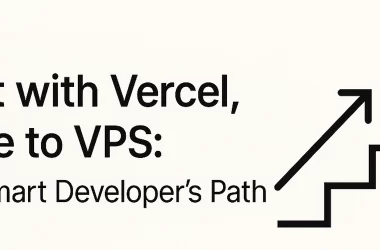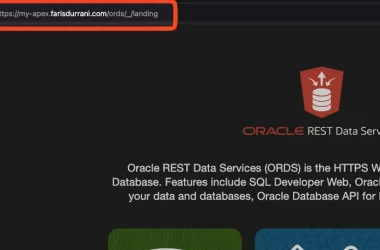Introduction
Angular, a robust JavaScript framework for building web applications, requires effective state management to handle complex data interactions. As applications grow in complexity, it becomes essential to manage and synchronize the application state efficiently. This article explores and compares various state management options available in Angular, using examples to illustrate their use cases.
Understanding State Management
Before delving into different state management options, let’s clarify why state management matters in Angular applications. State refers to the data and user interface (UI) conditions within an application. It can be categorized as follows:
-
Local Component State: Specific to a single component, this includes data and UI-related information relevant only to that component.
-
Global Application State: Shared and accessible across multiple components or the entire application, this state requires careful management.
Now, let’s examine the state management options for Angular and provide examples for each.
Local Component State
1. Component Inputs and Outputs
Example:
Suppose you have a parent component App and a child component ProductList. You want to pass a list of products from App to ProductList.
[products]="productList">
// app.component.ts
export class AppComponent {
productList: Product[] = [...]; // List of products
}
// product-list.component.ts
@Input() products: Product[];
2. ngModel
Example:
Consider a form in a component where you want to manage form-related state using ngModel.
[(ngModel)]="product.name" />
// product-edit.component.ts
export class ProductEditComponent {
product: Product = { name: 'Product Name' };
}
3. ViewChild and ContentChild
Example:
Suppose you want to access and manipulate the state of child components within a parent component.
// parent.component.ts
@ViewChild(ChildComponent) childComponent: ChildComponent;
// child.component.ts
export class ChildComponent {
// Child component logic
}
Global Application State
1. Services
Example:
Imagine you need to share authentication status across multiple components.
// auth.service.ts
@Injectable({ providedIn: 'root' })
export class AuthService {
isAuthenticated = false;
}
// app.component.ts
export class AppComponent {
constructor(private authService: AuthService) {}
login() {
this.authService.isAuthenticated = true;
}
}
2. RxJS and BehaviorSubject
Example:
Suppose you have a real-time chat application where you need to manage and display messages.
// chat.service.ts
@Injectable({ providedIn: 'root' })
export class ChatService {
private messagesSubject = new BehaviorSubject<string[]>([]);
messages$ = this.messagesSubject.asObservable();
addMessage(message: string) {
const currentMessages = this.messagesSubject.value;
currentMessages.push(message);
this.messagesSubject.next(currentMessages);
}
}
// chat.component.ts
export class ChatComponent {
messages: string[] = [];
constructor(private chatService: ChatService) {
this.chatService.messages$.subscribe((messages) => {
this.messages = messages;
});
}
sendMessage(message: string) {
this.chatService.addMessage(message);
}
}
3. NgRx Store
Example:
For managing a shopping cart in an e-commerce app, you can utilize NgRx Store.
// cart.actions.ts
import { createAction, props } from '@ngrx/store';
export const addToCart = createAction(
'[Cart] Add Item',
props<{ item: Product }>()
);
// cart.reducer.ts
import { createReducer, on } from '@ngrx/store';
import { addToCart } from './cart.actions';
export const initialState: Product[] = [];
const _cartReducer = createReducer(
initialState,
on(addToCart, (state, { item }) => [...state, item])
);
export function cartReducer(state, action) {
return _cartReducer(state, action);
}
4. Akita
Example:
Suppose you want to manage the list of user notifications across your application.
// notification.store.ts
@Injectable({ providedIn: 'root' })
@StoreConfig({ name: 'notifications' })
export class NotificationStore extends EntityStore<NotificationState> {
constructor() {
super(initialState);
}
}
const initialState: NotificationState = {
notifications: [],
};
export interface NotificationState {
notifications: Notification[];
}
// notification.service.ts
@Injectable({ providedIn: 'root' })
export class NotificationService {
constructor(private notificationStore: NotificationStore) {}
addNotification(notification: Notification) {
this.notificationStore.add(notification);
}
}
A Comparison of State Management Options
Let’s compare these state management options based on key criteria, using examples where applicable:
1. Complexity
- Component Inputs and Outputs: Low complexity, suitable for simple scenarios.
- ngModel: Low complexity, ideal for form-related state.
- ViewChild and ContentChild: Moderate complexity, useful for interacting with child components.
- Services: Moderate complexity, good for simple to moderately complex applications (e.g., authentication).
- RxJS and BehaviorSubject: Moderate to high complexity, suitable for complex applications with reactive data (e.g., real-time chat).
- NgRx Store: High complexity, best for large and complex applications with strict state management (e.g., shopping cart).
- Akita: Moderate complexity, offers a balance between simplicity and power (e.g., user notifications).
2. Scalability
- Component Inputs and Outputs: Limited scalability for sharing state beyond parent-child relationships.
- ngModel: Limited scalability for form-related state.
- ViewChild and ContentChild: Limited scalability for state management across components.
- Services: Scalable for medium-sized applications (e.g., authentication).
- RxJS and BehaviorSubject: Scalable for complex applications with a need for reactive state (e.g., real-time chat).
- NgRx Store: Highly scalable for large and complex applications (e.g., shopping cart).
- Akita: Scalable for applications of varying sizes (e.g., user notifications).
3. Developer Experience
- Component Inputs and Outputs: Easy to grasp and use.
- ngModel: Simple for form state but may not be suitable for complex state management.
- ViewChild and ContentChild: Requires understanding of component hierarchies.
- Services: Straightforward and widely used.
- RxJS and BehaviorSubject: Requires a good understanding of reactive programming but offers powerful tools.
- NgRx Store: Requires a deep understanding of NgRx concepts but provides strong structure.
- Akita: Offers a balance between simplicity and power, making it developer-friendly.
4. Community and Ecosystem
- Component Inputs and Outputs: Widely used in Angular, with ample community support.
– ngModel: Part of the Angular core, well-supported.
ViewChild and ContentChild: Part of Angular, with community resources available.
- Services: Widely adopted in Angular applications.
- RxJS and BehaviorSubject: Popular in the Angular community, extensive resources available.
- NgRx Store: Strong community and ecosystem, well-documented.
- Akita: Growing community and ecosystem, with good documentation.
Conclusion
In Angular, effective state management is crucial for building robust and scalable applications. Your choice of state management option depends on factors like the complexity of your application, your familiarity with reactive programming, and your specific requirements. Whether you opt for simple component inputs and outputs, leverage services, or embrace libraries like NgRx or Akita, ensure that your choice aligns with your project’s needs and your team’s expertise. Remember that there’s no one-size-fits-all solution, and the right choice may vary from one project to another.