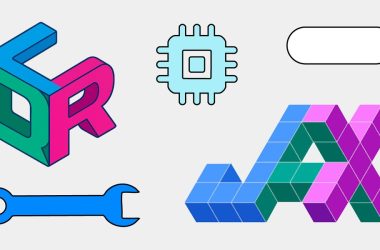Python zipfile module is your go to tool for file compression. We’ll explore how to read and create ZIP archives in Python, unlocking the power of file management and data compression.
Import the zipfile Module
To get started, import the zipfile module:
import zipfile
Open and Extract from a ZIP File
Let’s say we have a ZIP file named ‘example.zip,’ and we want to extract its contents. We can achieve this using the following code:
with zipfile.ZipFile('example.zip', 'r') as zip_ref:
zip_ref.extractall('destination_folder')
- We use a context manager with the ‘with’ statement to open the ZIP file in read (‘r’) mode.
- The ‘extractall’ method extracts all files and directories from the ZIP archive to the specified ‘destination_folder.’
Reading Specific Files
To read the contents of specific files within the ZIP archive, you can iterate through the list of file names:
with zipfile.ZipFile('example.zip', 'r') as myzip:
for file_name in myzip.namelist():
with myzip.open(file_name) as myfile:
content = myfile.read()
print(f"File name: {file_name}")
print(f"Content: {content.decode('utf-8')}")
- We iterate through the list of file names in the ZIP archive using ‘namelist.’
- For each file, we use ‘open’ to access its contents and read them.
Create a New ZIP File
Now, let’s explore how to create a new ZIP file and add files to it. First, import the ‘zipfile’ module:
import zipfile
Adding Files to a ZIP Archive
Suppose we have two files, ‘file1.txt’ and ‘file2.txt,’ that we want to compress into a new ZIP archive named ‘example.zip.’
with zipfile.ZipFile('example.zip', 'w') as zip_ref:
zip_ref.write('file1.txt', arcname='folder1/file1.txt')
zip_ref.write('file2.txt', arcname='folder2/file2.txt')
- We open a new ZIP file named ‘example.zip’ in write (‘w’) mode.
- ‘write’ is used to add files to the archive. We specify ‘arcname’ to set the internal folder structure within the ZIP file.
Zip file can be used to compress file which makes it easy to handle, increases the storage, easy to transfer the file in network or in email. Suppose if you want to send multiple report using cron job from your backend, using zipfile module make its easy to send email attachment as a zip format.