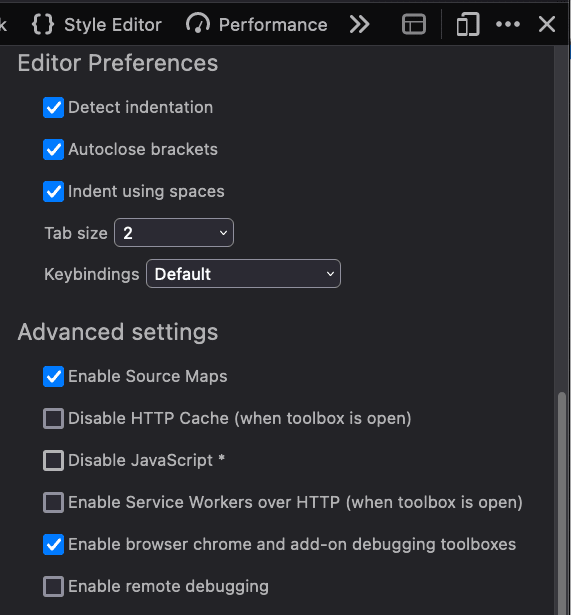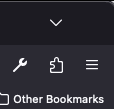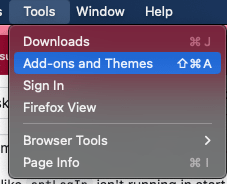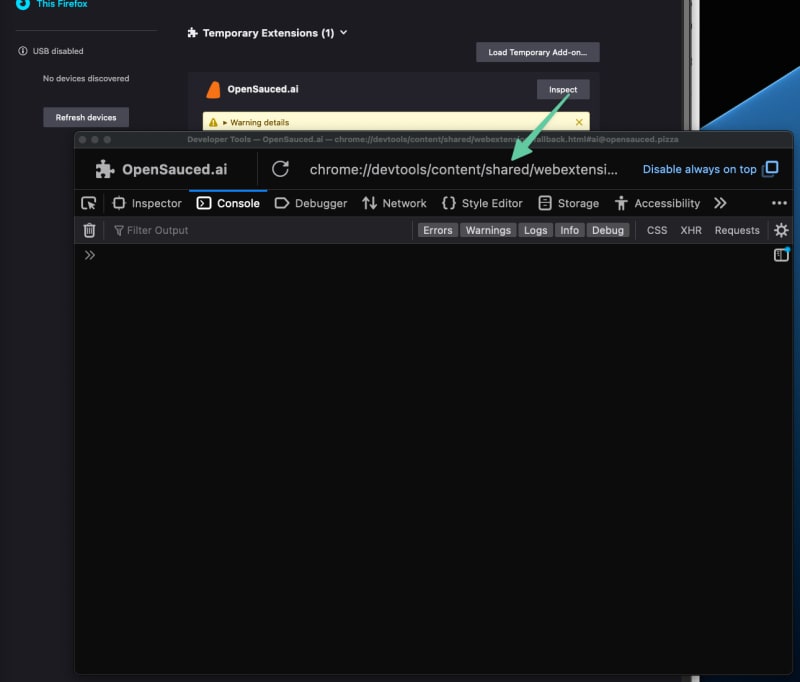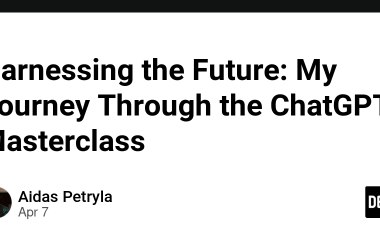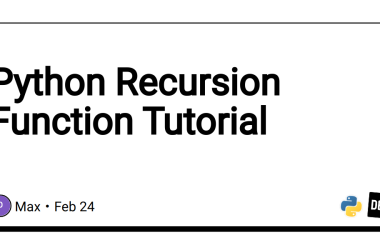Before we get started
Firefox supports browser extensions like Chromium-based browsers (Chrome, Arc, Brave, Edge etc.). Sometimes they’re referred to as add-ons in Firefox land.
This post assumes that you are debugging a browser extension you are building, i.e. have the source code for and can build it locally.
It’s also assumed that the Firefox add-on has been built, i.e. generated the files, including a manifest for the add-on to work.
The following instructions work for Firefox and Firefox Deveoper Edition.
Setup Firefox for debugging an add-on
-
Open the browser DevTools and click on the three dots button, then select settings.
-
Scroll down to the Advanced Settings section and ensure Enable browser chrome and add-on debugging toolboxes is checked.
-
Load the add-on by clicking on the puzzle icon in the top right of Firefox or via the application menu, Tools -> Add-ons and Themes
-
Click on the cog icon to open the menu and select Debug Add-ons
-
Ensure you built the extension with the changes in my branch by running
npm run build -
Click on the Load Temporary Add-on... button
-
Select the manifest file of the add-on from the OS file menu and click the Open button.
-
The extension is now ready for use.
-
Navigate to a GitHub page where you want to start debugging the remaining issues with the Firefox add-on
-
If you want to debug or inspect the extension, click the Inspect button from the Temporary Extensions section where the extension was just loaded.
And that’s it!
Photo by Birger Strahl on Unsplash