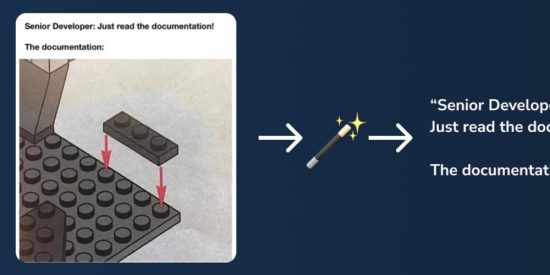I love programming-related memes and jokes, and I’m sure you do as well. @ben‘s weekly “Meme Monday” posts are an amazing source for humor I always look forward to weekly.
What we’re building
We will build a simple project that outputs a markdown file with all the memes on a Meme Monday thread. Each meme will be outputted with the OCR (Optical character recognition) -detected text.
OCR detection will be done with Tesseract.
Setup
Spin up a Node.js Repl on Replit.
Installing Tesseract
If you run tesseract in the shell, you will notice the command does not exist since it isn’t installed.
In the top-right-corner of the filetree, click the three dots and select “Show hidden files”.
Navigate to the replit.nix configuration file and add pkgs.tesseract4 to the package dependency list.
{ pkgs }: {
deps = [
pkgs.tesseract4
pkgs.nodejs-18_x
pkgs.nodePackages.typescript-language-server
pkgs.yarn
pkgs.replitPackages.jest
];
}
Run tesseract in the shell. It should show some options now.
Dependencies
Install node-tesseract-ocr and node-fetch.
npm install node-tesseract-ocr node-fetch
We’re all set, let’s get coding.
Building the thing
Navigate to index.js.
Require/import the following dependencies at the top of the file.
const tesseract = require("node-tesseract-ocr");
const fetch = require("node-fetch");
const fs = require("fs");
Fetching article comments
Create an asynchronous function fetchArticleComments that takes a slug argument.
const fetchArticleComments = async (slug) => {
}
Let’s hit the dev.to API and get an article by its slug. If the response fails, let’s throw an error.
if (!articleRes.ok) throw new Error("Failed to fetch article")
const article = await articleRes.json();
Derive the article’s ID and fetch the article comments with it. Return the comments if the response is successful.
const fetchArticleComments = async (slug) => {
const articleRes = await fetch("https://dev.to/api/articles/" + slug)
if (!articleRes.ok) throw new Error("Failed to fetch article")
const article = await articleRes.json();
const commentsRes = await fetch("https://dev.to/api/comments?a_id=" + article.id);
if (!commentsRes.ok) throw new Error("Failed to fetch comments")
return await commentsRes.json();
}
Extracting URLs
Create and call an asynchronous main function at the end of the file.
async function main() {
}
main();
Within the main function, fetch the comments of a dev.to article and create a urls array in which we’ll store the extracted URLs.
const comments = await fetchArticleComments("ben/meme-monday-59gk");
// Embedded Image URLs found in the comments
const urls = [];
Create a for loop and iterate through the comments. For each comment, let’s use a regular expression to match an image URL from an image src prop and push it to urls.
for (const comment of comments) {
// Get embedded images from the comment
const images = comment.body_html.match(/src="[^"]+.(jpg|png|webp|jpeg)"/g);
// Extract the image URLs from the embedded images
if (images?.length) {
const imageUrls = images.map(str => str.replace(/src="https://dev.to/, "").replace(/"https://dev.to/, ""));
urls.push(...imageUrls);
}
}
OCR Text Extraction
Create an array variable images for storing URLs and the extracted OCR text.
const images = [];
Create a for loop to iterate through urls. Use fetch and res.ok to ensure that the image exists.
for (const i in urls) {
const url = urls[i];
// Make sure the image exists
const res = await fetch(url);
if (res.ok) {
}
}
Within the if (res.ok) statement, use await tesseract.recognize(url) to get the text from the respective URL and push it to images.
if (res.ok) {
const text = await tesseract.recognize(url);
images.push({
url,
text
});
console.log("Finished Processing URL", Number(i) + 1, "of", urls.length);
}
Finally, at the end of the main function, use fs.writeFileSync to write the changes to a file named memes.md.
fs.writeFileSync(
"memes.md",
images
.map(({ url, text }) => {
// Sanitize the text to be an image alt by removing newlines and special markdown tokens
const sanitizedText = text.replace(/[|]|"/g, c => "\" + c).replaceAll("n", "");
// Return the text followed by a markdown-formatted image
return `${text}nn`
})
.join("nn")
);
Run the Repl. You should see as each image gets processed and at the end you will see a memes.md file full of the memes along with the OCR-extracted text.
If you use the Markdown tool, you can preview the output markdown file.
And that’s it! Thanks for reading
Say hi 👋