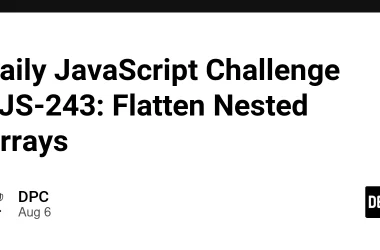Here’s a step-by-step tutorial on how to integrate the OpenAI’s ChatGPT API into a React Native application. This tutorial assumes you already have a basic knowledge of JavaScript and React Native. If you’re new to these technologies, consider learning them first.
Integrating ChatGPT API in React Native
Table of Contents
- Prerequisites
- Project Setup
- Installing Required Libraries
- Setting Up the ChatGPT API Service
- Creating the Chat Interface
- Connecting the Interface with the ChatGPT Service
Prerequisites
Before you start, make sure you have:
- Node.js and npm/yarn installed on your computer. If not, download them from here.
- The latest version of React Native CLI installed. You can install it by running
npm install -g react-native-cli. - An OpenAI API key. You can get one from the OpenAI dashboard.
Project Setup
Start by creating a new React Native project:
npx react-native init chatGPTApp
Then, move into your project’s directory:
cd chatGPTApp
Installing Required Libraries
We will be using axios for making HTTP requests to the ChatGPT API and react-native-dotenv for managing our environment variables (such as the OpenAI API key). Install these libraries with:
npm install axios @react-native-community/dotenv
Then, to setup react-native-dotenv, add the following lines to the babel.config.js:
module.exports = {
presets: ['module:metro-react-native-babel-preset'],
plugins: [
["module:react-native-dotenv"]
]
};
Now, create a .env file in the root directory of your project and add your OpenAI API key:
OPENAI_KEY=your_api_key_here
Setting Up the ChatGPT API Service
Create a new file named ChatGPTService.js in your project’s root directory and write the following code:
import axios from 'axios';
import { OPENAI_KEY } from '@env';
const instance = axios.create({
baseURL: 'https://api.openai.com/v1/engines/davinci-codex/completions',
headers: {
'Content-Type': 'application/json',
'Authorization': `Bearer ${OPENAI_KEY}`
}
});
export const generateResponse = async (message) => {
try {
const response = await instance.post('', {
prompt: message,
max_tokens: 60
});
return response.data.choices[0].text;
} catch (error) {
console.error(error);
return '';
}
};
Creating the Chat Interface
This tutorial doesn’t focus on creating a sophisticated UI, so for brevity, we’ll create a simple chat interface with a TextInput for the user input and a Button for sending messages.
In your App.js, replace the boilerplate code with:
import React, { useState } from 'react';
import { View, TextInput, Button, Text, ScrollView } from 'react-native';
const App = () => {
const [messages, setMessages] = useState([]);
const [userInput, setUserInput] = useState('');
const sendMessage = async () => {
// Logic to send message will go here
};
return (
<View>
<ScrollView>
{messages.map((msg, index) => (
<Text key={index}>{msg}</Text>
))}
</ScrollView>
<View>
<TextInput
value={userInput}
onChangeText={setUserInput}
placeholder="Type a message"
/>
<Button title="Send" onPress={sendMessage} />
</View>
</View>
);
};
export default App;
Connecting the Interface with the ChatGPT Service
Finally, we need to connect our chat interface with the ChatGPT service. Modify the sendMessage function in App.js to:
import { generateResponse } from './ChatGPTService';
// ...previous code
const sendMessage = async () => {
if (!userInput) return;
setMessages(prevMessages => [...prevMessages, `User: ${userInput}`]);
const botResponse = await generateResponse(userInput);
setMessages(prevMessages => [...prevMessages, `ChatGPT: ${botResponse}`]);
setUserInput('');
};
That’s it! You now have a React Native application integrated with the ChatGPT API. You can run your app using npx react-native run-android or npx react-native run-ios depending on your target platform.
Remember to keep your API key secure and do not expose it on the client-side in a real-world application. It’s recommended to setup a backend server that communicates with the OpenAI API, and your React Native application should communicate with this server.
If you are interested in skipping all these steps and get a ready to use template, check out this premium React Native ChatGPT app offered by Instamobile.