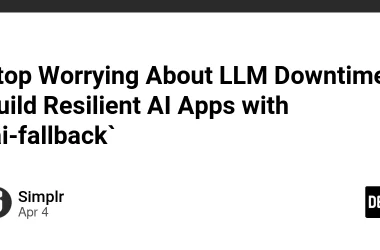What I built
I built a Refine Admin Panel that serves as a comprehensive tool for managing and organizing data. It provides various features and functionality to streamline the data management process and increase productivity.
Category Submission:
Project built using Supabase as the main data provider for the refine app and Project built using Material UI.
App Link
https://warm-custard-2be6df.netlify.app/
Screenshots
Description
Refine Admin Panel is a user-friendly web application that provides an intuitive interface for managing and refining data. It is designed to simplify complex data management tasks and increase efficiency. Key features of the Refine Admin Panel include:
Data Import/Export: Easily import and export data in various formats like CSV, Excel, JSON.
Data Visualization: Generate visual representations of data using charts, graphs and other visualization techniques to facilitate understanding and decision making.
Data Filtering and Sorting: Filter and sort data based on specific criteria to locate and analyze information more effectively.
Bulk Operations: Perform bulk operations on data, such as editing multiple records at once, deleting selected data, or applying changes to a subset of data.
User Management: Manage user accounts, access levels and permissions to ensure secure and controlled access to the admin panel.
Customization: Customize the look and layout of the admin panel to suit your preferences and branding needs.
Automation and Integration: Integrate the refined admin panel with other systems or workflows using APIs or webhooks to automate data processing tasks and streamline operations.
Link to Source Code
https://github.com/abhixsh/Blog-logging-panel-refine
Permissive License
Background (What made you decide to build this particular app? What inspired you?)
This was done because I was eager to learn about curd operation.
How I built it (How did you utilize refine? Did you learn something new along the way? Pick up a new skill?)
Learned a lot about Refine. Refine, also known as OpenRefine, is a powerful open-source tool for data cleaning, transformation, and exploration. It provides a user-friendly interface and a range of features that help users improve the quality and consistency of their data.
Additional Resources/Info
refine tutorial for building a complete CRUD app.
https://refine.dev/docs/tutorial/introduction/index/
refine official documentation
https://refine.dev/docs/