Chaos.
That’s what you risk when you don’t plan. We know we’re channeling our inner dad voice right now, but it’s true.
Whether you’re planning toward success or in preparation for potential pitfalls, project planning is critical to seeing tasks through to completion. And for those of us managing teams or individual contributors, there’s an even greater need for strategic planning to reach project efficiency.
Let’s be real—planning is crucial whether it’s for a product launch or an international vacation. When we plan, we anticipate problems (i.e. appropriate resource allocation), establish clearer project goals (i.e. meet deadlines), and better manage project budgets (i.e. avoid those unexpected travel expenses).
However, putting a plan together from a blank page is no easy task. With the help of detailed project plan templates, you’re more likely to successfully kick off assignments and organize project timelines. Because without a project plan, disorganization overtakes your work and chaos ensues.
So, let’s keep the disorder at bay and check out the top 10 project plan templates for your next project!
- What is a Project Plan Template?
- 10 of the Best Free Project Plan Templates That You Can Use in 2023
- 1. Project Planner Template by ClickUp
- 2. Consulting Project Plan Template by ClickUp
- 3. Cross-Functional Project Plan Template by ClickUp
- 4. Compliance Project Plan Template by ClickUp
- 5. Event Project Plan Template by ClickUp
- 6. Website Project Plan Template by ClickUp
- 7. Technology Project Plan Template by ClickUp
- 8. Data Center Project Planning Template by ClickUp
- 9. Virtual Event Project Planning Template by ClickUp
- 10. Detailed Project Timeline Template for Microsoft Excel
What is a Project Plan Template?
First, let’s cover the basics with the key qualities to look for in project plan templates.
A project plan template is an indispensable tool to successfully manage projects by tailoring your process to achieve the project’s goals, objectives, budget, or challenges.
With the help of a planning template, you can calculate the necessary steps to complete your project and have the flexibility to arrange them on either a static project timeline or a dynamic Gantt chart. This lets you clearly define the scope and project schedule while organizing tasks in the most efficient way possible.
Project managers and team leads use project planning templates to save time and money by organizing tasks and avoiding unnecessary mistakes. This project management process is essential to keep the project schedule in order.
What makes a good project plan template?
A good project plan template makes it easy to detail the project scope and the overall purpose of the work needed to reach completion. A functional template should also outline your goals and the expected outcomes of your project schedule.
This works best when you have a detailed description of what needs to be done and any limitations that could alter the project timeline or budget. Great project planning templates also span both short and long-term goals while addressing any resource, project timeline, or budget constraints.
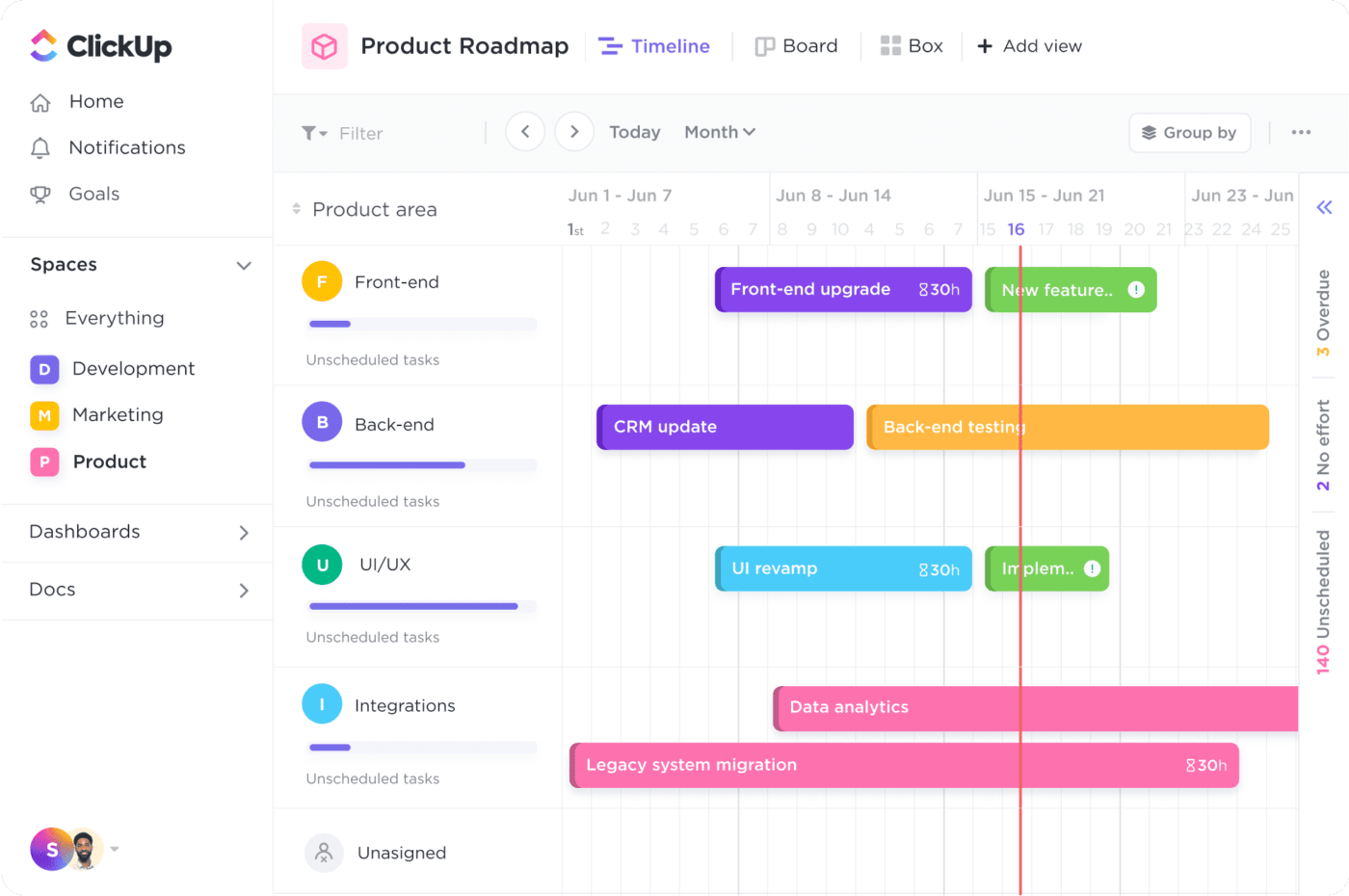
It helps to use a project planning template that easily integrates into your project management software so you can seamlessly input aspects like deadlines, key milestones, project progression, roles and responsibilities, and available resources at your disposal.
Without this connection—here comes the dad voice again—you risk a cluttered project plan that spins in circles and wastes everyone’s time.
10 of the Best Free Project Plan Templates That You Can Use in 2023
Who doesn’t love free? That’s why you’ll love our list of the best free project plan templates you can use right this second! Let’s take a look at what made our list:
1. Project Planner Template by ClickUp
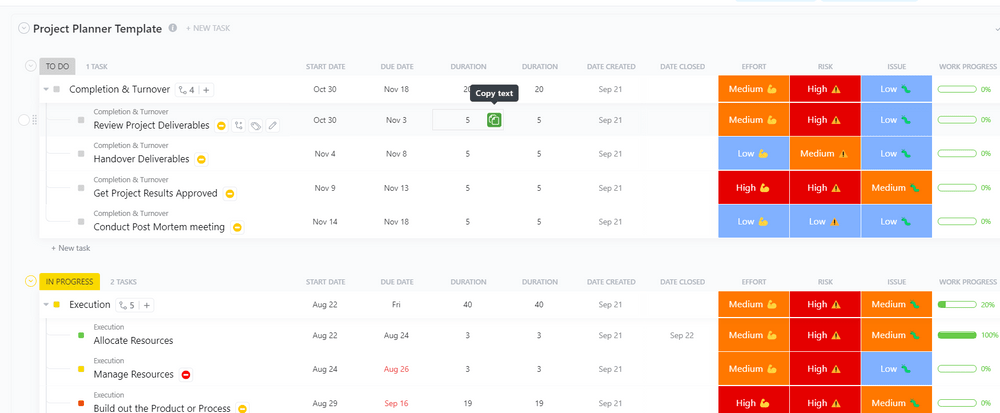
Listen—we wouldn’t put this template first if we didn’t believe it could easily (and quickly) help you form your project plan. The Project Planner Template by ClickUp utilizes your Workspace to its fullest potential by creating tasks in any List and then easily moving them to other Lists.
This project planner template is designed to help project teams achieve their desired outcomes within the given scope, schedule, budget, and resources. It enables stakeholders to easily track progress through visually appealing and easy-to-understand project schedules so they best plan around changes while proactively managing risks.
ClickUp’s template also serves as a communication medium between the project team and stakeholders. This project planning process can be done through the platform via assigned comments so your team knows what needs attention—all without losing conversations in dreaded email chains.
Use this template to truly ensure everyone has access to the same information, expectations, decisions, and assumptions.
2. Consulting Project Plan Template by ClickUp
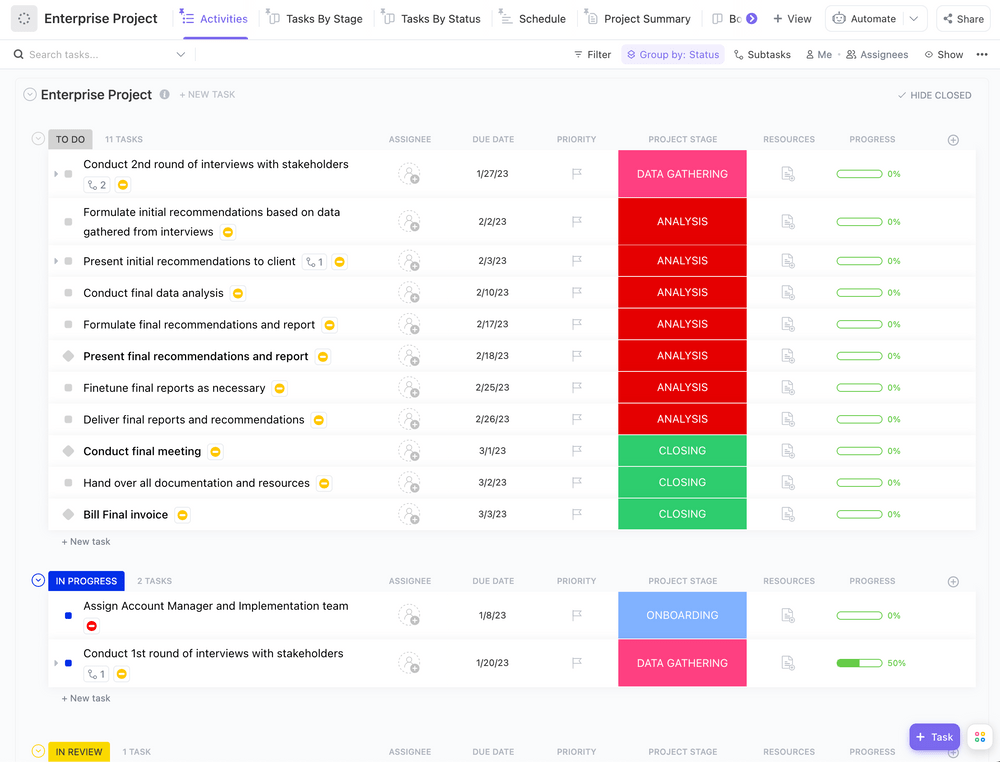
Another awesome resource for project managers or those managing clients—especially within professional services—is the Consulting Project Plan Template by ClickUp. This project planning template works as a guide to provide direction and structure for a successful outcome.
Get more of a bird’s-eye view into the tasks in your project by using the List view for a quick breakdown of the tasks by status, which stakeholders can click into for more details on each task or its subtasks.
Custom Fields make it even easier to view important project plan details like due dates, the task progression status, the project’s stage, and resources. Invite clients as guests in ClickUp to access this List view so they don’t need to click through every task to find essential information.
Effective consulting analyzes the potential challenges and problems while developing effective strategies to identify opportunities for collaboration and value creation. Good news for you—this template lets you do that and more to better manage client expectations and create transparent communication plans.
3. Cross-Functional Project Plan Template by ClickUp

More times than not, you need a project plan that works across teams. That means your plan should meld nicely into different workflows without being an annoyance to your stakeholders and various teams.
The Cross-Functional Project Plan Template by ClickUp ensures all stakeholders are involved in the decision-making process. Additionally, it creates a better avenue for communication between teams so everyone’s experience and expertise are accounted for in the project.
So, what sets this template apart from the others? With this template, you truly rely on ClickUp’s custom Fields to give teams the simplest—or the most in-depth—view into what’s needed to move the project onward.
Easily add assignees, stakeholders, project watchers, and approvers to tasks and subtasks for different workflows in your project plan. This will cut down the confusion between teams on any process and give a customizable outline of what’s needed to start and complete each task.
4. Compliance Project Plan Template by ClickUp

Project compliance is the Robin to your project’s Batman—the George to your objective’s Jerry. And using the Compliance Project Plan Template by ClickUp works like your sidekick to ensure you hit your goals, stay on track, and provide additional security to protect your project.
Maybe George Costanza isn’t the greatest analogy, but this ClickUp template provides a fantastic visual to identify and assess your project’s compliance requirements. Again, ClickUp’s Custom Fields are an invaluable feature to document, organize, and provide high-level insights into how you’ll keep business operations compliant in this project plan.
These views are convenient for teams involved to take action and correct noncompliance issues in your project plan. Serenity now!
5. Event Project Plan Template by ClickUp
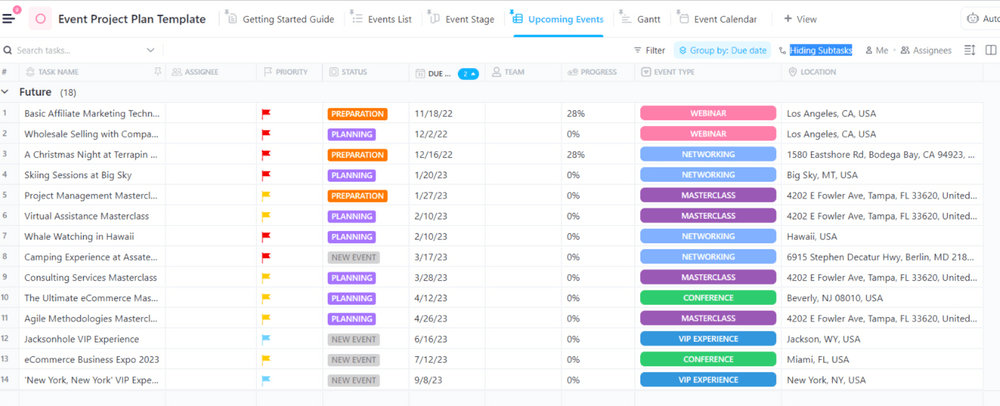
Planning an event can be daunting—particularly when you’re not starting from a resourceful planning template.
The Event Planning Template by ClickUp makes it easy!
This template comes with all the features to keep your event-planning anxiety from taking over. Its custom task statuses, in-app Chat view, and unique Map views make it easy to track any event exactly how you want to.
It doesn’t matter the type of event—whether it’s a product launch or a local fundraiser, you can use two pre-made Custom Fields and seven automations to track the small details. Best of all, this template is customizable to adjust to your specific budget or goals—no matter the size of the project.
Let’s stop stressing about your project plan for your next event and start off on the right foot with this detailed project template.
6. Website Project Plan Template by ClickUp
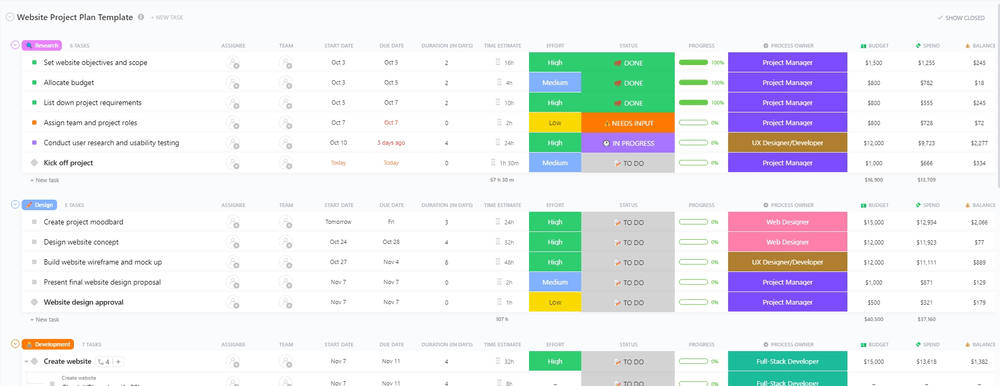
Crafting a productive website project plan requires a detailed project scope, timelines, budgets, and stakeholder responsibilities.
It’s critical to have these components in place before any website launch, which is why we’re recommending the Website Project Plan Template by ClickUp. Website projects tend to have multiple layers, and within each layer, you run the risk of impromptu problems you didn’t expect in your project plans.
Avoid the uncertainties and use this template as your one-stop shop for tracking all of the different tasks, processes, and decisions that go into bringing a website project to life. Get organized through Custom Fields and assign each task to its rightful owner so no detail is left untouched in the project planning phase.
7. Technology Project Plan Template by ClickUp
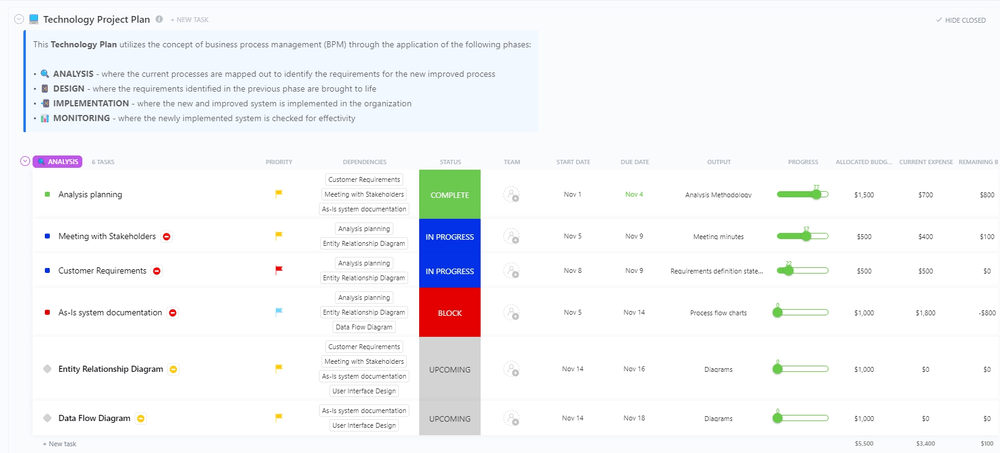
Utilizing the concept of business process management (BPM) can drastically improve a website project. This involves using the analysis, design, implementation, and monitoring phases to map out existing processes, create new ones, implement them in the organization, and continuously check that they are providing the desired results.
The Technology Project Plan Template by ClickUp is ideal for those who want to improve the way their team or department implements technology. Planning this process requires detailed timelines, access to important resources, and progress reports.
It pays when all parties know what’s next in line in the overall project. And this template provides the Custom Fields, view types, and statuses to properly plan your technology projects.
8. Data Center Project Planning Template by ClickUp
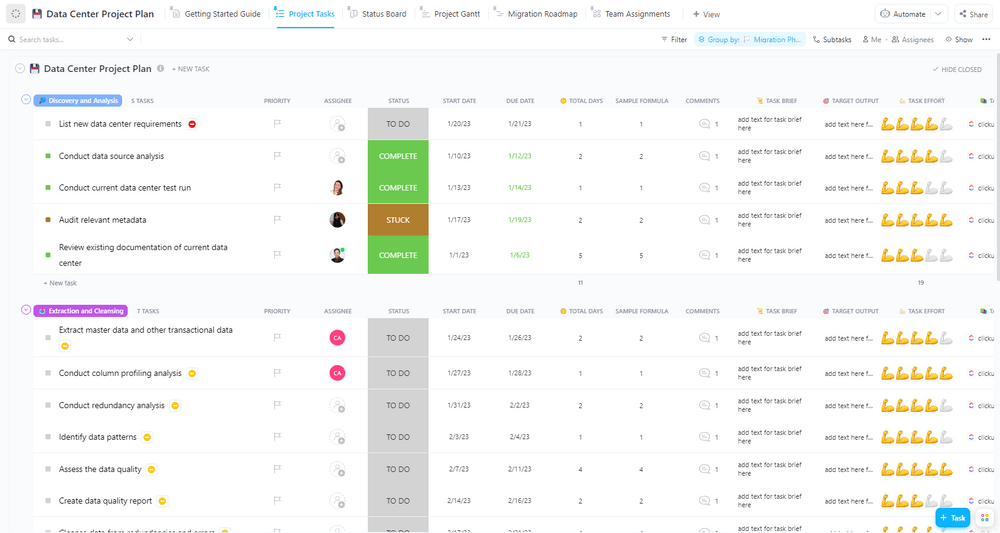
Data center migrations require the transferring of data and assets from one site to another. Simply put— it’s a lot of moving parts.
It can be a challenging and complex process, which is why we suggest the Data Center Project Plan Template by ClickUp. This project planning template provides a simple framework to help data migration teams bear the process efficiently and effectively.
Of all the project plan templates, this one can handle the simplest or most complex tasks, project goals, and project budgets to ensure your entire project team successfully migrates your data.
9. Virtual Event Project Planning Template by ClickUp
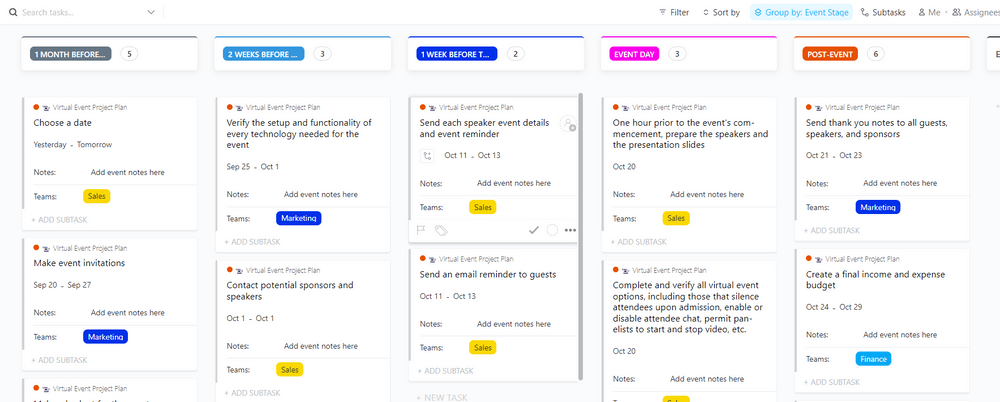
Take it from us—we know the complexities of planning a major virtual event! Your project timeline is everything (even more so to your project manager).
These events require a ton of planning across teams so that everyone can work toward the same goal. The Virtual Event Project Planning Template by ClickUp simplifies the task of organizing a complete and successful virtual event.
This plan template also streamlines all the different elements involved in the process for a project manager. That means your entire project team saves time and effort with this plan template while ensuring a successful outcome.
10. Detailed Project Timeline Template for Microsoft Excel
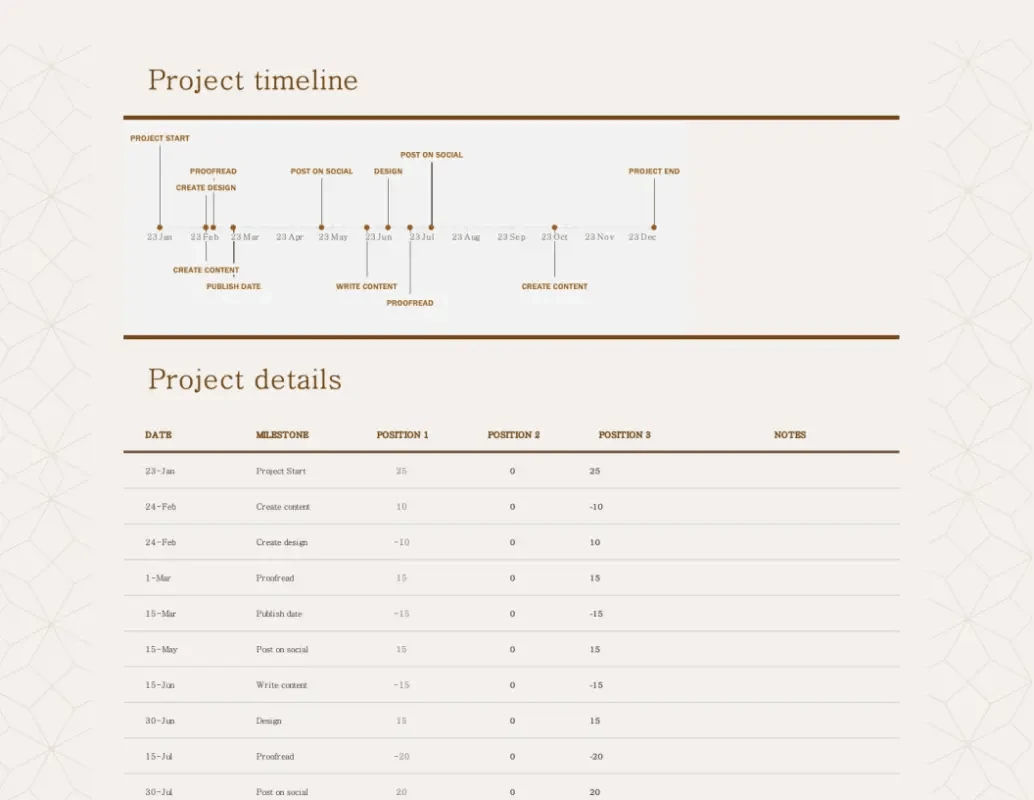
For those who love to work in Microsoft Excel—we’ve got you covered!
This simple project plan template from Microsoft Excel works as a timeline in your spreadsheet to create a clear and organized roadmap for your project. Within the cells, you can add your key project milestones, change text and images, and share it with your team.
Additionally, you can add your milestones in the project details table within the simple project plan template spreadsheet for a more visually appealing glance at your timeline. Use this customizable template to set your entire project outline and determine the essential steps you need to take to achieve success.
Map Out Your Project Plan With ClickUp
There you have it—10 project management templates you can use completely for free to plan your new project!
If you’re still struggling to choose the best project template, rest assured that with ClickUp, you not only get a powerful tool for project planning, but an intuitive platform your entire team can use. Take advantage of ClickUp’s highly-customizable views to see clear deadlines, your project scope, project progress, and assigned stakeholders.
ClickUp offers a variety of features specifically designed to streamline your project management plan and workflow. You can easily create tasks, assign them to team members and monitor progress in real-time to hit project goals and project deliverables.
Don’t overthink your project plans. Instead, use ClickUp for free today to share ideas and workflows across teams on your most intricate projects.
The post 10 Free Project Plan Templates in Excel & ClickUp appeared first on ClickUp.







