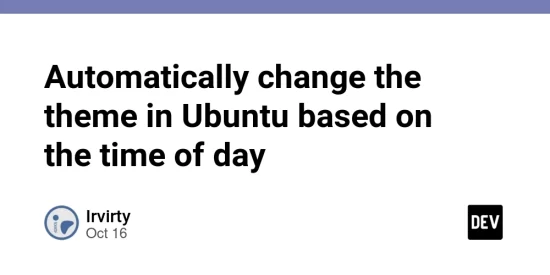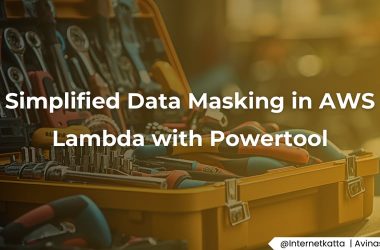Steps:
Download the Gnome extension:
Night Theme Switcher – https://nightthemeswitcher.romainvigier.fr/ or https://extensions.gnome.org/extension/2236/night-theme-switcher/
Create 2 bash scripts:
day.sh with this code to change the theme:
gsettings set org.gnome.desktop.interface gtk-theme 'Adwaita-lgiht';
gsettings set org.gnome.desktop.interface color-scheme 'prefer-light';
night.sh:
gsettings set org.gnome.desktop.interface gtk-theme 'Adwaita-dark';
gsettings set org.gnome.desktop.interface color-scheme 'prefer-dark'
In the extension settings “Commands” insert these scripts to execute:
For sunrise: bash /path/day.sh
For sunset: bash /path/night.sh
Done.
===
© 2025 AuthorName License: CC BY-SA 4.0