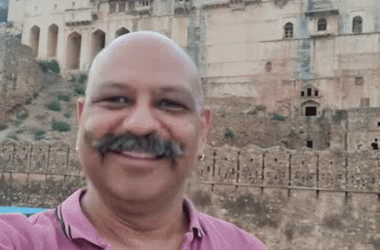Open your mask (pixel value of 0, 1, 2, …) using a normal image viewer only results in a dark image.
You can use:
-
Fiji
- Image > Adjust > Color Balance > Auto
- Image > Adjust > Color Balance > Set > change 0~255 to 0~5 (assume: your class labels are 0 to 5)
- (For tif files. To see all pages at once, go to the menu:
Image > Stacks > Make Montage...) - (reference: DigitalSreeni-[208 – Multiclass semantic segmentation using U-Net] https://www.youtube.com/watch?v=XyX5HNuv-xE)
-
XnView MP
- Tool Bar > bar below > Automatic levels (ctrl alt l)
-
FastStone Image Viewer
- Tool Bar > Colors > Auto Adjust Colors (ctrl shift b)



![[ml-story]-part-3:-deploy-gemma-on-android](https://prodsens.live/wp-content/uploads/2024/04/22445-ml-story-part-3-deploy-gemma-on-android-380x250.gif)