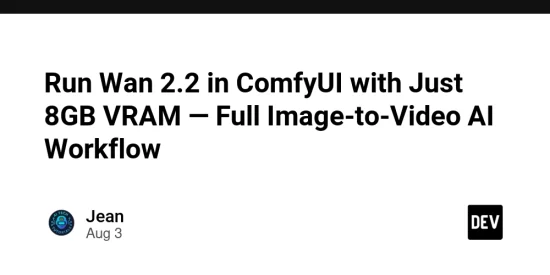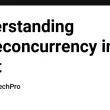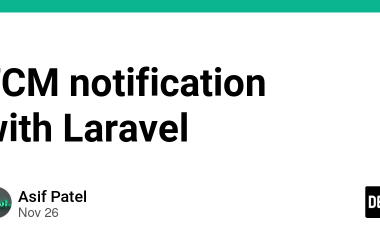This tutorial walks through how I installed and ran the Wan 2.2 image-to-video AI model in ComfyUI on an 8GB VRAM machine. It covers downloading the 5B GGUF model, placing Lightx2v LoRA, AutoVAE, and UMT5 encoder into the correct folders, and importing the official Hugging Face workflow. I also demonstrate how I used Gemini CLI to fix the missing sageattention module and generate a cinematic wolf animation from a single image.
🎬 Watch the full video walkthrough: https://youtu.be/7hUO6KhUsvQ