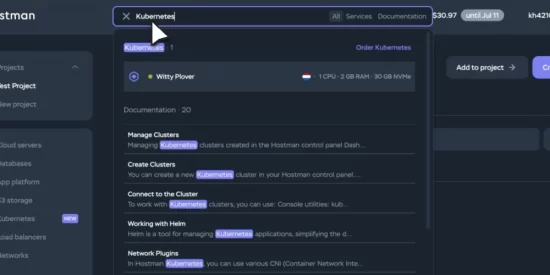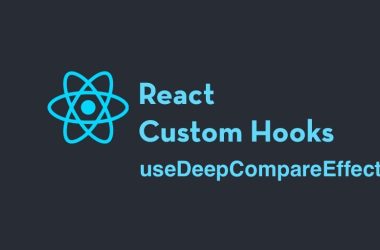Unified Search Now Available in Hostman’s Control Panel
We’re excited to introduce a unified search bar that takes you directly to your service or documentation in seconds, enabling you to streamline your workflows.
We are evolving our UI to reduce friction and keep developers in their flow. With our latest update, Hostman delivers a similarly streamlined experience — now, you have global search directly in your panel.
Here’s how it works
- Open your Control Panel and press ⌘/Ctrl + K, or click the search field.
- Type anything — e.g., your server name, database label, or IP address (e.g., “db‑prod‑1” or “192.168.10.5”).
- Instantly get a unified list:
- matching services (with configurations),
- network info (e.g., IPs),
- and relevant docs (like “Manage Load Balancer”).
Refine results using the Tab key — toggle between Services and Documentation. Use the arrow keys to navigate through results, and hit Enter to open.
Why this matters
It keeps you focused — no need to remember navigation paths or hunt for docs.
Mobile-ready UI — pick and jump, even on your phone.
Filters and shortcuts are simple and efficient.
Explore the search feature in your Control Panel — we’d love to hear how this fits into your routine.