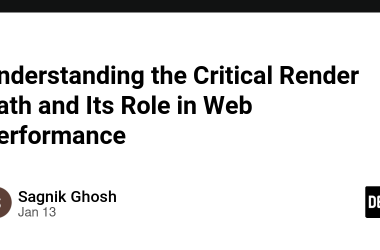Intro:
Coming back from a holiday can feel like stepping into a whirlwind of unread emails, missed meetings, and shifting priorities. While the break was much needed, the return often brings a sense of overwhelm—where do you even begin?
If you’re working in the Microsoft 365 ecosystem, the good news is: you don’t have to start from scratch. With Microsoft Copilot and the power of the Microsoft Graph, your post-holiday catch-up can be smarter, faster, and far less stressful.
Copilot has access to your recent meetings, emails, chats, files, and even action items—so instead of digging through your inbox or scrolling endlessly through Teams, you can get a curated summary of what matters most. It’s like having a personal assistant who’s been working while you were away, ready to brief you the moment you return.
Prompt Used:
I wanted a smarter way to get back on track—without digging through thousands of emails or rewatching every meeting recording.So I created a Copilot prompt that pulls together everything I missed across Teams meetings (including transcripts), chats, and emails. It surfaces key decisions, action items, urgent mentions, and even tracks who was assigned what (and whether it got done). It also gives me a ranked list of what needs my attention first, so I can reboot with clarity instead of chaos.
| **Parameter** | **Instructions** |
|---------------|------------------|
| **Date Range** | 03/05/2025 to 20/05/2025 |
| **Context** | I've been on holiday during the above date range and need to catch up on important work developments. Please analyze all available data sources including meeting transcripts when available. |
| **Teams Calls & Meetings** | • Summarize key decisions, action items, and follow-ups from meetings I missed during this period
• **Review meeting transcripts if available** to identify:
- Specific commitments made by team members
- Action items assigned with owners and deadlines
- Key discussion points and decisions
• Highlight any meetings where my input was specifically requested or where I was mentioned
• Identify urgent items that require my immediate attention |
| **Teams Messages** | • Show me important messages and conversations in channels I'm part of, focusing on:
- Direct mentions of my name
- Messages marked as important or urgent
- Key project updates or announcements
- Any questions directed at me that need responses |
| **Outlook Emails** | • Prioritize emails by importance and urgency from my time away
• Identify emails that require my response or action
• Summarize key communications from leadership, clients, or project stakeholders
• Flag any deadline-sensitive items |
| **Action Item Tracking** | • **Identify specific name/person tagging where action items remain unactioned or show no progress**
• Flag any @mentions of team members with pending deliverables
• Highlight stalled tasks or commitments that were discussed but not followed through
• Note any repeated requests or reminders about incomplete items |
| **Priority Output** | • Create a ranked list of the most critical items requiring my immediate attention
• Highlight any missed deadlines or time-sensitive opportunities
• Identify any changes to project timelines, team structure, or priorities that occurred during my absence
• **Provide a summary table of unactioned items with responsible parties** |
Output:
💡 This template is just a starting point—something I built and refined to help me reset after a holiday. Feel free to tweak it, expand it, or make it your own based on how you work and what you need to catch up on. Think of it as a head start, not a one-size-fits-all.