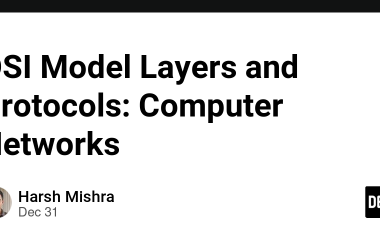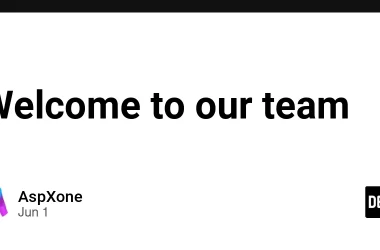Welcome back! In this post, we’ll cover some TypeScript basics and create our first component for the Restaurant POS system.
Let’s start with some key TypeScript concepts:
-
Static Typing
TypeScript’s main advantage is its static typing system. Let’s look at an example:
let tableNumber: number = 5;
let serverName: string = “John Doe”;
let isOccupied: boolean = false;
// This would cause a compile-time error
// tableNumber = "Six"; // Type 'string' is not assignable to type 'number'
-
Interfaces
Interfaces allow us to define the structure of objects:
interface MenuItem {
id: number;
name: string;
price: number;
category: string;
}
const burger: MenuItem = {
id: 1,
name: "Cheeseburger",
price: 9.99,
category: "Main Course"
};
Now, let’s create our first component: a simple menu item display.
Create a new file src/components/MenuItem.tsx:
import React from ‘react’;
interface MenuItemProps {
id: number;
name: string;
price: number;
category: string;
}
const MenuItem: React.FC = ({ id, name, price, category }) => {
return (
{name}
Price: ${price.toFixed(2)}
Category: {category}
);
};
export default MenuItem;
Now, let’s use this component in our App.tsx:
import React from ‘react’;
import MenuItem from ‘./components/MenuItem’;
const App: React.FC = () => {
const sampleMenuItem = {
id: 1,
name: "Cheeseburger",
price: 9.99,
category: "Main Course"
};
return (
Restaurant POS
);
};
export default App;
This example demonstrates how TypeScript helps us ensure that we’re passing the correct props to our components. If we tried to pass an invalid prop or omit a required one, TypeScript would alert us at compile-time.
In our next blog post, we’ll expand on this by creating a menu list component and introduce some more advanced TypeScript concepts like generics and union types.
To wrap up, let’s visualize the component structure we’ve created so far:
This diagram shows our current simple structure, with the App component rendering a MenuItem component. As we progress, we’ll see this structure grow more complex.
Stay tuned for our next post where we’ll dive deeper into TypeScript and expand our POS system’s functionality!