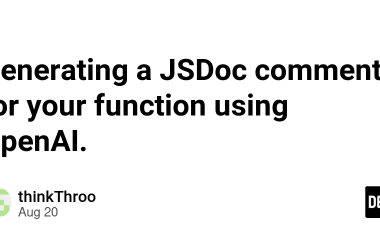Open Broadcast Software (OBS) Studio has released 30.0.0 as a public release candidate with some new updates to the long popular streaming and recording tool. You may be wondering if it is worth downloading the latest version right away so I’ve highlighted a few of the more note-worthy updates that impact my broadcast workflows. Specifically, including support for WHIP opens up a whole range of new opportunities.
1 – Support for WHIP Outputs from OBS
WebRTC-HTTP Ingestion Protocol (WHIP) is an IETF standard protocol for streaming media ingress that was championed by the Millicast team (now part of Dolby.io). WebRTC has been used for many applications including real-time communications, server-rendered gaming, etc. where a protocol supporting use cases where ultra-low latency is prioritized over packet loss. You can learn more about WHIP elsewhere, but where this has an impact right away:
-
Secure streaming services such as Dolby.io support WHIP for setting up protected private broadcasts for real-time applications like sports, betting, gaming, competitions, remote production, etc.
-
Public commercial streaming services such as Twitch now supports WHIP. That means you can stream to very large audiences without sacrificing delivery of audio/video lagging behind text chat and other messaging services.
For the access that WHIP provides alone is enough to justify an upgrade.
Here’s an example using WHIP with the hosted player.
2 – Status Bar Changes in OBS 30.0
The status bar has had a design refresh. The information is the same but structured a bit differently with some visual icons to help with identification of the stream health.
By comparison, the status bar from OBS 29:
You may also notice that encoders and capture screens are now sorted by name to make it easier to find devices in a predictable order. If you often share a screen or an application in your workflows this can prevent some fumbling around while live.
These changes offer some nice usability improvements.
3 – MacOS Compatibility Improvements
If your primary workstation for running OBS is a Mac, there are some substantial improvements.
The virtual camera is more widely compatible with other applications. If your primary use case with OBS is to add special effects and filters to regular conference tools, this can give your system some much needed reliability when switching from one application to another.
There is also audio capture fix and option to hide OBS windows from screen captures.
4 – Safe Mode for Complex Integrations
If you use third-party plugins, custom scripts, etc. then you’ve probably had to scrap a broadcast or two while debugging a problem. The ability to launch in a “Safe Mode” is added so that you can disable loading and investigate the root cause of the issue.
Download and Install OBS 30.0
There are lots of other fixes and details called out in the release notes that may be valuable for some, but those are a few of the top updates for my workflows.
You can find the latest release available for download from obsproject.com. You can also find preview version from the obsproject/obs-studio github release history.
A huge thanks and shoutout to all the contributors who made this release possible. If you have time and/or money consider contributing to their Patreon or Open Issues this Hacktober.