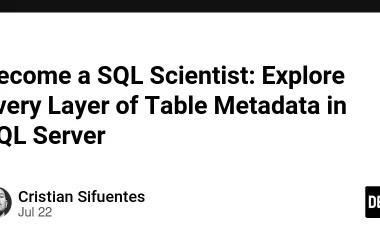Let’s say you have a theme file called dark.scss like below.
// src/styles/themes/dark.scss
@use "sass:map";
@use "@angular/material" as mat;
@use "../typography/config" as typography;
@use "../components";
$my-app-dark-primary: mat.define-palette(mat.$blue-grey-palette);
$my-app-dark-accent: mat.define-palette(mat.$amber-palette, A200, A100, A400);
$my-app-dark-warn: mat.define-palette(mat.$deep-orange-palette);
$my-app-dark-theme: mat.define-dark-theme(
(
color: (
primary: $my-app-dark-primary,
accent: $my-app-dark-accent,
warn: $my-app-dark-warn,
),
)
);
.dark-theme {
@include mat.core-color($my-app-dark-theme);
@include mat.button-color($my-app-dark-theme);
}
}
Now, in your assets array in angular.json, just exclude the dark theme file, see below code for example. With below code, dark theme file will be bundled as dark-theme.css in final output.
"styles": [
"src/styles.scss",
{
"input": "src/styles/themes/dark.scss",
"bundleName": "dark-theme",
"inject": false
}
],
Now, in your index.html, load dark-theme.css whenever required:
rel="stylesheet" href="dark-theme.css">
That’s all! To know more, visit and read the full article now:
https://angular-material.dev/articles/angular-material-theming-system-complete-guide#create-a-dark-theme