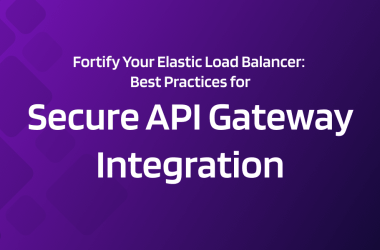Nowadays web applications have become crucial to any modern business. From e-commerce platforms to social media networks, the demand for dynamic web applications that offer excellent user experiences is constantly growing.
But building dynamic web applications requires some technology or framework that can handle complex requirements, adjust to growing user needs, and provide an efficient development process.
This is where Grails comes into play. Its smooth integration, rapid prototyping capabilities, and productivity enhancements make it a great choice for building dynamic apps.
By choosing Grails, developers can use the power of the Java Virtual Machine (JVM) and the Groovy language to create appealing, scalable, and user-centric web applications.
In this tutorial, we will explore the concept of dynamic apps, clarify why Grails is an excellent choice for building them, and provide a step-by-step tutorial on making a dynamic web app that will captivate your users.
What Are Dynamic Web Apps?
Dynamic web applications have a significant advancement over static websites, as they provide a more interactive and personalized user experience.
Unlike static websites that show the same content to every user, dynamic web apps use different technologies to deliver real-time updates, dynamic content rendering, and intuitive user interactions.
With dynamic web apps, users can enjoy features like real-time chat, personalized recommendations, and interactive forms.
Why Is Grails the Best Option for Dynamic Applications?
Grails is a powerful framework that makes developing dynamic web applications easier. It embraces the Groovy programming language and follows the convention-over-configuration principle.
With Grails, you can rapidly develop applications, use the benefits of Groovy’s concise syntax, integrate with other Java frameworks and tools, and tap into a vast plugin ecosystem for additional functionalities.
Building Dynamic Web Apps with Grails: A Step-by-Step Tutorial
Now after we’ve learned the benefits of using Grails for dynamic web applications, let’s go over all the steps on building a successful web app.
Step 1: Set up the Development Environment
Before you can start creating your Grails application, you should prepare your development environment. Here are the steps to do that:
- Install Java Development Kit (JDK): Grails needs the JDK to be installed on your computer. So download and install the latest kit suitable for your operating system.
- Install Groovy: Grails is built on Groovy. Therefore, you need to install Groovy as well. You can get the Groovy distribution from the official website and then proceed with installing it.
- Install Grails: Once Groovy is installed, you can proceed to install Grails. To get started, go to the official website of Grails and get the most recent version. Proceed by following the installation instructions intended for your specific OS.
Step 2: Create a New Grails Application
After setting up your development environment, you can create a new Grails application.
Grails provides a command-line tool called grails that allows you to create and manage your projects. To make a new Grails app, run the following command:
grails create-app myapp
This command will generate a new Grails application with the specified name in a directory of the same name. You can replace “myapp” with the desired name for your application.
Step 3: Understand the Project Structure
After creating the Grails application, take your time to understand its project structure.
Grails adheres to the principle of convention-over-configuration, which means that it provides a default structure for the application that you can customize as needed.
The main elements of the Grails app are:
- grails-app: This directory contains the main source code of your application, including domain classes, controllers, views, and other resources.
- src: This directory is used for custom source code, such as utility classes or additional configurations.
- test: This directory contains the test code for your application.
- grails-app/conf: This directory contains configuration files for your application, including the database configuration, URL mappings, and other settings.
Step 4: Create Domain Classes
In Grails, domain classes define the data model of your application and provide an easy way to interact with the database. To form a domain class, use the following command:
grails create-domain-class com.example.Book
This command will create a new domain class named “Book” in the package “com.example”.
You can define properties and relationships in your domain class, such as title, author, and publication date. Grails will automatically generate the corresponding database table and provide methods for CRUD operations.
Step 5: Generate Controllers and Views
Controllers handle user requests and interact with the domain classes and services. Views, in turn, are responsible for displaying the user interface.
Grails provides a convenient way to generate controllers and views based on your domain classes. To generate the controllers and views for the Book domain class, run the following command:
grails generate-all com.example.Book
This will generate the necessary controllers and views in the grails-app/controllers and grails-app/views directories, respectively.
Step 6: Configure the Database
Grails offers compatibility with many databases, and you need to tune the database connection for your application. Grails uses Hibernate, an object-relational mapping (ORM) framework, to handle the database operations.
You can configure the database connection by modifying the grails-app/conf/application.yml file.
You should specify the database driver, URL, username, and password in the configuration file based on the database you use. Grails supports popular databases like MySQL, PostgreSQL, and H2.
Step 7: Run the Grails Application
After setting up the database configuration, you can run your Grails application. Grails provides a built-in development server that you can start using the following command:
grails run-app
This command will start the Grails development server. After that, your application will be available at http://localhost:8080.
You can visit this URL in a web browser to try your app in action. The scaffolding feature you used earlier will provide you with a user interface to create, read, update, and delete books.
Step 8: Enhance the Application
Now that you have a simple working app, you can improve it by adding more features and customizations.
Grails offers a variety of features and plugins to enhance the functionality of your application. You can add validation rules to your domain classes, apply user authentication and authorization, integrate with external APIs, and more.
Grails follows the principles of the Spring Framework, which means that you can use Spring components and features in your Grails application.
Conclusion
Dynamic web applications have become essential for delivering engaging user experiences. And Grails, with its rapid development capabilities, is a good choice for building dynamic web apps.
Following the step-by-step tutorial described in this article, you can enjoy Grails’ power and create interactive, responsive, and feature-rich web applications that delight your users.
SCAND offers expert assistance in creating dynamic web apps with Groovy and Grails. Our skilled team has vast experience in building robust, scalable, and user-friendly web apps aligned with your specific needs.
The post Building Dynamic Web Applications with Grails: A Step-by-Step Tutorial appeared first on SCAND.





![how-to-rebrand-as-a-content-creator-and-stay-relevant-[expert-tips]](https://prodsens.live/wp-content/uploads/2023/07/13080-how-to-rebrand-as-a-content-creator-and-stay-relevant-expert-tips-110x110.png-23keepprotocol)