Products are constantly changing, whether it’s due to fixing a bug, updating a feature, or introducing an entirely new one. It’s hard for customers to know what’s happening without release notes.
Release notes offer the best way for development and product teams to share what’s new, update customers on fixes and improvements, and share the story of product development.
In this guide, we’ll cover what release notes are, why they’re valuable, and how to write release notes that are clear, useful, and worth sharing. We’ll also give you some of our favorite examples and introduce you to a product release notes tool that’ll make writing and publishing your notes even easier.
What Are Release Notes?
Release notes are a record of what’s changed within a product since the last version. They serve as a way for development teams to tell end users what’s new, what’s now fixed, and what they can look forward to using for the first time.
Release notes cover a variety of updates, including:
- New features
- Product changes
- Bug fixes
- App updates
- API changes
- User experience enhancements
- Security updates
It’s common to find release notes in SaaS products and digital tools, as these products change frequently to account for bugs, security, and innovation. You might also find release notes described as a changelog or product updates, depending on the company publishing them.
Why Are Good Release Notes Important?
Release notes are necessary to keep communication open and improve the customer experience.
Great release notes don’t just give an update on what’s new. They also:
- Reduce incoming support tickets asking how to use a new or changed feature
- Improve customer retention
- Introduce your customers to new or better ways they can use your product
- Allow you to spotlight specific features or plan upgrades
- Signal that you’re actively working on improving your product
- Help your team members form habits around innovation, improvement, and change
After working on a product release or bug fix for so long, writing about it isn’t always at the top of your team’s mind—but it’s an essential step to retain your loyal audience.
Who Should Write Release Notes?
Release notes differ from other types of corporate communication because they’re handled by the team that worked on the product itself—not your marketing or communications team.
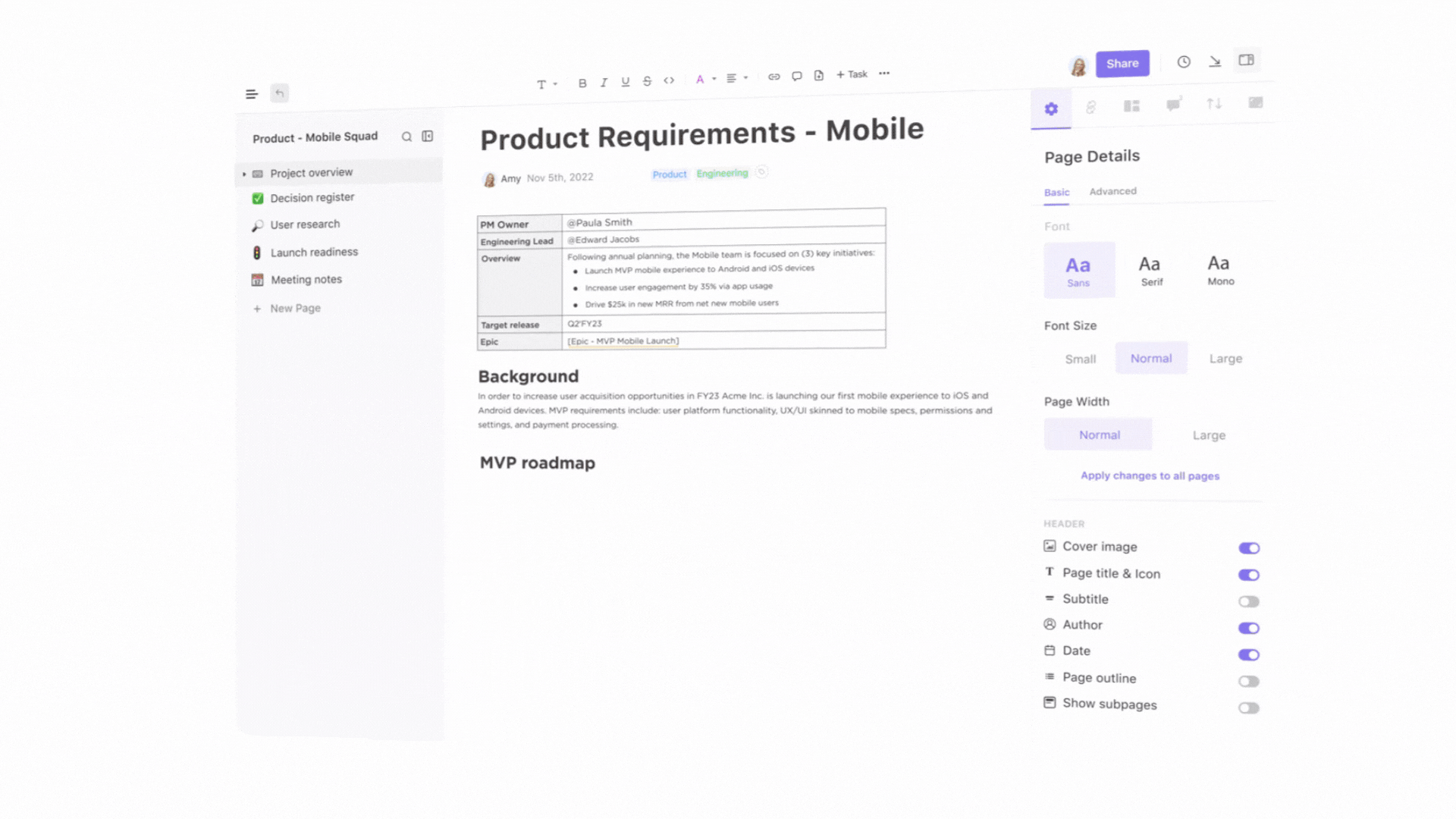
If you’re part of a small team, the lead developer will often write release notes. The product manager takes the lead in a larger product or software development team. Your marketing team might get involved with ideas on where to share release notes, but largely, this is a content type that comes directly from the product development team.
9 Steps to Writing Effective Release Notes and Product Updates
Release notes aren’t just a nice bonus; they’re essential to keep your users informed and engaged with your product. Learn how to write better release notes with this step-by-step guide.
1. Understand your audience
To write better, you need to know your audience better. Spend time thinking about your end users, what they value, and what information they’ll need from your release notes or product changelog.
Avoid overly technical jargon—except where it’s necessary to describe a feature or if your audience requires it. Otherwise, opt for plain language instead.

2. Use a release notes template
With so many technical documentation templates, there’s no need to start from scratch. Shortcut your way to success using a purpose-built release notes template that means you won’t skip any of the essentials.
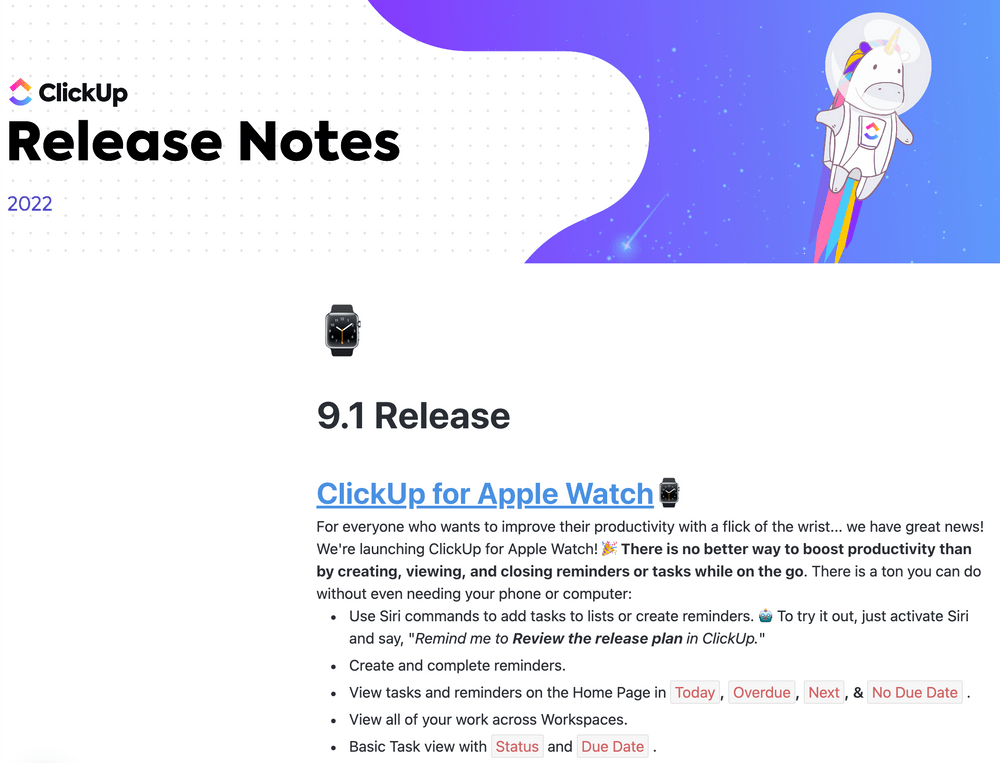
The best template for this is the Release Notes Template by ClickUp. This template has everything you need to start writing better changelog updates—including space for your release date, version number, heading, categories, and screenshots.
3. Make your headline clear
Every update in your changelog should be clear without the end user having to click through and read every one. Give each update a clear title or heading that explains what’s new.
It’s fine to start your updates with “New release” or “Feature release,” but the title should also give some more insight. Explain that you’re launching an update for your app, bug fixes for your desktop version, or a new integration with a popular tool.
4. Add a category or subject
With so many product updates happening over time, it can be hard for users to review related notes without some organization system. Simplify the experience by adding tags, categories, or subjects.
Group your release notes together by type so they’re easy to filter through. Create and use categories like “user experience update,” “integration update,” or “new product feature” so you can keep release notes organized and easy to find.
5. Pinpoint the main product feature
Your product releases might have more than one update or bug fix. While you should mention every change, it’s also helpful to highlight the main change in functionality or new features to attract attention and spotlight an exciting new introduction.
Mention the main feature or change in your new update’s heading and some imagery to introduce users to the new product feature or enhanced functionality. This is a great way to increase product utilization and encourage users to explore your product further.
If you’re dedicating an update to a new feature, try using a product launch template to streamline the process.
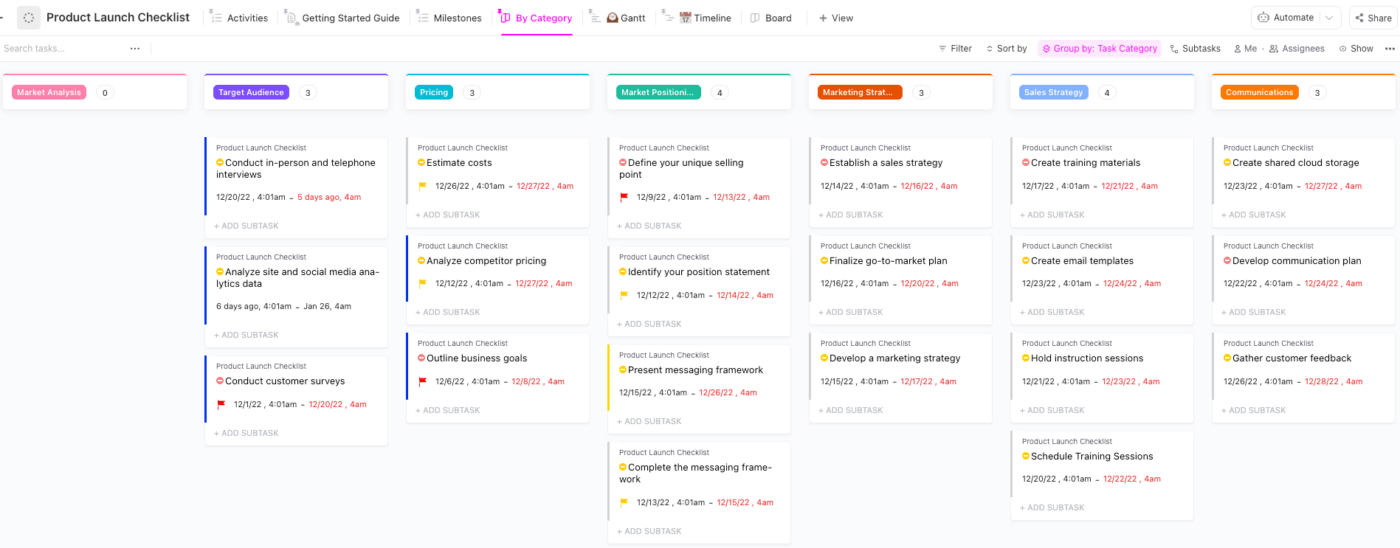
6. Be concise
Product release notes shouldn’t be overly wordy. It’s tempting to write at length about a feature you’re excited about but save this for a supporting blog post. Keep your release notes concise so they’re easy to read.
Keep your headings short, use clear language in short paragraphs, and use bullet points wherever possible. The goal is to communicate what’s changed and its impact—for anything else, you can always add a link to more information.
7. Add supporting imagery
While some companies favor a “no-frills” approach to software release notes, it’s almost always helpful to include some imagery—especially if introducing a new feature or product.

Screenshots, animated walkthroughs, GIFs, and short video clips are all ideal ways to share your new feature or functionality with end users. Work with your design team to create assets that explain your new feature and encourage users to try it out themselves.
8. Link to supporting resources
Your release notes should be short, but sometimes, you’ll want to explain a concept in more detail or refer back to a previous release. That’s where linking to supporting resources comes in handy.
Use internal links thoughtfully within release notes to signpost users to help articles, blog posts, and previous release notes that add context or give practical tips on using a feature. You might also want to link to your product roadmap or project milestones for transparency. You can include details on contacting your support team with any questions.
9. Ask for customer feedback
Even though you’re fixing bugs regularly and introducing updates based on feature requests, you won’t always get it right. Asking for customer feedback is a key part of the cycle, and there’s no better place to do it than within your product release notes.
Include a line at the end of your changelog to ask users to submit their feedback, a bug report, or a feature request. Make this process even easier by using ClickUp’s Form view to create a feedback form or one of the bug report templates.

You could also open comments and reply to users within the feed—this is a great way to introduce transparency and build a stronger relationship with your community.
How to Distribute Release Notes
Once you’re done writing your release notes, you’ll need to publish and distribute them. Release notes and changelogs typically live blog-style on your company’s website, but it’s also worth distributing them further.
The exact channels you’ll use depend on your marketing and communications strategy, but popular places to share release notes and news include:
- Email updates
- Social media posts
- In-app notifications
- Blog posts
- Stakeholder updates
- Press releases
- Community or product forums
Work with your marketing team to agree on a distribution schedule and pattern for your release notes that covers your audience base and keeps them informed in the best way possible. You should also distribute release notes internally or make them available centrally, like a custom-built wiki within ClickUp.
5 Examples of Amazing Release Notes
Knowing how to write a release note is great, but what does it look like in the real world? To give you some ideas and inspiration, look at some of our favorite release note examples.
1. ClickUp

ClickUp’s release notes are a great reminder of what you can achieve with our product, as they’re all written and published within ClickUp itself—including this example from December 2023.
ClickUp’s release notes are organized into quarters—making navigating to a specific release update easy. Individual release notes feature text updates with clear headings, animated screenshots or GIFs, and links to further resources. The release note owner and contributors are listed, too, which is a nice touch for accountability, ownership, and transparency.
2. Notion

Notion’s approach to product release notes is more of a blog-style format, with the latest update shown fully before a list of previous updates.
Every Notion release note includes a useful title, screenshots or imagery, and bug fixes made during the latest update. While their release notes are short, they offer end users enough detail to explore new features or use the product more fully.
3. Slack

With so many users across multiple apps, Slack has split its product release notes into categories based on the platform.
Let’s take a look at their Windows release notes as an example. The landing page is clear and concise, with a prompt that you should update for security improvements. Each product release note includes a table at the end that translates the key statements into what it means for end users. This is a great way to communicate a technical update in a more user-friendly way.
4. Google Chrome

Google’s release notes for Chrome are clear, simple, and easy to understand. Every update also encourages users to file a bug report or report an issue if they find one.
What we like about Google Chrome’s release notes is that a team member signs off every update. It’s great for personal ownership, transparency, and trust. You can see that the update comes directly from the product team.
5. Zoho

The team at Zoho takes a more visual approach to how they share their release notes—they’re arranged in a timeline view.
Browsing through Zoho’s release notes gives you a clear snapshot of how the product has changed over time, thanks to its fun and practical timeline view. Release notes are given a clear title and summary; you can click through for even more detail.
Make Publishing Easier with a Release Notes Tool
While you can write your release notes in any word processing tool and publish them manually to your website, this can be time-consuming. It’s also harder to manage effectively at scale, with plenty of opportunities for the workflow to get interrupted.
What you need is a tool designed to improve the release management process.
What to look for in a release notes tool
As you search for a release management tool that will make your life much easier, there are some things to consider:
- Features: Does the tool have the features I need for publishing release notes?
- Integration: Does this tool or app work with the ones I already use?
- Ease of use: Is the app easy to use? Could my whole team be trained on it?
- Pricing: Is the tool affordable? Is there a free plan available?
These questions allow you to determine what you need the most and which elements are less important to you. That way, you can find the release notes tool that’s an ideal match for your goals.
Use ClickUp to write and publish your own release notes
Unlike other software categories, there are few tools designed specifically for creating and publishing changelogs or release updates. Alongside these dedicated tools, there’s one we think you should consider—ClickUp. Here’s why.
If you’re already using ClickUp for product management and task management, it makes perfect sense for it to become your essential tool for release note management, too.
Gather data, communicate with your team members, and source everything you need as part of one workflow within one tool. When you have the data and insights you need, use ClickUp Docs to start writing a clear, concise changelog update.

Access ClickUp AI directly within your ClickUp Doc. This feature introduces a personalized AI assistant to brainstorm ideas, write or rewrite copy, and become part of your release-note-writing workflow.
For teams that aren’t already using ClickUp, it will become your go-to productivity platform. Use ClickUp to write, edit, and publish release notes and as an all-in-one place to manage all your work.
Try Writing Release Notes with ClickUp Today
The key ingredient in writing better release notes is simplicity. Keep your updates short, clear, and insightful—with only the details your end user needs.
For an even better way to manage your entire product management workflow, try ClickUp for free. ClickUp makes it easier to collaborate with your product team, draft release notes, and publish them in a user-friendly changelog all from one place.
The post How to Write Release Notes (With Templates & Examples) appeared first on ClickUp.



















![how-to-mass-import-youtube-videos-into-a-reddit-subreddit-[python]](https://prodsens.live/wp-content/uploads/2024/01/19037-how-to-mass-import-youtube-videos-into-a-reddit-subreddit-python-110x110.jpg)



