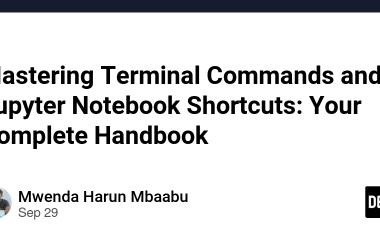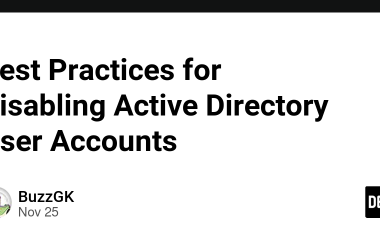Understanding Storage Concepts in System Design
In system design, storage concepts play a critical role in ensuring data reliability, accessibility, and scalability. From traditional disk-based systems to modern cloud storage solutions, understanding the fundamentals of storage architecture is crucial for designing efficient and resilient systems. This article delves into various storage concepts, including primary and secondary memory, RAID and volume configurations, and different types of storage options available in the cloud.
Primary and Secondary Memory
Primary Memory
Primary memory, also known as main memory, is the memory that the CPU directly accesses for executing instructions and processing data. It is volatile, meaning it loses its data when the system is turned off. Primary memory includes:
- RAM (Random Access Memory): Used for temporarily storing data that the CPU needs during operation. It is fast but volatile.
- ROM (Read-Only Memory): Non-volatile memory that retains its data even when the system is powered off. It is used to store firmware and system boot instructions.
Secondary Memory
Secondary memory, also known as auxiliary storage, is non-volatile memory used for long-term data storage. It includes devices like hard drives, solid-state drives, and optical discs. Secondary memory retains data even when the system is powered off and is typically slower than primary memory but offers much larger storage capacity.
RAID and Volume
RAID and Volume
RAID
RAID (Redundant Array of Independent Disks) is a storage technology that combines multiple physical disk drives into a single logical unit to improve data reliability, availability, and performance. The concept of RAID involves using multiple disks to either increase performance through parallelism, provide redundancy to protect against data loss, or both. Different RAID levels offer various configurations for data redundancy, striping, and parity:
-
RAID 0: This level involves striping data across multiple disks without redundancy. This means that data is split into blocks and each block is written to a different disk. RAID 0 offers increased performance because multiple disks can be read or written to simultaneously. However, it does not provide fault tolerance; if one disk fails, all data is lost.
-
RAID 1: Also known as mirroring, RAID 1 duplicates the same data on two or more disks. This provides high data redundancy because each disk is a complete copy of the other. If one disk fails, the data is still available on the other disk(s). However, the storage capacity is effectively halved because each piece of data is stored twice.
-
RAID 5: This level uses striping with distributed parity. Data and parity (error-checking information) are striped across three or more disks. The parity information allows the array to reconstruct data if one disk fails. RAID 5 offers a good balance of performance, storage efficiency, and fault tolerance.
-
RAID 6: Similar to RAID 5, but with double distributed parity. This means that parity information is written to two disks, allowing the array to withstand the failure of up to two disks without data loss. RAID 6 provides increased fault tolerance at the cost of additional storage overhead for the extra parity information.
-
RAID 10 (RAID 1+0): This level combines the features of RAID 1 and RAID 0 by mirroring data and then striping it across multiple disks. This offers both high performance and redundancy. RAID 10 requires at least four disks and provides fault tolerance by mirroring, while also improving performance through striping.
Volume
A volume is a logical storage unit that can span one or more physical disks or RAID arrays. Volumes are created and managed by the operating system or storage management software and provide a way to organize data into manageable units. They serve several key purposes:
-
Data Organization: Volumes allow data to be organized into logical units, making it easier to manage, back up, and recover data.
-
File System Storage: Volumes provide a logical space where file systems can be implemented. This includes directories, files, and metadata necessary for data storage and retrieval.
-
RAID Implementation: Volumes can be configured with different RAID levels to meet specific requirements for performance, redundancy, and capacity. By using RAID, volumes can offer improved data reliability and performance.
Volumes can span single or multiple physical disks, and their size and configuration can be adjusted according to the needs of the system. This flexibility allows for efficient utilization of storage resources and can provide enhanced performance and fault tolerance based on the chosen RAID configuration.
Storage Options in the Cloud
Object Storage
Object storage is designed for high durability, vast scale, and low cost, making it suitable for archival and backup purposes. It stores all data as objects in a flat structure without a hierarchical directory structure. Data access is provided via a RESTful API, and it is relatively slow compared to other storage types. Examples of object storage services include AWS S3, Google Cloud Storage, and Azure Blob Storage.
File Storage
File storage builds on block storage and provides a higher-level abstraction to handle files and directories. Data is stored as files under a hierarchical directory structure. File storage is commonly used for general-purpose storage solutions and can be accessed by multiple servers using file-level network protocols like SMB/CIFS and NFS. It is suitable for storing unstructured or semi-structured data, such as documents, images, videos, and logs. Examples include local file systems (e.g., ext4, NTFS), distributed file systems (e.g., NFS, HDFS), and cloud storage services (e.g., Amazon S3, Google Cloud Storage).
Advantages of File Storage Systems:
- Simplicity: Easy to use and understand, making them suitable for small to medium-sized datasets.
- Flexibility: Can handle a wide variety of data types and formats.
- Cost-effective: Often less expensive than database storage systems, especially for large-scale storage needs.
Block Storage
Block storage refers to common storage devices like hard disk drives (HDDs) and solid-state drives (SSDs) that are physically attached to servers. It presents raw blocks of data to the server as a volume, offering a flexible and versatile form of storage. The server can format these raw blocks to use as a file system or hand control of the blocks to an application. Applications such as databases or virtual machine engines can directly manage these blocks to optimize performance.
Block storage is not limited to physically attached devices. It can also be connected to a server over a high-speed network using industry-standard protocols like Fibre Channel (FC) and iSCSI. Network-attached block storage still presents raw blocks to the server, functioning in the same way as physically attached storage.
Regardless of whether block storage is network-attached or physically attached, it is fully owned by a single server and is not a shared resource. This exclusive ownership allows for high performance and efficient management by the server.
Database Storage
Database storage systems store data in a structured format, organized in tables with rows and columns. They are used for storing structured data, such as customer information, transactions, and product catalogs. Common database storage systems include relational databases (e.g., MySQL, PostgreSQL), NoSQL databases (e.g., MongoDB, Cassandra), and NewSQL databases (e.g., CockroachDB, TiDB).
Advantages of Database Storage Systems:
- Query capabilities: Powerful querying capabilities for complex data retrieval and analysis.
- Data integrity: Ensures data integrity through features like transactions, ACID properties (Atomicity, Consistency, Isolation, Durability), and constraints.
- Scalability: Designed to scale horizontally and vertically, suitable for large datasets and high concurrency.
FAQs related to File and Database Storage Systems in System Design
-
What is the difference between file storage systems and database storage systems?
- File storage systems store data in files in a hierarchical structure, suitable for unstructured or semi-structured data. Database storage systems store data in structured formats, organized in tables, suitable for structured data with powerful querying capabilities.
-
When should I use a file storage system?
- File storage systems are ideal for storing large files, such as images and videos, and for scenarios where multiple users or applications need to access the same files concurrently.
-
When should I use a database storage system?
- Database storage systems are suitable for storing structured data, such as customer information and transactions, and for scenarios requiring complex queries, data joins, and aggregations.
-
What are the scalability challenges of file storage systems?
- Scaling file storage systems can be challenging, especially when dealing with large datasets and high concurrency, as they are designed primarily for simplicity and flexibility rather than scalability.
-
What are the cost considerations for file storage systems?
- File storage systems are often less expensive than database storage systems, especially for large-scale storage needs. However, costs can vary based on the storage provider and the scale of the deployment.
Understanding these storage concepts and their applications is essential for designing robust and scalable systems that can handle varying data requirements efficiently.