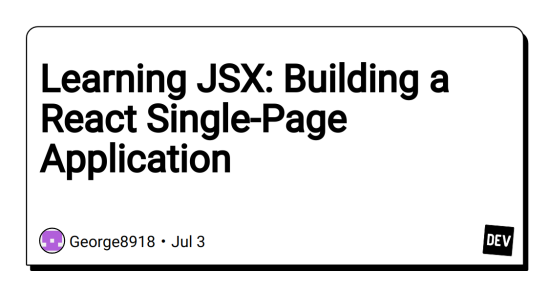Introduction:
Building a React single-page application (SPA) using JSX has been an exciting and enlightening journey. Throughout the development process, I gained valuable insights into JSX, its syntax, and how it enhances the development experience. In this blog post, I will share my key learnings from building a project with JSX and highlight its advantages in creating dynamic and reusable UI components.
Understanding JSX:
JSX, or JavaScript XML, is an extension to JavaScript that allows us to write HTML-like code directly within our JavaScript files. It provides a declarative syntax for building UI components in React. Initially, transitioning from traditional HTML to JSX might seem challenging, but with practice, it becomes a powerful tool for creating dynamic and interactive user interfaces.
Component-Based Architecture:
One of the fundamental concepts in React is its component-based architecture. With JSX, building and composing reusable components becomes intuitive. I learned to encapsulate UI logic and presentation within individual components, which promotes code reusability and maintainability. Each component acts as a building block, with its own state, props, and lifecycle methods.
Embedding Expressions:
One of the remarkable features of JSX is the ability to embed JavaScript expressions within the markup. By using curly braces {} to enclose expressions, I could dynamically render values, variables, and function calls directly in the JSX code. This flexibility allowed me to create dynamic content, handle events, and conditionally render elements based on state or props.
Mapping Data to JSX:
When working with dynamic data, JSX enables seamless integration with JavaScript to map and render data into JSX components. I leveraged the map() function to iterate over an array of data and transform it into JSX elements. This technique proved invaluable when rendering a list of cuisines or any other dynamic content in my application.
Conditional Rendering:
JSX allows for conditional rendering, enabling me to display different components or elements based on certain conditions. I utilized JavaScript’s ternary operator and logical operators within JSX expressions to conditionally render UI components. This flexibility empowered me to create interactive and responsive user interfaces based on user input or application state.
Styling with CSS:
Integrating CSS styles into JSX was a breeze. JSX supports the className attribute, which accepts a string of CSS classes to apply styles to components. I utilized CSS classes, inline styles, and CSS-in-JS libraries like styled-components to style my components. This seamless integration of CSS with JSX made it convenient to create visually appealing and responsive designs.
Working with Forms:
JSX simplifies form handling by providing controlled components. I learned to utilize the onChange event and state management to update form inputs in real-time. With JSX, I could bind form inputs to state variables, enabling easy data manipulation and submission. This approach made it effortless to create interactive forms for adding new cuisines in my application.
Conclusion:
Building a React single-page application with JSX has been an enlightening experience. By embracing JSX’s power and versatility, I could create reusable and dynamic UI components,