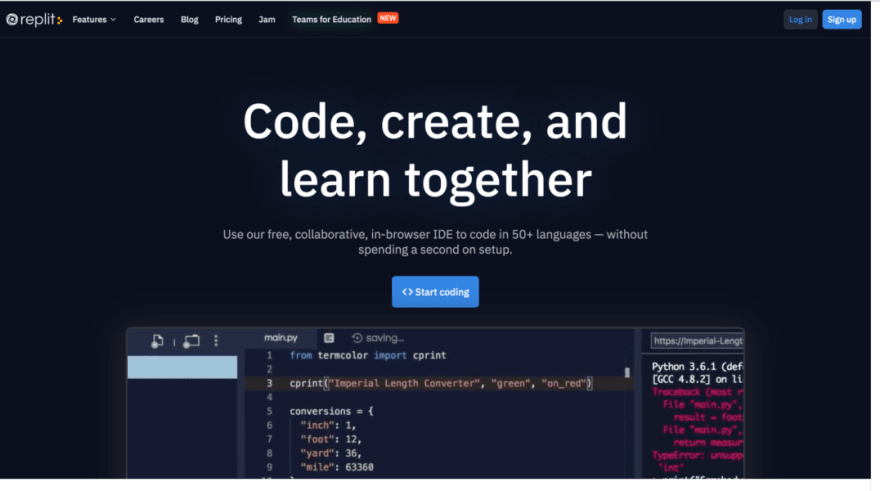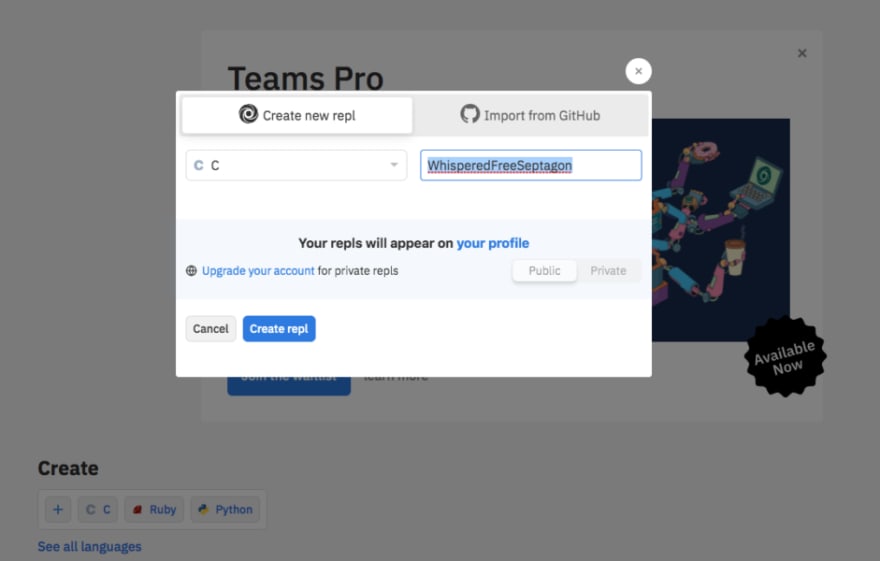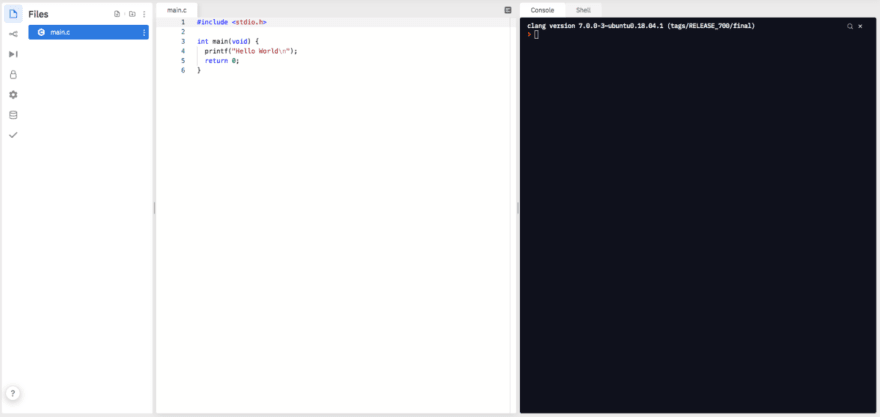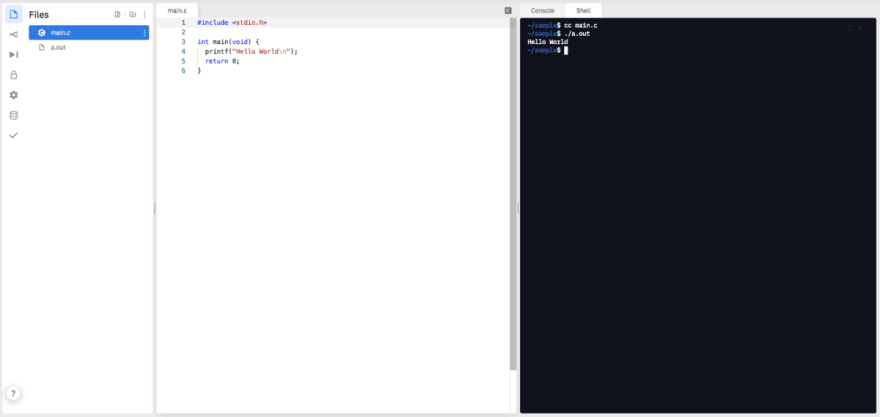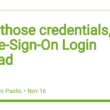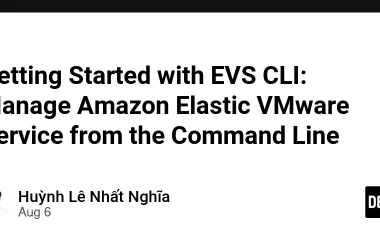Do you know Replit?
Do you want to learn programming but have trouble setting up a development environment?
This time, we would like to introduce Replit, which allows you to develop right away without setting up a development environment.
What’s Replit?
Replit is a free IDE that allows you to develop online using a variety of programming languages.
Coding often requires setting up a development environment.
With Replit, you can start coding right away without having to set up a development environment.
Usage
Now let’s actually use Replit.
First, access here.
You will then see the above screen.
Register as a user from sign up.
After logging in, you will see the home screen as shown below.
Get Started
Now, let’s actually write some code.
As an example, let’s write a code using C.
Click on C in the Create column.
Then, as shown above, enter a project name.
Enter a project name, this time as a sample, and click Create Repl.
The project will then be created.
When I pressed Create Repl, I was automatically transferred to the development screen above.
This is where we will do the development.
For C, there is already a file called main.c, which contains simple code.
The black part on the right is the terminal part.
You can execute commands here.
Click Shell above the black part to go to the terminal screen.
Here, let’s execute the C file.
As shown above, main.c is executed and Hello World is displayed.
Summary
How was it?
In this issue, we explained how to use Replit.